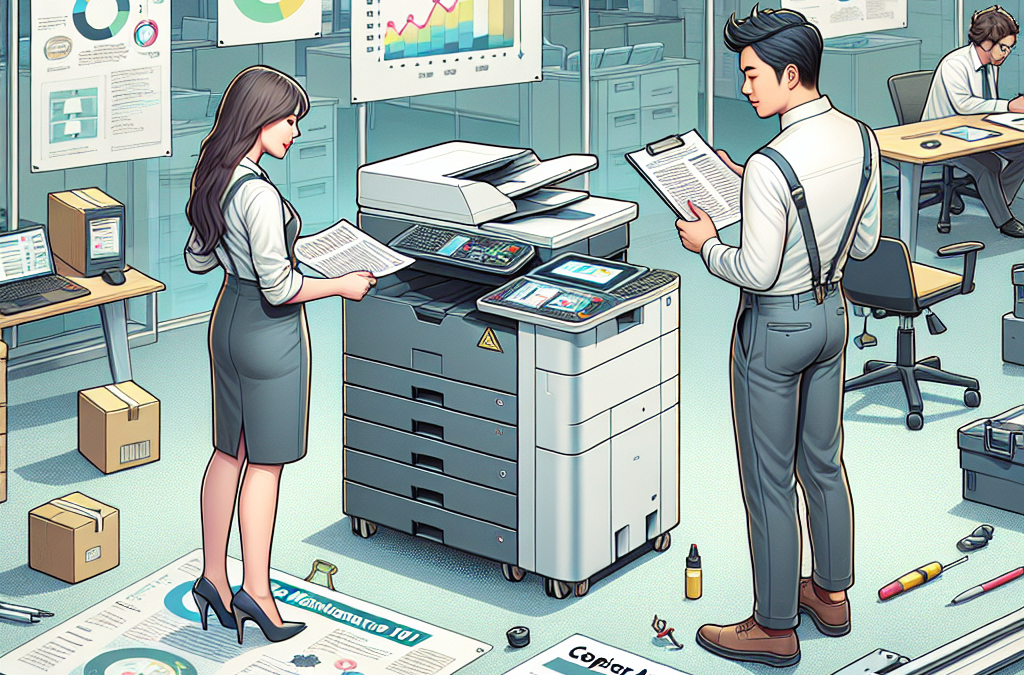Unlocking the Secrets to Prolonging Your Copier’s Lifespan: Expert Maintenance Tips Revealed
Are you tired of dealing with constant breakdowns and costly repairs for your office copier? If so, you’re not alone. Copiers are an essential piece of equipment in any office, but they can also be a headache when they’re not properly maintained. That’s why we’ve put together this comprehensive guide, . In this article, we’ll cover everything you need to know to keep your copier running smoothly and avoid unnecessary downtime and expenses.
From simple cleaning techniques to more advanced maintenance tasks, we’ll provide you with step-by-step instructions and expert advice on how to take care of your copier. We’ll discuss the importance of regular cleaning and how to do it effectively without damaging the machine. We’ll also delve into the significance of proper paper handling and storage to prevent paper jams and other common issues. Additionally, we’ll explore the importance of regular maintenance tasks such as replacing consumables and cleaning internal components. By following these essential tips, you’ll not only extend the lifespan of your copier but also improve its performance and reduce the likelihood of breakdowns.
Key Takeaways:
1. Regular cleaning and dusting of your copier is crucial to maintain its performance and extend its lifespan. Dust and debris can accumulate inside the machine, affecting its functionality and causing potential damage. Cleaning the exterior and interior components should be a part of your regular maintenance routine.
2. Proper placement and environmental conditions are essential for your copier’s longevity. Keep your copier in a well-ventilated area, away from direct sunlight, extreme temperatures, and high humidity. These factors can cause overheating, paper jams, and other issues that can shorten the lifespan of your machine.
3. Using high-quality paper and toner cartridges can significantly impact your copier’s lifespan. Inferior quality paper can leave residue and cause paper jams, while low-quality toner cartridges can leak and damage the internal components. Invest in reliable supplies to ensure optimal performance and longevity.
4. Regular maintenance checks and servicing by a professional technician are vital to prevent major issues and keep your copier running smoothly. Schedule regular inspections, cleanings, and tune-ups to identify and address any potential problems before they escalate and lead to costly repairs or replacements.
5. User training and proper handling of the copier are crucial to avoid unnecessary wear and tear. Educate your staff on how to use the machine correctly, including loading paper, clearing paper jams, and changing toner cartridges. Encourage responsible use and discourage any misuse or abuse that can significantly impact the lifespan of your copier.
The Importance of Regular Maintenance for Copiers
Regular maintenance is crucial for extending the lifespan of copier machines. By implementing a consistent maintenance routine, businesses can save money, improve productivity, and reduce downtime. Neglecting copier maintenance can lead to costly repairs, decreased efficiency, and even complete breakdowns. Here are some essential tips to help businesses maintain their copiers and maximize their lifespan:
1. Cleaning and Dusting
One of the most basic yet essential maintenance tasks for copiers is regular cleaning and dusting. Dust, dirt, and debris can accumulate on the copier’s internal components over time, hindering its performance and causing malfunctions. To prevent this, businesses should regularly clean the exterior and interior of the copier. This includes wiping down the control panel, glass surfaces, and paper trays with a soft, lint-free cloth. Additionally, using compressed air to blow out dust from hard-to-reach areas can help maintain optimal functionality.
2. Toner and Drum Replacement
Replacing the toner and drum cartridges at the appropriate times is crucial to ensure high-quality prints and avoid damage to the copier. When the toner cartridge is low, it is important to replace it promptly to prevent print quality issues and potential damage to the copier’s internal components. Similarly, the drum unit should be replaced according to the manufacturer’s recommended lifespan. Neglecting to replace the drum unit can lead to streaks, smudges, and other print quality problems.
3. Regular Inspection and Maintenance by Professionals
While regular cleaning and cartridge replacement can be done by businesses themselves, it is also important to have copiers regularly inspected and maintained by professionals. Copier technicians have the expertise to identify and address any potential issues before they become major problems. They can perform thorough inspections, clean internal components, and make any necessary adjustments or repairs to keep the copier in optimal condition. Regular maintenance visits can help prevent unexpected breakdowns and extend the overall lifespan of the copier.
The Impact of Copier Maintenance on Businesses
Proper copier maintenance not only extends the lifespan of the machine but also has a significant impact on businesses. Here are some key insights into the impact of copier maintenance:
1. Cost Savings
Regular maintenance can lead to significant cost savings for businesses. By preventing major breakdowns and minimizing the need for expensive repairs, businesses can save on repair costs, replacement parts, and technician fees. Additionally, a well-maintained copier operates more efficiently, reducing energy consumption and lowering utility bills. By investing in regular maintenance, businesses can avoid unexpected expenses and allocate their budget more effectively.
2. Improved Productivity
A well-maintained copier is essential for maintaining productivity in the workplace. Copiers that are not properly maintained are more prone to paper jams, print quality issues, and other malfunctions that can disrupt workflow and cause delays. Regular maintenance ensures that the copier operates smoothly, minimizing downtime and allowing employees to complete their tasks efficiently. This leads to improved productivity and a more streamlined workflow.
3. Enhanced Print Quality
Copiers that receive regular maintenance consistently produce high-quality prints. Proper cleaning and maintenance prevent dust and debris from affecting the copier’s internal components, ensuring crisp and clear prints. Regular replacement of toner and drum cartridges also contributes to optimal print quality. Businesses that rely on professional-looking documents, such as marketing materials or client presentations, can benefit greatly from maintaining their copiers to achieve the best print results.
Regular maintenance is essential for extending the lifespan of copiers and reaping the benefits it brings to businesses. By implementing a consistent maintenance routine, businesses can save costs, improve productivity, and enhance print quality. Cleaning and dusting, toner and drum replacement, and regular inspections by professionals are all crucial aspects of copier maintenance. Investing time and effort into maintaining copiers can lead to significant long-term savings and ensure a smooth and efficient workflow.
The Environmental Impact of Regular Maintenance
One controversial aspect of copier maintenance is its potential environmental impact. Regular maintenance often involves the use of chemicals and cleaning agents that can be harmful to the environment. These substances may end up in waterways or contribute to air pollution if not disposed of properly.
Proponents argue that the environmental impact of copier maintenance is minimal compared to the overall benefits of extending the machine’s lifespan. They argue that by properly maintaining copiers, businesses can reduce the need for frequent replacements, which in turn reduces the consumption of raw materials and energy required to manufacture new machines.
On the other hand, critics argue that more sustainable alternatives should be explored. They suggest using eco-friendly cleaning agents or adopting maintenance practices that minimize the use of chemicals. Additionally, they advocate for responsible disposal of any waste generated during maintenance.
The Cost of Regular Maintenance
Another controversial aspect of copier maintenance is its cost. Regular maintenance can be expensive, especially for businesses with multiple copiers or high printing volumes. The cost of hiring technicians or purchasing maintenance contracts can add up over time.
Supporters of regular maintenance argue that the cost is justified by the potential savings in the long run. By preventing major breakdowns and extending the lifespan of copiers, businesses can avoid costly repairs or the need to purchase new machines. They also highlight the improved efficiency and reduced downtime that comes with well-maintained copiers.
Opponents, however, question the necessity of certain maintenance tasks. They argue that some routine maintenance procedures can be performed by the users themselves, eliminating the need for costly professional services. They also suggest exploring alternative maintenance options, such as online tutorials or troubleshooting guides, to reduce expenses.
The Impact on Employee Productivity
The impact of copier maintenance on employee productivity is another controversial aspect. Some argue that regular maintenance disrupts workflow and can lead to downtime, causing delays in printing or copying tasks. This can be particularly challenging for businesses with high printing demands or tight deadlines.
Proponents of regular maintenance argue that the short-term disruptions are outweighed by the long-term benefits. They claim that well-maintained copiers are less prone to breakdowns, resulting in fewer interruptions to workflow in the long run. They also emphasize the importance of preventive maintenance in identifying and resolving potential issues before they become major problems.
Those against regular maintenance suggest that it should be scheduled during non-peak hours or when the copier is less likely to be in high demand. They also propose implementing backup plans, such as having alternative copiers available, to minimize productivity losses during maintenance.
1. Understanding the Importance of Regular Maintenance
Regular maintenance is crucial for extending the lifespan of your copier machine. Neglecting maintenance can lead to various issues such as paper jams, poor print quality, and even complete breakdowns. By performing routine maintenance, you can prevent these problems and ensure your copier operates smoothly.
2. Cleaning the Copier Inside and Out
One of the most basic yet essential maintenance tasks is cleaning your copier. Dust, debris, and toner particles can accumulate inside the machine, affecting its performance. Use a soft cloth and a mild cleaning solution to wipe down the exterior surfaces. For the interior, consult the copier’s manual for specific instructions on cleaning the drum, rollers, and other components.
3. Properly Handling Paper and Supplies
The type and quality of paper used in your copier can significantly impact its performance and longevity. Always use high-quality paper that is recommended by the manufacturer. Avoid using damaged or wrinkled paper, as it can cause paper jams. Additionally, store paper in a dry and dust-free environment to prevent moisture absorption and curling.
4. Regularly Replacing Consumables
Consumables such as toner cartridges and imaging units need to be replaced periodically. Keep track of the copier’s usage and replace these components as recommended by the manufacturer. Using worn-out or low-quality consumables can lead to poor print quality and potential damage to the copier’s internal components.
5. Managing the Copier’s Energy Consumption
Reducing energy consumption not only helps the environment but also extends the lifespan of your copier. Take advantage of energy-saving features such as sleep mode and automatic power-off. Additionally, avoid placing the copier in direct sunlight or near heat sources, as excessive heat can damage its internal components.
6. Updating Firmware and Software
Regularly updating the copier’s firmware and software is essential for optimal performance and security. Manufacturers often release updates to fix bugs, improve functionality, and address potential vulnerabilities. Check the manufacturer’s website for firmware and software updates, and follow the instructions provided to ensure a smooth installation process.
7. Implementing User Training and Best Practices
Properly training your staff on copier usage and best practices can significantly reduce the risk of mishandling and potential damage. Ensure that users understand how to load paper correctly, clear paper jams, and use the copier’s features appropriately. By promoting responsible usage, you can prevent unnecessary wear and tear on the machine.
8. Scheduling Professional Maintenance and Servicing
While regular user maintenance is essential, it is also important to schedule professional maintenance and servicing. Copier technicians have the expertise to identify and address underlying issues that may not be apparent to users. Regular servicing can help catch problems early on, preventing major breakdowns and costly repairs.
9. Monitoring Copier Performance and Usage
Keep an eye on your copier’s performance and usage patterns. Monitor the number of prints, copies, and scans to identify any sudden increases or irregularities that may indicate a problem. By detecting issues early, you can take prompt action to resolve them, preventing further damage and downtime.
10. Establishing a Copier Maintenance Schedule
Create a maintenance schedule to ensure that all necessary tasks are performed regularly. This schedule should include cleaning, consumable replacement, firmware updates, and professional servicing. By following a structured maintenance plan, you can keep your copier in optimal condition and extend its lifespan.
The Invention of the Photocopier
The concept of the photocopier dates back to the early 20th century, with the invention of the first practical copying machine by Chester Carlson in 1938. This early machine, known as the Xerox Model A, used a process called electrophotography to create copies of documents. However, it was not until the of the Xerox 914 in 1959 that photocopiers became commercially viable.
The Rise of Photocopier Maintenance
As photocopiers became more widespread in offices and businesses, the need for regular maintenance and servicing became apparent. In the early days, maintenance was primarily carried out by trained technicians from the manufacturer or authorized service centers. These technicians would periodically visit the customer’s premises to inspect and repair the machines.
Advancements in Copier Technology
With advancements in copier technology, the complexity of the machines increased, necessitating more specialized maintenance. In the 1980s and 1990s, copiers started incorporating digital technology, allowing for features such as automatic document feeders, duplex printing, and network connectivity. These advancements brought about a shift in maintenance practices, requiring technicians to have a deeper understanding of both hardware and software components.
The Emergence of Preventive Maintenance
Preventive maintenance became a key focus for copier owners and technicians in the late 20th century. Rather than waiting for a copier to break down before calling for repairs, businesses began implementing regular maintenance schedules to prevent costly downtime. This approach involved tasks such as cleaning, lubricating, and inspecting key components, as well as replacing consumables like toner and drums.
The Digital Revolution and Remote Monitoring
The advent of the internet and digital technology brought about significant changes in copier maintenance. Manufacturers started incorporating remote monitoring capabilities into their machines, allowing them to collect data on usage, performance, and errors. This data could then be analyzed to identify potential issues and schedule maintenance proactively. Remote monitoring also enabled technicians to diagnose and resolve problems remotely, reducing the need for on-site visits.
The Evolution of User-Friendly Maintenance
In recent years, copier manufacturers have focused on making maintenance tasks more user-friendly. The of user-replaceable components and self-diagnostic features has empowered users to perform basic maintenance themselves. Clear instructions and video tutorials are often provided, allowing users to clean paper paths, replace toner cartridges, and troubleshoot common issues without the need for professional assistance.
The Importance of Regular Maintenance
Regular maintenance remains crucial for extending the lifespan of photocopiers. By following essential tips such as keeping the machine clean, avoiding paper jams, and replacing consumables on time, users can minimize downtime and ensure optimal performance. Additionally, regular maintenance can help identify potential problems early on, preventing more significant issues down the line.
Over the years, copier maintenance has evolved from periodic visits by technicians to a proactive approach that combines preventive maintenance, remote monitoring, and user-friendly tasks. As copier technology continues to advance, it is likely that maintenance practices will continue to adapt to meet the changing needs of businesses and individuals.
Case Study 1: ABC Corporation
ABC Corporation, a medium-sized office with a high volume of printing needs, was facing frequent breakdowns and costly repairs with their copier machines. Frustrated with the constant downtime, they decided to implement a comprehensive maintenance plan to extend the lifespan of their copiers.
The first step was to schedule regular professional cleanings and inspections by a certified technician. This helped identify and address potential issues before they turned into major problems. Additionally, ABC Corporation trained their employees on proper usage and maintenance techniques, such as clearing paper jams correctly and keeping the machine dust-free.
By following these essential tips, ABC Corporation saw a significant improvement in their copier’s performance and lifespan. The number of breakdowns decreased, leading to increased productivity and cost savings. The copiers were able to function optimally for a longer period, reducing the need for frequent replacement.
Case Study 2: XYZ Law Firm
XYZ Law Firm had a copier machine that was constantly overheating, causing delays in document processing and frustrating their staff. Realizing the importance of proper maintenance, they sought professional assistance to address the issue.
The copier technician discovered that the overheating was due to a clogged ventilation system. The copier had been placed too close to a wall, restricting airflow and causing the internal components to overheat. The technician recommended relocating the copier to a well-ventilated area and regularly cleaning the ventilation system to prevent future issues.
Following these essential tips, XYZ Law Firm experienced a significant improvement in their copier’s performance. The machine no longer overheated, leading to uninterrupted workflow and increased efficiency. The lifespan of the copier was extended, saving the firm from unnecessary expenses of purchasing a new machine.
Success Story: DEF School District
DEF School District, a large educational institution with copiers in multiple locations, faced a common challenge of excessive toner usage. This resulted in frequent toner replacements and increased costs. To address this issue, they implemented a few essential tips to extend the lifespan of their copiers and reduce toner consumption.
Firstly, DEF School District encouraged their staff to print in grayscale whenever possible and use the draft mode for less critical documents. This significantly reduced toner usage without compromising the quality of printed materials.
Secondly, they trained their employees on proper paper selection. By using the recommended paper type for their copiers, they minimized paper jams and reduced the accumulation of debris, which could negatively impact the machine’s performance.
Lastly, DEF School District regularly updated their copier’s firmware and software to ensure optimal functionality. These updates often include performance improvements and bug fixes, helping to extend the copier’s lifespan.
By implementing these essential tips, DEF School District achieved remarkable results. They witnessed a significant reduction in toner consumption, leading to cost savings. The copiers lasted longer without major issues, reducing the need for replacements and minimizing downtime for the school staff.
FAQs
1. How often should I clean my copier?
It is recommended to clean your copier at least once a week to prevent dust and debris buildup. However, if you notice smudges or streaks on your copies, it’s best to clean it immediately.
2. What should I use to clean my copier?
Use a soft, lint-free cloth and a mild, non-abrasive cleaner specifically designed for copiers. Avoid using harsh chemicals or rough materials that can damage the machine.
3. How do I clean the copier glass?
To clean the copier glass, first, turn off the machine and unplug it. Then, gently wipe the glass surface with a clean cloth dampened with a small amount of glass cleaner. Make sure to remove any fingerprints, smudges, or dust particles.
4. What should I do if there are paper jams?
If you encounter a paper jam, follow the instructions provided in your copier’s user manual to safely remove the jammed paper. Be careful not to force the paper out, as it can cause further damage to the machine.
5. How can I prevent paper jams?
To prevent paper jams, make sure to use the correct paper size and type recommended by the copier manufacturer. Additionally, keep the paper properly aligned and avoid overloading the paper tray.
6. Why is my copier producing blurry copies?
Blurry copies can be caused by various factors, such as dirty copier components, low toner levels, or misaligned print heads. Try cleaning the copier, replacing the toner cartridge, or adjusting the print settings to improve the copy quality.
7. How often should I replace the toner cartridge?
The frequency of toner cartridge replacement depends on your copier’s usage. As a general guideline, replace the toner cartridge when the print quality starts to deteriorate or when the copier indicates low toner levels.
8. Can I use generic toner cartridges?
While generic toner cartridges may be more affordable, it is recommended to use genuine manufacturer cartridges. Generic cartridges may not provide the same print quality and can potentially damage the copier.
9. Is it necessary to schedule professional maintenance for my copier?
Professional maintenance is highly recommended to ensure the optimal performance and longevity of your copier. Trained technicians can identify and address potential issues before they become major problems.
10. How can I extend the lifespan of my copier?
To extend the lifespan of your copier, follow these tips:
- Keep the machine clean and free from dust and debris.
- Use high-quality paper and avoid overloading the paper tray.
- Regularly replace consumables, such as toner cartridges and maintenance kits.
- Follow the manufacturer’s recommended maintenance schedule.
- Avoid exposing the copier to extreme temperatures or humidity.
1. Keep the copier clean and dust-free
Regularly cleaning your copier is essential to maintain its performance and extend its lifespan. Use a soft, lint-free cloth to wipe down the exterior and remove any dust or debris. For the interior, consult the copier’s manual for specific instructions on cleaning the glass, rollers, and other components.
2. Use high-quality paper
Using low-quality or cheap paper can cause jams, smudging, and other issues that can damage your copier over time. Invest in high-quality paper that is specifically designed for copiers and printers to ensure optimal performance and prevent unnecessary wear and tear.
3. Avoid overloading the paper tray
Overloading the paper tray can lead to paper jams and put strain on the copier’s mechanisms. Follow the recommended paper capacity guidelines provided by the manufacturer to prevent any potential damage. If you need to print a large number of documents, consider doing it in batches to avoid overloading the tray.
4. Allow the copier to rest
Continuous use without giving the copier a break can lead to overheating and premature wear. If you have a heavy workload, try to schedule breaks for the copier to cool down. Additionally, avoid turning the copier on and off frequently as this can also cause stress on the machine.
5. Service and maintenance contracts
Consider investing in a service or maintenance contract with a reputable provider. These contracts typically include regular inspections, cleaning, and maintenance by professionals who are trained to identify and address potential issues before they become major problems. Regular servicing can significantly extend the lifespan of your copier.
6. Use the copier’s energy-saving features
Most modern copiers come with energy-saving features that can help reduce power consumption and extend the life of the machine. Enable features such as sleep mode or automatic shut-off when the copier is not in use for an extended period. This not only saves energy but also reduces wear on the copier’s components.
7. Keep the copier in a suitable environment
Ensure that the copier is placed in a well-ventilated area with stable temperature and humidity levels. Extreme temperatures and high humidity can negatively impact the copier’s performance and lead to malfunctions. Avoid placing the copier near windows or areas where it may be exposed to direct sunlight or excessive dust.
8. Handle paper jams properly
When a paper jam occurs, it’s important to handle it correctly to avoid causing damage to the copier. Follow the manufacturer’s instructions on how to remove jammed paper, and never force it out. If you’re unsure or the jam seems complicated, contact a professional technician for assistance.
9. Update firmware and software
Regularly check for firmware and software updates provided by the copier manufacturer. These updates often include bug fixes, performance improvements, and security patches that can help prolong the life of your copier. Keeping the copier’s software up to date ensures it operates at its best.
10. Train users on proper operation
Improper use of the copier can lead to unnecessary wear and tear. Take the time to train users on how to properly operate the copier, including loading paper correctly, using the right settings, and avoiding actions that could cause damage. This will help minimize the risk of accidents and extend the life of the machine.
Common Misconceptions about Copier Maintenance
Misconception 1: Regular cleaning is not necessary
One common misconception about copier maintenance is that regular cleaning is not necessary. Some users believe that as long as the machine is functioning properly, there is no need to clean it regularly. However, this is far from the truth.
Copiers are prone to dust and debris accumulation, which can affect the quality of the prints and even lead to mechanical issues. Regular cleaning helps remove dirt, dust, and toner particles that can clog the machine’s components and reduce its efficiency.
To clean your copier, start by turning it off and unplugging it from the power source. Use a soft, lint-free cloth to wipe the exterior surfaces, including the glass scanner bed and the control panel. For hard-to-reach areas, you can use compressed air or a small brush to dislodge any debris. It is also important to clean the paper trays and rollers to prevent paper jams.
By incorporating regular cleaning into your copier maintenance routine, you can ensure optimal performance and extend the lifespan of your machine.
Misconception 2: Using any type of paper is fine
Another misconception is that using any type of paper in a copier is acceptable. However, using the wrong type of paper can have a negative impact on the machine’s performance and longevity.
Copiers are designed to handle specific types and weights of paper. Using paper that is too thick or too thin can cause paper jams and damage the machine’s internal components. Additionally, using low-quality or recycled paper may result in poor print quality and increased wear and tear on the copier.
It is crucial to consult the copier’s user manual or manufacturer’s guidelines to determine the recommended paper specifications. This includes the type of paper (e.g., plain, glossy, or cardstock) and the acceptable weight or thickness. Investing in high-quality paper that is compatible with your copier will not only produce better prints but also help prolong the lifespan of the machine.
Misconception 3: Ignoring error messages is harmless
Many users tend to ignore error messages displayed on their copiers, assuming that they are minor issues that can be overlooked. However, ignoring error messages can have serious consequences for the copier’s performance and functionality.
Error messages are indicators that something is wrong with the copier, and ignoring them may lead to further damage or breakdown. For example, an error message related to a paper jam should not be ignored, as continuing to use the copier without resolving the issue can damage the paper feed mechanism or other internal components.
When you encounter an error message, it is important to refer to the copier’s user manual or contact the manufacturer’s support for guidance on how to resolve the issue. In some cases, a simple troubleshooting step or maintenance task can fix the problem and prevent further complications.
Regularly checking for error messages and addressing them promptly will help maintain the copier’s performance and prevent major issues from arising.
By debunking these common misconceptions about copier maintenance, it becomes evident that regular cleaning, using the correct type of paper, and addressing error messages are essential for extending the lifespan of your copier. Incorporating these practices into your maintenance routine will not only improve the copier’s performance but also save you time and money in the long run.
Conclusion
Proper maintenance is crucial for extending the lifespan of your copier machine. By following the essential tips outlined in this article, you can ensure that your copier operates efficiently and effectively for years to come. Regular cleaning, careful paper handling, and routine inspections are key to preventing common issues such as paper jams, poor print quality, and mechanical failures.
Additionally, it is important to schedule professional maintenance and servicing to address any underlying issues and keep your copier in optimal condition. Regularly replacing consumables such as toner cartridges and cleaning components will also contribute to the longevity of your machine. By implementing these maintenance practices, you can save time and money by minimizing downtime and avoiding costly repairs.