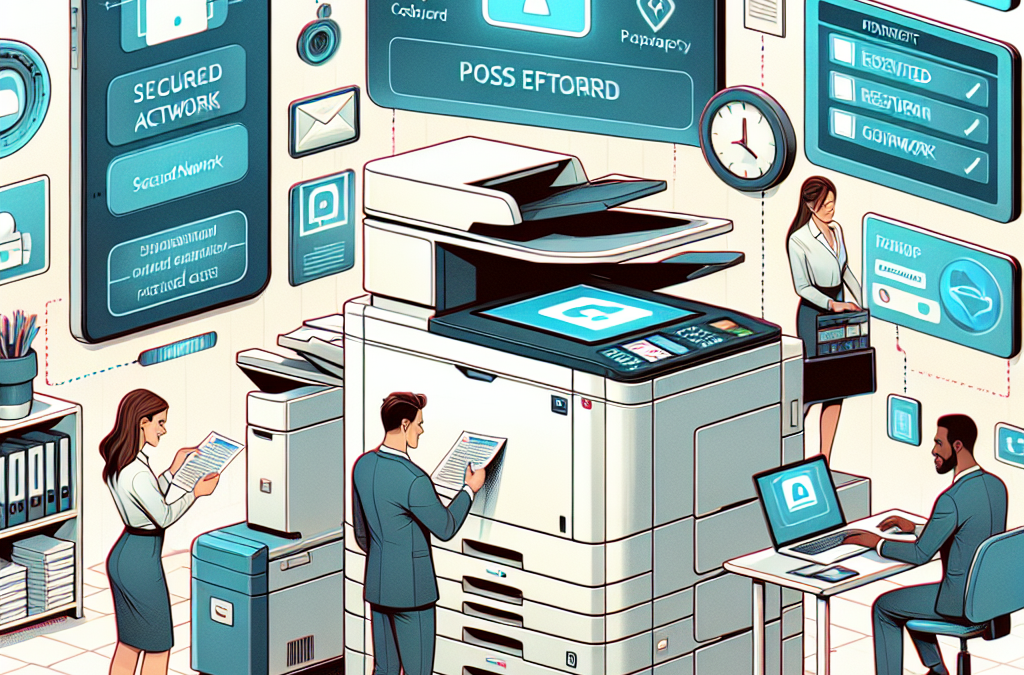Protecting your confidential data: Essential copier security features for businesses
As technology continues to advance, so do the threats to our digital security. From data breaches to identity theft, businesses of all sizes are at risk. While many companies invest heavily in cybersecurity measures for their computers and networks, one area that often gets overlooked is the humble office copier. Yes, that’s right, your copier could be a potential security vulnerability.
In this article, we will explore the importance of copier security features and why every business should have them. We will discuss the various risks associated with copiers, such as unauthorized access to sensitive documents and the potential for malware infections. Additionally, we will delve into the specific security features that businesses should look for when purchasing or leasing a copier, including encryption, user authentication, and data overwrite capabilities. By the end of this article, you will have a better understanding of the steps you can take to protect your business’s sensitive information and ensure the security of your copier.
Key Takeaways:
1. Secure printing: Implementing secure printing features is crucial for protecting sensitive information. Features like user authentication, PIN codes, and encryption ensure that only authorized individuals can access and print documents.
2. Data encryption: Copiers should have built-in encryption capabilities to safeguard data during transmission and storage. This prevents unauthorized access and helps businesses comply with data protection regulations.
3. Hard drive security: Copiers often have built-in hard drives that store copies of scanned documents. It is important to regularly wipe these drives and ensure they are encrypted to prevent data breaches in case the copier is disposed of or sold.
4. Network security: Copiers should be integrated into the business network securely, with features like firewall protection, user authentication, and secure protocols. Regular software updates and monitoring can help identify and fix potential vulnerabilities.
5. Audit trails and tracking: Having the ability to track and monitor copier usage is essential for detecting any unauthorized access or suspicious activities. Implementing audit trails can help businesses identify potential security breaches and take appropriate action.
Copier Security Trend 1: Encryption and Data Protection
One of the emerging trends in copier security features is the implementation of encryption and data protection measures. With the increasing threat of data breaches and cyberattacks, businesses are becoming more aware of the importance of securing their copiers.
Encryption is a process that converts data into a code, making it unreadable to unauthorized users. Copiers with built-in encryption capabilities can ensure that sensitive information is protected throughout the copying process. This means that even if someone gains access to the copier’s hard drive or memory, they won’t be able to decipher the data.
In addition to encryption, copiers are also incorporating data protection features such as secure printing and user authentication. Secure printing allows users to release their print jobs only when they are physically present at the copier, preventing unauthorized individuals from accessing sensitive documents. User authentication, on the other hand, requires users to enter a unique code or use a biometric identifier to access the copier’s functions, ensuring that only authorized personnel can use the device.
The future implications of these encryption and data protection features are significant. As businesses continue to prioritize data security, copiers will play a crucial role in safeguarding sensitive information. With stricter regulations, such as the General Data Protection Regulation (GDPR), in place, organizations will need to ensure that their copiers comply with data protection requirements. Copier manufacturers will likely invest more in developing advanced encryption technologies and data protection measures to meet these demands.
Copier Security Trend 2: Remote Monitoring and Management
Another emerging trend in copier security features is the integration of remote monitoring and management capabilities. Traditionally, copiers were standalone devices that required manual monitoring and maintenance. However, with the rise of Internet of Things (IoT) technology, copiers can now be connected to a network, allowing for remote monitoring and management.
Remote monitoring enables businesses to track copier usage, detect potential security issues, and receive real-time alerts. For example, if a copier is being used excessively or outside of regular working hours, it could indicate unauthorized access or misuse. With remote monitoring, businesses can identify such anomalies and take immediate action to address security concerns.
Remote management, on the other hand, allows IT administrators to remotely configure copier settings, install software updates, and implement security patches. This eliminates the need for manual intervention, saving time and resources. It also ensures that copiers are always up-to-date with the latest security features, minimizing the risk of vulnerabilities being exploited.
The future implications of remote monitoring and management are promising. As copiers become more integrated into networked environments, businesses will have greater control and visibility over their copier fleet. This will enable them to proactively address security threats and ensure compliance with data protection regulations. Moreover, copier manufacturers will likely enhance remote monitoring and management capabilities to provide businesses with more comprehensive security solutions.
Copier Security Trend 3: Secure Data Erasure
Secure data erasure is another emerging trend in copier security features that businesses should pay attention to. When a document is copied, a digital image of the original is stored on the copier’s hard drive or memory. If not properly erased, these digital copies can pose a security risk, especially when copiers are decommissioned or sold.
Copiers with secure data erasure features ensure that all traces of copied documents are permanently removed from the device’s storage. This can be achieved through various methods, such as overwriting the data multiple times or using advanced algorithms to scramble the information beyond recovery.
Secure data erasure not only protects businesses from potential data breaches but also helps them comply with privacy regulations. For example, under the GDPR, organizations are required to implement appropriate measures to securely erase personal data. By investing in copiers with secure data erasure capabilities, businesses can mitigate the risk of data leakage and demonstrate compliance with data protection laws.
In the future, secure data erasure will become even more critical as businesses strive to protect sensitive information and maintain regulatory compliance. Copier manufacturers will likely focus on developing advanced data erasure techniques to meet the evolving security needs of businesses. Additionally, organizations will need to incorporate secure data erasure as part of their copier lifecycle management processes to ensure data privacy and security.
1. Secure Printing
One of the most important security features that every business should have on their copiers is secure printing. This feature ensures that sensitive documents are not left unattended in the output tray, where anyone can access them. With secure printing, users can send a print job to the copier, but the document will only be printed when the user is physically present at the machine and enters a unique PIN or password. This prevents unauthorized individuals from picking up confidential information from the printer.
2. User Authentication
User authentication is another crucial security feature that businesses should consider when choosing a copier. This feature requires users to enter a username and password before they can access the copier’s functions, such as printing, scanning, or copying. User authentication helps prevent unauthorized access to the copier and ensures that only authorized personnel can use its features. It also allows businesses to track and monitor usage, which can be useful for auditing purposes.
3. Data Encryption
Data encryption is essential for protecting sensitive information that is stored on the copier’s hard drive. Copiers that support data encryption use advanced algorithms to convert data into unreadable code, making it nearly impossible for unauthorized individuals to access or decipher the information. This is particularly important for businesses that handle confidential client data or sensitive internal documents. By encrypting data, businesses can mitigate the risk of data breaches and ensure the privacy of their information.
4. Audit Trails
An audit trail is a log that records all activities performed on the copier, such as printing, copying, scanning, and faxing. This feature is valuable for businesses that need to track and monitor document usage for security or compliance purposes. Audit trails can help identify any unauthorized or suspicious activities, as well as provide evidence in case of a security incident or data breach. By having an audit trail in place, businesses can enhance their security measures and have a clear record of who accessed and used the copier.
5. Secure Network Integration
With the increasing connectivity of devices, it is crucial for businesses to ensure that their copiers can be securely integrated into their network infrastructure. Copiers with secure network integration allow for encrypted communication between the copier and other devices on the network, such as computers and servers. This prevents unauthorized access or interception of data during transmission. Businesses should look for copiers that support protocols like Secure Sockets Layer (SSL) or Transport Layer Security (TLS) to ensure secure network integration.
6. Hard Drive Overwriting
Many modern copiers have built-in hard drives that store copies of documents that have been printed, scanned, or copied. To prevent unauthorized access to this stored data, copiers should have a hard drive overwriting feature. This feature ensures that when a document is deleted from the copier’s hard drive, it is permanently erased by overwriting the data with random characters. This prevents any possibility of data recovery and ensures that sensitive information cannot be accessed by unauthorized individuals.
7. Secure Faxing
For businesses that still rely on fax machines, it is important to have secure faxing capabilities. Secure faxing ensures that faxed documents are transmitted over a secure connection and cannot be intercepted or accessed by unauthorized individuals. Copiers with secure faxing features often support encryption protocols for fax transmission, such as Secure/Multipurpose Internet Mail Extensions (S/MIME) or Secure Fax over IP (T.38). This helps protect sensitive information that is being sent via fax and ensures its confidentiality.
8. Automatic Document Deletion
Automatic document deletion is a useful security feature that businesses should consider when choosing a copier. This feature allows businesses to set a predefined time period after which documents stored on the copier’s hard drive are automatically deleted. This ensures that sensitive information is not left on the copier for an extended period, reducing the risk of unauthorized access. Automatic document deletion can be configured to meet specific business requirements, such as deleting documents after a certain number of days or immediately after they have been printed.
9. Secure Mobile Printing
With the growing use of mobile devices in the workplace, it is essential for businesses to have secure mobile printing capabilities. Copiers that support secure mobile printing allow users to print documents directly from their mobile devices, while ensuring that the data is transmitted and stored securely. This is particularly important when employees need to print sensitive information while working remotely or using their personal devices. Secure mobile printing features may include user authentication, encryption, and the ability to track and control mobile print jobs.
10. Regular Firmware Updates
Regular firmware updates are crucial for maintaining the security of copiers. Manufacturers often release firmware updates to address security vulnerabilities and improve the overall performance of the copier. It is essential for businesses to regularly update their copiers’ firmware to ensure that they are protected against the latest security threats. Firmware updates can be easily installed by following the manufacturer’s instructions or by contacting the copier’s service provider.
Case Study 1: Company X Implements Secure Print Release
Company X, a medium-sized law firm, realized the importance of protecting sensitive client information when it comes to their copier security. They had experienced a security breach in the past, where confidential documents were accidentally left unattended on the printer tray, leading to a potential data leak.
To address this issue, Company X decided to implement a secure print release feature on their copiers. This feature requires employees to authenticate themselves at the device before their print jobs are released. It ensures that documents are only printed when the employee is physically present at the copier, reducing the risk of unauthorized access to sensitive information.
The secure print release feature also allows employees to release their print jobs from any compatible device within the company’s network. This flexibility enables them to print their documents conveniently, without compromising security.
Since implementing the secure print release feature, Company X has seen a significant improvement in their copier security. The risk of sensitive documents being left unattended has been greatly reduced, ensuring the confidentiality of their clients’ information. The employees have also embraced this feature, appreciating the added layer of security it provides.
Case Study 2: Hospital Y Enhances Data Encryption
Hospital Y, a large healthcare facility, recognized the need to strengthen their copier security to comply with strict patient privacy regulations. They were concerned about the potential risks of unauthorized access to patient records and the potential consequences it could have on patient confidentiality.
To address these concerns, Hospital Y implemented enhanced data encryption on their copiers. This feature ensures that all data stored on the copier’s hard drive is encrypted, making it nearly impossible for unauthorized individuals to access or retrieve sensitive information.
In addition to encryption, Hospital Y also implemented automatic data deletion on their copiers. This feature permanently erases all data stored on the copier’s hard drive after each print job, minimizing the risk of data breaches and ensuring compliance with patient privacy regulations.
Since implementing these security features, Hospital Y has experienced a significant improvement in their copier security. The risk of patient records falling into the wrong hands has been mitigated, protecting patient privacy and maintaining compliance with regulatory requirements. The enhanced data encryption and automatic data deletion features have provided peace of mind to both the hospital staff and their patients.
Case Study 3: Company Z Implements User Authentication
Company Z, a multinational corporation, faced the challenge of securing their copiers in a highly dynamic and fast-paced work environment. They needed a solution that would ensure only authorized employees could access the copiers while maintaining efficiency and productivity.
To address this challenge, Company Z implemented user authentication on their copiers. This feature requires employees to enter a unique code or swipe their identification card at the copier before gaining access to its functionalities. It allows the company to restrict copier usage to authorized personnel only, reducing the risk of unauthorized individuals accessing sensitive information.
In addition to user authentication, Company Z also implemented activity tracking on their copiers. This feature records all user activities, such as print, copy, and scan jobs, providing an audit trail for accountability and monitoring purposes. It enables the company to identify any suspicious or unauthorized activities, further enhancing their copier security.
Since implementing user authentication and activity tracking, Company Z has witnessed a significant improvement in their copier security. The risk of unauthorized access to sensitive information has been minimized, ensuring the confidentiality of company data. The activity tracking feature has also helped in identifying and addressing any potential security breaches promptly.
1. Secure Print Release
One crucial security feature that every business copier should have is a secure print release. This feature requires users to authenticate themselves before their print jobs are released from the printer. It helps prevent unauthorized individuals from accessing sensitive information that may be left unattended on the printer tray.
Secure print release typically works by requiring users to enter a PIN or swipe an access card at the copier before their print jobs are printed. This ensures that only authorized personnel can retrieve their documents, reducing the risk of confidential information falling into the wrong hands.
2. Data Encryption
Data encryption is another essential security feature that businesses should look for in a copier. It ensures that any data sent to or stored on the copier’s hard drive is encrypted, making it unreadable to unauthorized individuals.
Modern copiers often use industry-standard encryption protocols, such as AES (Advanced Encryption Standard), to protect data. This encryption ensures that even if someone gains physical access to the copier’s hard drive, they won’t be able to retrieve any meaningful information without the encryption key.
3. User Authentication
User authentication is a fundamental security feature that allows businesses to control access to their copiers. With user authentication, only authorized individuals with valid login credentials can use the copier’s features and access stored documents.
There are various authentication methods available, including username and password, PIN codes, access cards, or biometric authentication (such as fingerprint or facial recognition). By implementing user authentication, businesses can ensure that only authorized personnel can use the copier, reducing the risk of unauthorized use or data breaches.
4. Hard Drive Overwrite
Many modern copiers have built-in hard drives that store temporary or permanent copies of documents. To protect sensitive information, it is crucial for businesses to choose a copier with a hard drive overwrite feature.
Hard drive overwrite ensures that when a document is deleted or the copier’s hard drive is full, the data is permanently erased and cannot be recovered. This feature is especially important when disposing of or selling copiers, as it prevents any residual data from being accessed by unauthorized individuals.
5. Audit Trails
Audit trails provide businesses with a detailed record of all copier activities, including print, copy, scan, and fax operations. This feature allows businesses to monitor and track who accessed the copier, what actions were performed, and when they occurred.
By having access to audit trails, businesses can identify any suspicious or unauthorized activities, helping to detect and prevent potential security breaches. Audit trails can also be used for compliance purposes, providing evidence of document handling and ensuring accountability within the organization.
6. Secure Network Integration
As copiers become more advanced, they are often connected to the company’s network, allowing for seamless printing and scanning operations. However, this integration also introduces potential security risks.
Businesses should choose copiers that offer secure network integration features, such as secure network protocols (e.g., HTTPS) and support for network authentication methods (e.g., Active Directory integration). These features help protect the copier from unauthorized access and ensure that data transmitted between the copier and other network devices remains secure.
7. Automatic Firmware Updates
Regular firmware updates are essential for maintaining the security of any network-connected device, including copiers. Outdated firmware may contain vulnerabilities that can be exploited by hackers.
Choosing a copier that supports automatic firmware updates ensures that the device receives the latest security patches and bug fixes without requiring manual intervention. This reduces the risk of security breaches resulting from outdated firmware.
8. Secure Document Management
Secure document management features allow businesses to control access to stored documents and ensure their confidentiality. Some copiers offer features like document encryption, secure document deletion, and access controls based on user roles.
These features help protect sensitive information by ensuring that only authorized users can access, modify, or delete stored documents. Secure document management is particularly important for businesses that handle confidential or regulated data.
When choosing a copier for your business, it is crucial to consider the security features it offers. Secure print release, data encryption, user authentication, hard drive overwrite, audit trails, secure network integration, automatic firmware updates, and secure document management are all important aspects to consider. By selecting a copier with these features, businesses can protect their sensitive information, prevent data breaches, and maintain the confidentiality of their documents.
FAQs
1. Why is copier security important for businesses?
Copier security is important for businesses to protect sensitive information from unauthorized access, data breaches, and identity theft. Copiers store digital copies of the documents they process, which can include confidential client data, financial records, and proprietary information. Without proper security measures, this data can be easily compromised.
2. What are the common security risks associated with copiers?
The common security risks associated with copiers include unauthorized access to stored documents, data interception during transmission, malware attacks through network-connected copiers, and data leakage from hard drives that store copied documents. These risks can lead to financial loss, legal liabilities, and damage to a company’s reputation.
3. What are the essential security features every business copier should have?
Every business copier should have the following essential security features:
- Secure Print Release: This feature requires users to authenticate themselves before releasing a print job, ensuring that sensitive documents are not left unattended in the output tray.
- Encryption: Copiers should support encryption protocols to protect data during transmission and storage.
- User Authentication: Implementing user authentication, such as PIN codes or swipe cards, ensures only authorized individuals can access the copier’s functions.
- Hard Drive Encryption: Copiers with hard drives should have built-in encryption to protect stored data.
- Automatic Data Overwrite: This feature permanently erases stored data by overwriting it with random characters, making it unrecoverable.
4. Can copiers be vulnerable to hacking?
Yes, copiers can be vulnerable to hacking if they are not properly secured. Hackers can exploit security vulnerabilities in network-connected copiers to gain unauthorized access to sensitive data, intercept documents during transmission, or install malware. It is crucial to implement robust security measures to protect copiers from potential hacking attempts.
5. How can businesses protect their copiers from unauthorized access?
To protect copiers from unauthorized access, businesses should:
- Set up strong user authentication, such as requiring PIN codes or swipe cards.
- Regularly change default passwords and ensure they are strong and unique.
- Implement network segmentation to isolate copiers from other devices on the network.
- Update firmware and software regularly to patch security vulnerabilities.
6. Are there any specific regulations or compliance requirements related to copier security?
Yes, depending on the industry and the type of data being handled, businesses may need to comply with regulations such as the General Data Protection Regulation (GDPR) in the European Union, the Health Insurance Portability and Accountability Act (HIPAA) in the healthcare industry, or the Payment Card Industry Data Security Standard (PCI DSS) for businesses handling credit card information. It is important to understand and adhere to relevant regulations to ensure copier security compliance.
7. How often should businesses update their copier security settings?
Businesses should regularly review and update their copier security settings to stay protected against evolving threats. It is recommended to conduct security audits at least annually or whenever there are significant changes in the organization’s infrastructure or security requirements.
8. Are there any additional security features businesses should consider?
In addition to the essential security features mentioned earlier, businesses may also consider the following:
- Document Tracking: This feature allows businesses to monitor and track who accesses and prints specific documents.
- Secure Disk Erase: This feature ensures that data stored on the copier’s hard drive is securely erased when the device is retired or returned.
- Automatic Firmware Updates: Enabling automatic firmware updates ensures that copiers receive the latest security patches.
- Print Data Encryption: Encrypting print data during transmission adds an extra layer of security.
9. Can businesses use third-party software to enhance copier security?
Yes, businesses can use third-party software solutions to enhance copier security. These solutions can provide additional features such as document encryption, user access controls, and advanced auditing capabilities. However, it is important to ensure compatibility with the copier model and evaluate the reputation and security of the software provider before implementation.
10. How can businesses train their employees to use copiers securely?
Businesses can train their employees to use copiers securely by:
- Providing clear guidelines on secure printing practices, such as using secure print release and retrieving documents promptly.
- Teaching employees about the importance of strong passwords and the risks associated with leaving sensitive documents unattended.
- Offering regular security awareness training to educate employees about potential threats and best practices for copier security.
Common Misconceptions About
Misconception 1: Copiers don’t pose a security risk
One common misconception among businesses is that copiers are not a significant security risk. However, this belief is far from the truth. Copiers, like any other network-connected device, can be vulnerable to security breaches.
Modern copiers are no longer simple machines that only make copies. They are now multifunctional devices that can print, scan, fax, and store digital documents. With these added capabilities, copiers have become potential entry points for hackers to gain unauthorized access to sensitive information.
For example, if a copier is not properly secured, an attacker could intercept print jobs, access scanned documents stored on the device’s hard drive, or even inject malicious code into the copier’s firmware.
Therefore, businesses must recognize the security risks associated with copiers and take appropriate measures to protect their data.
Misconception 2: Default security settings are sufficient
Another misconception is that the default security settings provided by copier manufacturers are enough to protect sensitive data. In reality, default settings are often designed for ease of use and convenience rather than robust security.
Manufacturers typically configure copiers with generic settings that may not align with an organization’s specific security requirements. For example, default settings may allow anyone on the network to access the copier’s administrative features or leave the hard drive unencrypted, making it easier for unauthorized individuals to access stored documents.
It is crucial for businesses to review and customize the security settings of their copiers according to their specific needs. This may involve implementing strong access controls, enabling encryption for data at rest and in transit, and regularly updating the copier’s firmware to address any security vulnerabilities.
Misconception 3: Copiers are not targeted by hackers
Many businesses assume that copiers are not attractive targets for hackers, as they primarily focus on computers and servers. However, this misconception can leave organizations vulnerable to attacks.
Copiers often store a wealth of sensitive information, such as financial documents, employee records, customer data, and confidential contracts. This makes them valuable targets for cybercriminals seeking to steal or exploit such information for financial gain.
Moreover, copiers are typically connected to the same network as other devices, providing hackers with a potential entry point to launch attacks against the entire network infrastructure.
Businesses must understand that copiers are indeed targeted by hackers and take appropriate precautions to secure these devices. This includes implementing strong access controls, regularly updating firmware, conducting vulnerability assessments, and training employees on best practices for copier security.
It is essential for businesses to dispel these common misconceptions about copier security features. Copiers can pose significant security risks if not properly protected, and relying solely on default settings is not sufficient. By understanding the vulnerabilities associated with copiers and implementing appropriate security measures, businesses can safeguard their sensitive information and mitigate the risk of data breaches.
1. Understand the Importance of Copier Security
Before implementing any security measures, it is crucial to recognize the significance of copier security. Copiers often store sensitive information, such as financial records, employee data, or confidential client information. Breaches in copier security can lead to identity theft, data breaches, or legal consequences. By understanding the potential risks, you are more likely to take the necessary steps to protect your information.
2. Choose a Secure Password
One of the simplest yet most effective ways to enhance copier security is by setting a strong password. Avoid using common or easily guessable passwords. Instead, opt for a combination of uppercase and lowercase letters, numbers, and special characters. Regularly update your password to prevent unauthorized access. Additionally, avoid sharing your password with others and consider implementing multi-factor authentication for an added layer of security.
3. Enable Encryption
Enable encryption on your copier to protect your data from being intercepted or accessed by unauthorized individuals. Encryption ensures that the information is scrambled and can only be deciphered with the correct encryption key. This is particularly important when sending sensitive documents over a network or storing them on the copier’s hard drive.
4. Regularly Update Firmware and Software
Keep your copier’s firmware and software up to date to ensure you have the latest security patches and bug fixes. Manufacturers often release updates to address vulnerabilities and improve overall security. Regularly check for updates on the manufacturer’s website or enable automatic updates if available.
5. Secure Network Connections
When connecting your copier to a network, ensure that the network is secure. Avoid using open or public Wi-Fi networks, as they can be easily compromised. If possible, use a wired connection or a secure Wi-Fi network with encryption, such as WPA2. Additionally, consider segregating your copier on a separate network to minimize the risk of unauthorized access to other devices on your network.
6. Implement User Authentication
Require user authentication before granting access to the copier’s functions. This can be achieved through the use of PIN codes, swipe cards, or biometric authentication. By implementing user authentication, you can ensure that only authorized individuals can use the copier and access sensitive documents.
7. Secure Hard Drive Data
Many modern copiers have built-in hard drives that store copies of scanned documents and other data. To protect this data, enable security features such as data encryption, data overwrite, or hard drive erasure. When disposing of a copier, ensure that the hard drive is securely wiped or destroyed to prevent any potential data breaches.
8. Train Employees on Copier Security
Educate your employees about the importance of copier security and provide training on best practices. Teach them about password security, network security, and the proper handling of sensitive documents. Regularly remind employees to be vigilant and report any suspicious activities related to the copier.
9. Implement Document Tracking and Auditing
Consider implementing document tracking and auditing features on your copier. This allows you to monitor who accessed or printed specific documents, providing an additional layer of accountability. In the event of a security breach, document tracking can help identify the source and take appropriate action.
10. Securely Dispose of Old Copiers
When replacing or disposing of an old copier, ensure that all data stored on the hard drive is securely erased or destroyed. Simply deleting files may not be sufficient, as they can still be recovered. Consult the copier’s manual or contact the manufacturer for guidance on proper disposal methods to protect your data.
Conclusion
Copier security features are essential for every business to protect sensitive information and prevent unauthorized access. The article highlighted several key points and insights related to these features. Firstly, encryption is crucial for securing data during transmission and storage. By encrypting the data, businesses can ensure that even if it falls into the wrong hands, it remains unreadable and inaccessible.
Secondly, user authentication is another vital security feature. By requiring users to enter a unique username and password, businesses can control access to the copier and track who is using it. This helps prevent unauthorized usage and ensures accountability. Additionally, implementing access controls such as card readers or PIN codes further enhances security by limiting access to authorized personnel only.
Furthermore, the article highlighted the importance of secure printing. With secure printing, documents are held in a queue until the user authenticates at the copier, preventing sensitive information from being left unattended in the output tray. This feature is particularly crucial in shared office environments where multiple employees have access to the same copier.
Investing in copier security features is a proactive measure that every business should take to protect their confidential information. By implementing encryption, user authentication, access controls, and secure printing, businesses can significantly reduce the risk of data breaches and unauthorized access. Prioritizing copier security not only safeguards sensitive information but also enhances overall data protection practices within the organization.