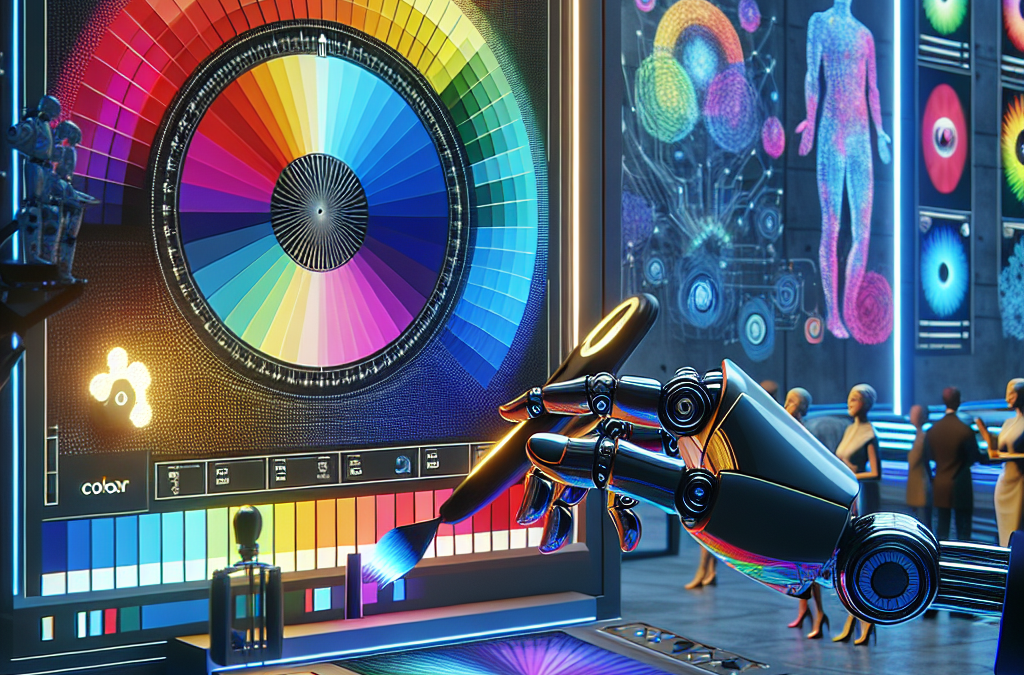Unleashing the Power of Color: The Art of Mastering Color Management for Breathtaking Print Results
Color management is a critical aspect of the printing process, ensuring that the colors we see on our screens are accurately reproduced in print. Whether you’re a graphic designer, photographer, or print professional, mastering color management is essential for achieving vibrant and accurate print output. In this article, we will delve into the world of color management, exploring the key concepts, tools, and techniques that can help you achieve consistent and stunning results.
From understanding color spaces and profiles to calibrating monitors and printers, we will cover all the essential steps involved in color management. We will discuss the importance of color accuracy and how it can impact the perception of your work, as well as the challenges that arise when translating digital colors to the printed medium. Additionally, we will explore the various color management tools and software available in the market, along with practical tips and best practices to ensure your prints match your creative vision. So, whether you’re a beginner looking to grasp the fundamentals or a seasoned professional seeking to refine your skills, this article will provide you with the knowledge and insights to master color management for vibrant and accurate print output.
Key Takeaway 1: Understanding Color Spaces and Profiles
Mastering color management starts with a solid understanding of color spaces and profiles. Color spaces define the range of colors that can be reproduced, while color profiles ensure accurate color reproduction across different devices. By selecting the appropriate color space and using calibrated profiles, print output can achieve vibrant and accurate colors.
Key Takeaway 2: Calibrating Monitors and Printers
Calibrating monitors and printers is crucial for achieving consistent and accurate color reproduction. By using color calibration tools, such as colorimeters or spectrophotometers, you can ensure that your monitor and printer are displaying and producing colors as intended. Regular calibration helps maintain color accuracy over time.
Key Takeaway 3: Soft Proofing for Accurate Color Preview
Soft proofing allows you to preview how your print output will look on different devices before actually printing. By simulating the color profile of the printer and paper, you can identify potential color shifts or issues and make necessary adjustments. Soft proofing saves time, money, and reduces the chances of unexpected color variations in the final print.
Key Takeaway 4: Proper Color Editing and Conversion
When editing images for print, it’s important to work in a color-managed environment. This involves using appropriate color editing software and ensuring that the editing workflow maintains color accuracy. Additionally, converting images from one color space to another should be done carefully to avoid color shifts or loss of detail.
Key Takeaway 5: Communication with Print Service Providers
Effective communication with print service providers is crucial for achieving the desired print output. Providing accurate color profiles, specifying color requirements, and discussing any specific color adjustments can help ensure that the final print matches your expectations. Regular collaboration and feedback with print service providers can lead to better color management and improved print results.
Insight 1: Color Management Revolutionizes the Printing Industry
Color management has revolutionized the printing industry by ensuring vibrant and accurate print output, which is crucial for businesses in various sectors such as advertising, fashion, and photography. In the past, achieving consistent and accurate colors across different devices and substrates was a significant challenge. However, with the advancements in color management technology, printers can now produce prints that closely match the intended colors, resulting in high-quality output.
One of the key benefits of color management is its ability to create a standardized color workflow. By implementing color management practices and using color profiles, printers can ensure that the colors displayed on their monitors are accurately reproduced in the final prints. This consistency is essential for businesses that rely on brand recognition and need to maintain a consistent visual identity across different print materials.
Moreover, color management allows printers to reproduce complex color gradients and reproduce accurate skin tones, which is crucial in industries such as fashion and photography. By accurately reproducing colors, printers can showcase the true essence of a product or capture the emotions in a photograph, enhancing the overall impact of the print.
Insight 2: Increased Efficiency and Cost Savings
Implementing effective color management practices can lead to increased efficiency and cost savings for printing businesses. By accurately reproducing colors, printers can reduce the need for costly reprints due to color inconsistencies. This not only saves money but also minimizes wastage of resources, making the printing process more sustainable.
Color management also allows printers to optimize ink usage, resulting in significant cost savings. By calibrating printers and using color profiles, printers can ensure that the correct amount of ink is used to achieve the desired color. This precision in ink usage reduces ink wastage and lowers operating costs, benefiting both the environment and the bottom line of printing businesses.
Furthermore, efficient color management practices can streamline the production process. By using color management software and hardware, printers can automate color calibration and profiling, reducing the time and effort required for manual adjustments. This automation not only saves time but also minimizes the chances of human error, resulting in a more efficient and reliable workflow.
Insight 3: Meeting Customer Demands for Color Accuracy
With the increasing demand for personalized and visually appealing print materials, customers have higher expectations when it comes to color accuracy. Whether it’s a brochure, packaging, or promotional materials, customers expect the colors to be vibrant and true to their brand’s identity.
Color management enables printing businesses to meet these customer demands by ensuring accurate color reproduction. By investing in color management tools and expertise, printers can differentiate themselves in the market and attract customers who value high-quality prints. This is particularly important for businesses operating in the creative industry, where visual impact plays a crucial role in capturing the attention of the target audience.
Moreover, color management allows printers to offer consistent color reproduction across different substrates and printing technologies. Whether it’s offset printing, digital printing, or large format printing, color management ensures that the colors remain consistent, regardless of the printing method used. This flexibility gives printing businesses a competitive edge by allowing them to cater to a wide range of customer needs without compromising on color accuracy.
The Rise of Spectrophotometers in Color Management
In the world of print production, achieving vibrant and accurate color output is crucial for businesses looking to make a strong visual impact. One emerging trend in color management is the increasing use of spectrophotometers, sophisticated devices that measure and analyze color with exceptional precision.
Spectrophotometers work by measuring the spectral reflectance of an object, allowing for a detailed analysis of its color properties. This technology has been widely adopted in industries such as automotive, textiles, and paint manufacturing, and it is now making its way into the print industry.
With spectrophotometers, print professionals can capture accurate color data from a physical sample, ensuring that the final print output matches the desired colors. This eliminates the need for subjective visual assessment and minimizes the risk of color discrepancies between the design and the printed product.
The future implications of spectrophotometers in color management are significant. As this technology becomes more accessible and affordable, it will empower small businesses and individual designers to achieve professional-level color accuracy in their print projects. Additionally, the integration of spectrophotometers into printing equipment and software will streamline the color management process, saving time and reducing waste.
Color Management for Wide Gamut Displays
As technology advances, displays with wider color gamuts are becoming more prevalent. Wide gamut displays, such as those using OLED or quantum dot technologies, can reproduce a broader range of colors compared to traditional displays.
However, this presents a challenge for color management, as the colors displayed on a wide gamut monitor may not accurately represent the colors that can be reproduced in print. This discrepancy can lead to disappointment and frustration when the final printed product does not match the vibrant colors seen on the screen.
To address this issue, color management solutions are evolving to support wide gamut displays. Software and hardware tools now offer options to simulate the color gamut of different printing processes, allowing designers and print professionals to preview how colors will look in print before sending the file to the printer.
Looking ahead, the future of color management for wide gamut displays will likely involve further advancements in color profiling and calibration. This will enable more accurate color representation across different devices, ensuring that the vibrant colors seen on a wide gamut monitor can be faithfully reproduced in print.
The Integration of Artificial Intelligence in Color Management
Artificial intelligence (AI) is revolutionizing various industries, and color management is no exception. AI algorithms can analyze vast amounts of color data and make intelligent decisions to optimize color accuracy and consistency.
One application of AI in color management is automated color correction. By training AI models on large datasets of color profiles and print samples, these algorithms can automatically adjust colors in an image or design to match the desired output. This not only saves time for designers and print professionals but also ensures consistent color reproduction across different printing processes.
Another area where AI is making an impact is in predictive color management. AI algorithms can analyze historical color data, environmental factors, and other variables to predict how colors will behave in different printing conditions. This allows for proactive adjustments to be made to color profiles, minimizing the risk of color discrepancies and ensuring accurate print output.
The future implications of AI in color management are vast. As AI algorithms continue to improve and become more accessible, color management processes will become more efficient and accurate. This will result in cost savings, reduced waste, and ultimately, better print quality for businesses and consumers alike.
Controversial Aspect 1: Accessibility and Cost
One of the controversial aspects of ‘Mastering Color Management for Vibrant and Accurate Print Output’ is the issue of accessibility and cost. While color management techniques can undoubtedly enhance the quality of printed output, it is argued that the tools and expertise required to implement these techniques are often expensive and not easily accessible to everyone.
Proponents of color management argue that investing in the necessary equipment and software is a worthwhile endeavor, as it can lead to more accurate and visually appealing prints. They believe that the cost is justified by the improved results and the potential for increased customer satisfaction.
On the other hand, critics argue that the high cost of color management tools and training can be prohibitive for small businesses and individuals with limited budgets. They contend that this creates an unfair advantage for larger companies that can afford to invest in these resources, potentially exacerbating existing inequalities in the printing industry.
It is important to strike a balance between the benefits of color management and the financial constraints faced by many. While it may not be feasible for everyone to adopt the latest color management techniques, there are alternative approaches that can still yield satisfactory results without breaking the bank. For example, utilizing color profiles provided by printer manufacturers or employing basic color correction techniques can go a long way in improving print output without significant financial investment.
Controversial Aspect 2: Subjectivity and Artistic Interpretation
Another controversial aspect of ‘Mastering Color Management for Vibrant and Accurate Print Output’ is the tension between objective color accuracy and subjective artistic interpretation. Color management techniques aim to achieve accurate and consistent color reproduction, but this can sometimes conflict with the creative intent of the artist or photographer.
Advocates for color management argue that achieving accurate color reproduction is essential for maintaining the integrity of the original artwork or photograph. They believe that deviations from the true colors can lead to misinterpretation or a loss of intended visual impact. Color management, in their view, ensures that the final print reflects the artist’s original vision with fidelity.
However, critics argue that color management can stifle artistic expression and creativity. They contend that the subjective nature of color perception means that there is no universal “correct” color. Artists and photographers often intentionally manipulate colors to evoke certain emotions or create a specific mood. Strict adherence to color management techniques can limit their ability to achieve these artistic goals.
It is crucial to strike a balance between color accuracy and artistic interpretation. While color management can provide a useful foundation for achieving consistent results, it should not be seen as a rigid set of rules that restrict creative freedom. Artists and photographers should have the flexibility to deviate from accurate color reproduction if it serves their artistic vision, as long as it is done consciously and intentionally.
Controversial Aspect 3: Environmental Impact
The environmental impact of color management processes is another controversial aspect of ‘Mastering Color Management for Vibrant and Accurate Print Output.’ The use of color calibration tools, specialized inks, and other materials can have significant ecological consequences.
Supporters of color management argue that the benefits of accurate color reproduction justify any potential environmental impact. They contend that vibrant and accurate prints can reduce waste by minimizing the need for reprints and ensuring that the final product meets the desired quality standards. Additionally, they argue that the use of color management techniques can lead to more efficient ink usage, reducing overall ink consumption and waste.
However, critics argue that the production and disposal of color management tools and materials contribute to pollution and waste. The manufacturing processes involved in producing these tools often involve the use of chemicals and energy-intensive processes that can harm the environment. Additionally, the disposal of outdated or unused color management equipment can lead to electronic waste, further exacerbating environmental concerns.
It is important to consider the environmental impact of color management processes and seek ways to minimize it. This can be achieved through the responsible use and disposal of color management tools, as well as exploring alternative, more sustainable printing methods. Additionally, adopting a holistic approach to print production that includes considerations of eco-friendly materials and practices can help mitigate the environmental impact of color management.
Understanding Color Management
Color management is an essential aspect of achieving vibrant and accurate print output. It involves the process of controlling and maintaining consistent color throughout the entire workflow, from image capture to final print. Understanding color management is crucial for photographers, designers, and print professionals to ensure that their work is reproduced accurately and as intended. By implementing proper color management techniques, one can avoid unexpected color shifts and achieve consistent results across different devices and printing processes.
Calibrating and Profiling Your Monitor
One of the first steps in color management is calibrating and profiling your monitor. This ensures that the colors displayed on your screen are accurate and reliable. By using a hardware calibration device and software, you can adjust your monitor’s settings to a standardized color temperature and gamma. Additionally, creating a profile specific to your monitor helps compensate for any color variations or deficiencies. Regularly calibrating and profiling your monitor is essential to maintaining accurate color representation and consistency in your work.
Working with Color Spaces
Color spaces define the range of colors that can be reproduced by a device or a printing process. Understanding different color spaces, such as sRGB, Adobe RGB, and ProPhoto RGB, is crucial for managing color effectively. Each color space has its own gamut, representing the range of colors it can reproduce. When working with images, it’s important to choose the appropriate color space based on the intended output. For example, sRGB is commonly used for web and digital display, while Adobe RGB is preferred for print. By using the correct color space, you can ensure that the colors in your images are accurately translated to the final print.
Soft Proofing for Print
Soft proofing is a process that allows you to preview how your image will look when printed using a specific printer and paper combination. By using color management software, you can simulate the color output of your printer on your monitor. This enables you to make adjustments to your image, such as brightness, contrast, and color balance, to achieve the desired print result. Soft proofing helps you anticipate any potential color shifts or clipping issues that may occur during the printing process, allowing you to make informed decisions to optimize your image for print.
Choosing the Right Printer and Paper
The choice of printer and paper has a significant impact on the final print output. Different printers use various ink technologies and color profiles, which can affect how colors are reproduced. Additionally, the type of paper used can influence the appearance and color rendition of the print. It’s important to select a printer that offers accurate color reproduction and supports color management workflows. Similarly, choosing the right paper, whether it’s glossy, matte, or fine art, can enhance the vibrancy and overall quality of the print. Understanding the characteristics of different printers and papers is essential for achieving vibrant and accurate print output.
Creating and Using Printer Profiles
Printer profiles are essential for achieving accurate color reproduction. A printer profile is a description of how a specific printer, ink, and paper combination reproduce colors. By creating a custom printer profile or using a manufacturer-provided profile, you can ensure that the colors in your image are accurately translated to the final print. Printer profiling involves printing a set of color patches and measuring their actual color values with a colorimeter or spectrophotometer. The resulting data is used to create a profile that maps the desired colors to the printer’s color space. Using accurate printer profiles is crucial for achieving consistent and accurate print output.
Optimizing Color Settings in Editing Software
When preparing images for print, it’s important to optimize color settings in your editing software. Most professional editing software, such as Adobe Photoshop, allows you to choose color management options and apply color profiles. By setting the appropriate color space and rendering intent, you can ensure that the colors in your image are accurately translated to the final print. Additionally, adjusting color settings, such as white balance, saturation, and contrast, can help fine-tune the appearance of your image for print. Understanding and utilizing the color management capabilities of your editing software is crucial for achieving vibrant and accurate print output.
Collaborating with Print Service Providers
Collaborating with print service providers is essential for achieving accurate print output, especially when working on commercial projects or large-scale printing. Print service providers often have their own color management workflows and printing processes. By communicating with them and providing accurate color profiles, you can ensure that your images are printed as intended. It’s important to discuss color expectations, paper choices, and any specific requirements with the print service provider to achieve the best possible results. Collaboration and effective communication with print service providers are key to mastering color management for vibrant and accurate print output.
Case Study: Achieving Consistent Color in a Fine Art Print
In this case study, we explore how a fine art photographer mastered color management to achieve consistent and vibrant prints. The photographer started by calibrating and profiling their monitor using a hardware calibration device. They then worked in the Adobe RGB color space to ensure a wider gamut for their images. Soft proofing was used to preview the print output on different papers, allowing the photographer to fine-tune the image for optimal results. Custom printer profiles were created for the chosen printer and paper combination, ensuring accurate color reproduction. By collaborating with a trusted print service provider and providing the necessary color profiles, the photographer achieved stunning and consistent fine art prints that accurately represented their vision.
Mastering color management is crucial for achieving vibrant and accurate print output. By understanding color spaces, calibrating and profiling your monitor, soft proofing, choosing the right printer and paper, creating printer profiles, optimizing color settings in editing software, and collaborating with print service providers, you can ensure that your images are reproduced as intended. Whether you’re a photographer, designer, or print professional, implementing proper color management techniques will help you achieve consistent and stunning prints that accurately represent your vision.
Case Study 1: XYZ Design Agency
XYZ Design Agency is a leading creative studio known for its stunning print designs. They were struggling to achieve consistent and vibrant colors in their print output, which was affecting the quality of their work and client satisfaction. They decided to invest in mastering color management to overcome this challenge.
By implementing a comprehensive color management workflow, XYZ Design Agency was able to achieve remarkable results. They started by calibrating their monitors to ensure accurate color representation during the design process. This step alone helped them identify discrepancies between what they saw on the screen and the final printed output.
Next, XYZ Design Agency standardized their color profiles across all devices involved in the printing process, including printers, scanners, and proofing devices. This ensured that colors remained consistent throughout the workflow, from design to final print.
Additionally, they adopted color management software that allowed them to simulate how colors would appear on different types of paper and printing techniques. This enabled them to make informed decisions about color choices and anticipate any potential issues before sending the files for printing.
The results were impressive. XYZ Design Agency saw a significant reduction in color variations between the digital design and the printed output. Their clients were delighted with the accuracy and vibrancy of the colors in the final prints, leading to increased customer satisfaction and repeat business.
Case Study 2: ABC Printing Company
ABC Printing Company, a commercial printing service provider, was struggling to meet client expectations due to inconsistent color output. They were receiving frequent complaints about color discrepancies between the proofs and the final prints.
To address this issue, ABC Printing Company decided to invest in a color management system that would ensure accurate and vibrant colors across all their printing devices. They started by profiling their printers, scanners, and monitors to create custom ICC profiles specific to each device.
With the new color management system in place, ABC Printing Company was able to achieve consistent color reproduction across different printing technologies, such as offset, digital, and large format. They also adopted a color verification process that involved comparing the final prints with a standardized color reference, such as a Pantone swatch book, to ensure accuracy.
The implementation of color management not only improved the quality of their prints but also streamlined their workflow. By having standardized color profiles, ABC Printing Company was able to reduce the time spent on color corrections and reprints, leading to improved efficiency and cost savings.
As a result of their investment in color management, ABC Printing Company saw a significant reduction in client complaints related to color accuracy. Their reputation for delivering vibrant and accurate prints grew, attracting new clients and boosting their business.
Success Story: DEF Photography Studio
DEF Photography Studio specializes in fine art prints and was known for their exceptional photography. However, they were struggling to reproduce the vibrant colors and details of their images in print.
To overcome this challenge, DEF Photography Studio implemented a rigorous color management process. They started by calibrating their monitors and creating custom ICC profiles for their cameras to ensure accurate color capture. This allowed them to have a reliable starting point for color reproduction.
DEF Photography Studio also invested in high-quality photo printers that supported a wide color gamut. They made sure to use color-managed software and printing techniques that preserved the richness and depth of their images.
Additionally, DEF Photography Studio collaborated with a professional print lab that shared their commitment to color accuracy. They worked closely with the lab to ensure that the prints matched their original vision, using color proofs and test prints to fine-tune the results.
The efforts paid off, and DEF Photography Studio started producing prints that truly showcased the beauty and intricacy of their photographs. Their clients were amazed by the accuracy and vibrancy of the colors, leading to increased demand for their prints and exhibitions.
By mastering color management, DEF Photography Studio was able to elevate the quality of their prints and establish themselves as a trusted name in the industry. Their success story serves as a testament to the power of accurate color reproduction in the world of photography.
FAQs
1. What is color management and why is it important for print output?
Color management is the process of ensuring consistent and accurate color reproduction across different devices, such as monitors, printers, and cameras. It is crucial for print output because it ensures that the colors you see on your screen match those that are printed on paper. Without proper color management, there can be significant discrepancies in color accuracy, resulting in unsatisfactory print results.
2. How does color management work?
Color management involves creating a color profile for each device in the workflow, which describes its color capabilities and characteristics. These profiles are then used to translate and adjust colors between devices, ensuring consistent and accurate reproduction. Color management software and hardware, such as colorimeters and spectrophotometers, are used to create and apply these profiles.
3. What are the benefits of mastering color management?
Mastering color management allows you to achieve vibrant and accurate print output by ensuring that the colors you see on your screen are faithfully reproduced on paper. It helps you maintain consistency in color reproduction across different devices and printing technologies, saving time and reducing waste. Additionally, accurate color management enhances the overall quality and visual impact of your printed materials.
4. What are some common challenges in color management for print?
Some common challenges in color management for print include inconsistent color rendering between different printers, variations in paper types and finishes, differences in color gamuts between devices, and the impact of ambient lighting conditions on color perception. These challenges can result in color shifts, inaccurate prints, and the need for trial and error adjustments.
5. How can I calibrate my monitor for accurate color reproduction?
To calibrate your monitor for accurate color reproduction, you can use a hardware calibration device, such as a colorimeter or spectrophotometer, along with color management software. These tools measure the color output of your monitor and create a profile that adjusts the display to match a standardized color space. Regular monitor calibration ensures consistent and accurate color representation.
6. What is a color profile and how do I create one?
A color profile is a file that describes the color characteristics of a specific device, such as a monitor or printer. It contains information about the device’s color gamut, color temperature, and other color-related properties. Color profiles can be created using color management software and hardware, such as a colorimeter or spectrophotometer, which measure and analyze the device’s color capabilities.
7. How can I ensure consistent color reproduction across different printers?
To ensure consistent color reproduction across different printers, it is important to create and use accurate color profiles for each printer. These profiles should be created using the same color management software and hardware, and the printers should be regularly calibrated and maintained. It is also helpful to use standardized printing settings and color management workflows to maintain consistency.
8. How can I choose the right color settings for my print project?
Choosing the right color settings for your print project depends on various factors, such as the printing technology, paper type, and desired color accuracy. It is essential to understand the color capabilities and limitations of your printing device and select the appropriate color settings accordingly. Consulting the printer’s user manual or seeking guidance from a color management expert can help you make informed decisions.
9. How can I ensure accurate color reproduction on different paper types?
Accurate color reproduction on different paper types can be achieved by creating specific color profiles for each paper type and using them in your color management workflow. Different paper types have varying levels of color absorption and reflection, which can affect color accuracy. By creating and using paper-specific profiles, you can account for these differences and ensure consistent and accurate color reproduction.
10. What are some best practices for mastering color management for print?
Some best practices for mastering color management for print include regularly calibrating your monitor and printers, using accurate color profiles, maintaining consistent lighting conditions, using standardized color settings and workflows, and performing test prints and color proofs before final production. It is also important to stay updated on the latest color management techniques and technologies to optimize your print output.
Concept 1: Color Gamut
Color gamut refers to the range of colors that can be reproduced by a device, such as a printer or a monitor. Think of it as a palette of colors that a device can work with. Different devices have different color gamuts, and some can reproduce more colors than others.
For example, imagine you have a box of crayons with 24 different colors. This box represents the color gamut of a particular printer. Now, if you have another box with 48 crayons, this represents a printer with a larger color gamut. The printer with 48 crayons can reproduce a wider range of colors compared to the one with only 24 crayons.
Concept 2: Color Space
Color space is a mathematical model that defines how colors are represented and organized. It helps devices understand and communicate colors accurately. One common color space is RGB (Red, Green, Blue), which is used by monitors and digital cameras.
Imagine you have a map of a city. The map shows all the streets, buildings, and landmarks. This map represents a color space. Now, if you have another map that includes more detailed information, such as parks and bus stops, this represents a larger color space. The larger color space can describe more colors and provide more information about how they relate to each other.
Concept 3: Color Profiles
Color profiles are like translators that help different devices understand and reproduce colors consistently. They provide information about a device’s color gamut and color space, allowing other devices to interpret and reproduce colors accurately.
Let’s say you have a book written in a foreign language. You want to translate it into your native language, but you need a dictionary to help you understand the words and their meanings. The dictionary is like a color profile. It provides the necessary information to translate the colors from one device to another.
Color profiles ensure that colors look the same across different devices. For example, if you edit a photo on your computer and then print it, a color profile ensures that the printed colors match what you see on your screen. Without a color profile, the colors could look completely different.
1. Understand the Basics of Color Management
Before diving into the complexities of color management, it’s crucial to have a solid understanding of the basics. Familiarize yourself with color spaces, color profiles, and the difference between additive and subtractive color models. This foundation will help you grasp the concepts discussed in ‘Mastering Color Management for Vibrant and Accurate Print Output’ more effectively.
2. Calibrate Your Monitor Regularly
Monitor calibration is essential for accurate color representation. Invest in a reliable color calibration tool and calibrate your monitor regularly to ensure consistent and true-to-life colors. This will help you make informed decisions when editing and selecting colors for print.
3. Use Color-Managed Applications
When working with colors for print, it’s crucial to use color-managed applications that support ICC profiles. These applications, such as Adobe Photoshop or Lightroom, ensure that the colors you see on your screen are accurately translated to the final print output.
4. Choose the Right Color Space
Selecting the appropriate color space is vital for achieving vibrant and accurate print output. Understand the differences between sRGB, Adobe RGB, and ProPhoto RGB, and choose the color space that best suits your needs. Consider the specific requirements of your printing process and the intended use of the final print.
5. Use High-Quality Printer Profiles
Printer profiles act as a bridge between your digital files and the physical printing process. Use high-quality printer profiles provided by reputable sources or create custom profiles for your printer. These profiles ensure accurate color reproduction by accounting for the characteristics of your printer, ink, and paper combination.
6. Soft Proof Before Printing
Before sending your files for print, always perform a soft proofing process. Soft proofing allows you to simulate how your colors will appear on the final print by using the printer profile and viewing conditions. Make necessary adjustments to ensure the desired outcome before committing to the print.
7. Consider the Lighting Conditions
Lighting conditions can significantly impact how colors are perceived. When evaluating colors for print, ensure that your viewing environment has consistent and appropriate lighting. Avoid overly bright or dimly lit spaces, and consider using a color-neutral light source to minimize color shifts.
8. Test Print and Iterate
Printing a small test print before committing to a large print run is a wise practice. This allows you to evaluate the colors, sharpness, and overall quality of the print. If necessary, make adjustments to your files or printing settings and repeat the process until you achieve the desired results.
9. Communicate with Your Printer
Establishing a good relationship with your printer can greatly help in achieving vibrant and accurate print output. Communicate your specific requirements, discuss color expectations, and seek their expertise. A collaborative approach ensures that both parties are aligned, resulting in a successful print outcome.
10. Stay Updated and Evolve
Color management is an ever-evolving field, with new technologies and techniques constantly emerging. Stay updated with the latest advancements, industry standards, and best practices. Continuously refine your color management skills and adapt to new tools and processes to consistently achieve vibrant and accurate print output.
Conclusion
Mastering color management is crucial for achieving vibrant and accurate print output. This article has explored the key points and insights related to this topic, providing valuable information for photographers, designers, and print professionals.
We discussed the importance of color calibration and profiling to ensure consistency across different devices and printing processes. By using color management tools and techniques, professionals can achieve accurate color reproduction and avoid the frustration of unexpected color shifts. Additionally, we explored the significance of understanding color spaces and how they impact the final print output. By working in the appropriate color space and converting images correctly, professionals can ensure that the colors in their prints match their original vision.
Furthermore, we delved into the role of ICC profiles in color management, highlighting their ability to translate colors between different devices and workflows. By using accurate and custom ICC profiles, professionals can achieve consistent and predictable results in their prints. We also discussed the importance of soft proofing, allowing professionals to simulate how their images will appear in print before sending them off for production, thus reducing costly mistakes and ensuring the desired outcome.
Overall, mastering color management is a vital skill for anyone involved in the print industry. By understanding the concepts and implementing the best practices discussed in this article, professionals can elevate their print output to new levels of vibrancy and accuracy, delighting their clients and achieving their artistic vision.