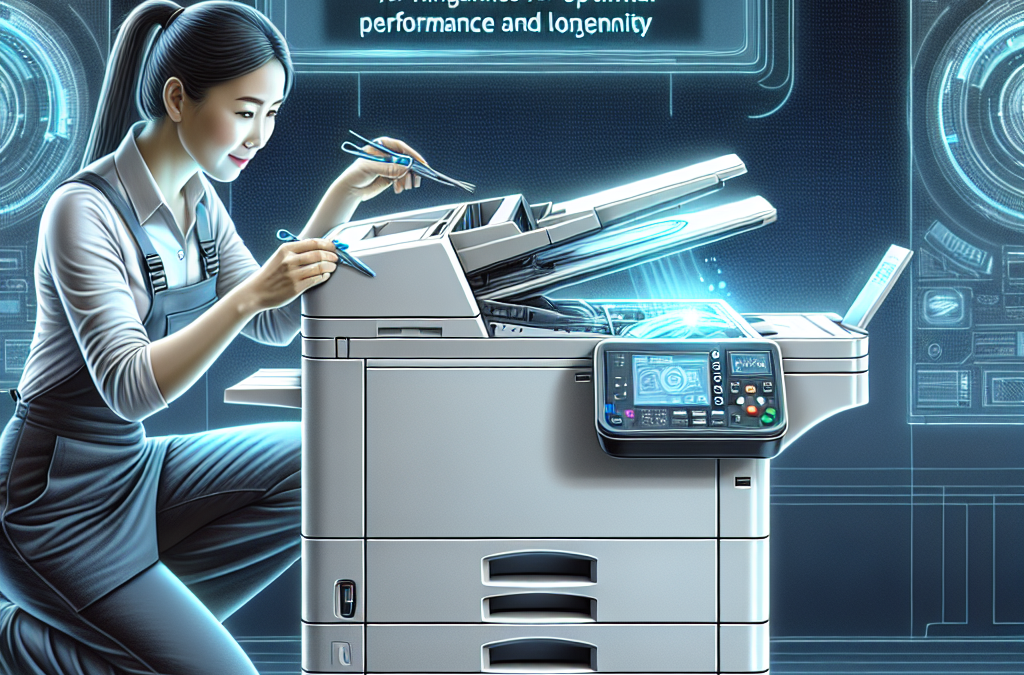Unlocking the Secrets to Extending the Lifespan and Efficiency of Your Copier
From bustling offices to small businesses and even homes, copiers have become an essential tool for document reproduction. However, like any piece of machinery, copiers require regular maintenance to ensure optimal performance and longevity. Neglecting proper maintenance can lead to costly repairs, downtime, and a decrease in productivity. In this article, we will delve into the art of copier maintenance, providing you with expert tips and techniques to keep your copier running smoothly and efficiently.
We will explore various aspects of copier maintenance, starting with the importance of regular cleaning and dusting to prevent paper jams and image quality issues. We will also discuss the significance of using high-quality paper and toner cartridges, as well as the proper storage of these supplies. Additionally, we will delve into the world of preventive maintenance, including routine inspections, lubrication, and calibration. By following these best practices, you can extend the lifespan of your copier, minimize downtime, and maximize your return on investment.
Key Takeaways:
1. Regular cleaning and maintenance are essential for optimal copier performance and longevity. Dust and debris can accumulate inside the machine, affecting its functionality and causing potential damage. Regularly cleaning the glass, rollers, and paper path will prevent paper jams and ensure crisp, clear copies.
2. Proper paper handling is crucial to prevent jams and other issues. Always use high-quality paper that is compatible with your copier’s specifications. Avoid overloading the paper tray and ensure that the paper is properly aligned before printing. Regularly check for any torn or damaged paper that may cause jams.
3. Understanding the copier’s settings and features can help maximize performance. Take the time to explore the various settings and adjust them according to your specific needs. Adjusting the print density, resolution, and paper type settings can significantly improve the quality of your copies and reduce ink or toner consumption.
4. Regularly replace consumables such as ink or toner cartridges and paper trays when necessary. Using low-quality or expired cartridges can lead to poor print quality and potentially damage the copier. Keep track of the copier’s usage and replace consumables before they run out completely to avoid interruptions in workflow.
5. Consider scheduling professional maintenance and servicing to ensure the copier’s longevity. While regular cleaning and maintenance can be done in-house, professional technicians can thoroughly inspect the machine, identify potential issues, and perform necessary repairs or adjustments. This proactive approach can save time and money in the long run by preventing major breakdowns and extending the copier’s lifespan.
The Controversial Aspects of ‘Mastering the Art of Copier Maintenance for Optimal Performance and Longevity’
1. Environmental Impact of Copier Maintenance
One controversial aspect of ‘Mastering the Art of Copier Maintenance for Optimal Performance and Longevity’ is its potential environmental impact. While the article emphasizes the importance of regular maintenance to ensure optimal performance and longevity of copiers, it fails to address the environmental consequences of such practices.
Regular maintenance often involves the use of cleaning chemicals, lubricants, and replacement parts, which can contribute to pollution and waste. Additionally, copier maintenance may require the disposal of used toner cartridges, which can be harmful to the environment if not properly recycled.
On the other hand, proponents argue that proper maintenance can actually reduce the overall environmental impact of copiers. By ensuring that copiers are functioning efficiently, less energy is wasted, and fewer resources are consumed. Furthermore, regular maintenance can help prevent breakdowns and the need for premature replacement, reducing electronic waste.
2. Cost-Effectiveness of Copier Maintenance
Another controversial aspect of ‘Mastering the Art of Copier Maintenance for Optimal Performance and Longevity’ is the cost-effectiveness of copier maintenance. The article emphasizes the financial benefits of regular maintenance, stating that it can extend the lifespan of copiers and reduce the need for costly repairs.
However, critics argue that the cost of hiring professionals or purchasing maintenance kits can outweigh the potential savings. They claim that copiers are becoming increasingly affordable, and it may be more cost-effective to replace a malfunctioning copier rather than investing in regular maintenance.
On the contrary, supporters argue that regular maintenance can save businesses money in the long run. By preventing major breakdowns or malfunctions, businesses can avoid costly downtime and the need for emergency repairs. Additionally, extending the lifespan of copiers reduces the frequency of new purchases, resulting in long-term savings.
3. Accessibility and Complexity of Copier Maintenance
The accessibility and complexity of copier maintenance is another controversial aspect of ‘Mastering the Art of Copier Maintenance for Optimal Performance and Longevity.’ The article assumes that readers have the necessary knowledge and skills to perform maintenance tasks effectively.
However, critics argue that copier maintenance can be complex and require specialized training. They claim that attempting maintenance without proper knowledge or expertise can lead to further damage and potentially void warranties. Additionally, accessing certain components of copiers may require technical expertise, making it challenging for non-professionals to perform maintenance tasks.
Supporters, on the other hand, argue that with proper guidance and resources, anyone can learn to perform basic copier maintenance tasks. They highlight the availability of online tutorials, user manuals, and maintenance kits that can help individuals maintain their copiers effectively. Additionally, businesses can consider outsourcing maintenance tasks to professionals if they lack the necessary skills or resources.
Insight 1: Proper maintenance increases productivity and reduces downtime
One of the key insights into mastering the art of copier maintenance is the significant impact it has on the overall productivity of businesses and organizations. Copiers are essential office equipment that are used on a daily basis for printing, scanning, and copying documents. When a copier is not properly maintained, it can lead to frequent breakdowns and downtime, resulting in delays and disruptions in workflow.
Regular maintenance, including cleaning, lubrication, and component checks, ensures that the copier operates at its optimal level. This helps to prevent paper jams, streaks, and other common issues that can slow down productivity. By investing time and resources in proper maintenance, businesses can minimize the risk of unexpected breakdowns and keep their copiers running smoothly, leading to increased efficiency and reduced downtime.
Insight 2: Proper maintenance extends the lifespan of copiers
Another important insight is that mastering the art of copier maintenance can significantly extend the lifespan of copiers. Copiers are expensive pieces of equipment, and replacing them frequently can be a significant financial burden for businesses. However, with regular maintenance, businesses can ensure that their copiers last longer and provide a higher return on investment.
Proper maintenance involves not only regular cleaning and lubrication but also preventive maintenance tasks such as replacing worn-out parts and updating firmware. By addressing minor issues before they become major problems, businesses can prevent costly repairs or the need for premature replacement of copiers. This not only saves money but also reduces the environmental impact of disposing of old copiers.
Insight 3: Outsourcing maintenance can be a cost-effective solution
While mastering the art of copier maintenance is crucial, not all businesses have the resources or expertise to handle it in-house. In such cases, outsourcing copier maintenance to a professional service provider can be a cost-effective solution.
Outsourcing maintenance allows businesses to tap into the expertise of trained technicians who specialize in copier maintenance. These professionals have the knowledge and experience to identify and address potential issues before they impact the copier’s performance. They also have access to specialized tools and equipment, ensuring that maintenance tasks are carried out efficiently and effectively.
Additionally, outsourcing maintenance can help businesses save time and focus on their core operations. Rather than spending valuable time and resources on copier maintenance, businesses can rely on service providers to handle the task. This allows employees to concentrate on their primary responsibilities, leading to increased productivity and efficiency.
Mastering the art of copier maintenance is essential for businesses and organizations to ensure optimal performance and longevity of their copiers. Proper maintenance increases productivity, reduces downtime, extends the lifespan of copiers, and can be outsourced as a cost-effective solution. By investing in regular maintenance, businesses can reap the benefits of reliable and efficient copiers, ultimately contributing to their overall success.
The Rise of Remote Monitoring and Predictive Maintenance
In recent years, the copier maintenance industry has seen a significant shift towards remote monitoring and predictive maintenance. Traditionally, copier maintenance involved reactive repairs, where technicians would only be called upon when a machine broke down. This approach often led to costly downtime and disrupted workflow.
However, with advancements in technology, copier manufacturers and service providers have started implementing remote monitoring systems. These systems allow copiers to send real-time data to a centralized location, where technicians can monitor performance, identify potential issues, and even remotely diagnose and fix problems.
By adopting remote monitoring, businesses can proactively address maintenance needs, preventing costly breakdowns and minimizing downtime. This trend not only enhances the copier’s performance and longevity but also improves overall productivity in the workplace.
Looking ahead, the future implications of remote monitoring and predictive maintenance are promising. As technology continues to advance, we can expect even more sophisticated monitoring systems that can predict maintenance needs accurately. This will enable businesses to schedule maintenance tasks proactively, further reducing downtime and optimizing copier performance.
Integration of Artificial Intelligence for Intelligent Copier Maintenance
Another emerging trend in copier maintenance is the integration of artificial intelligence (AI) technologies. AI-powered copiers can analyze vast amounts of data and learn from patterns to optimize performance and identify potential issues.
With AI, copiers can automatically adjust settings based on usage patterns, reducing unnecessary wear and tear. For example, if a copier is frequently used during specific hours, AI algorithms can optimize power consumption during idle periods, reducing energy costs and extending the copier’s lifespan.
Moreover, AI can detect early warning signs of potential malfunctions by analyzing data from various sensors within the copier. This allows technicians to address emerging issues before they escalate, minimizing downtime and maximizing copier longevity.
In the future, AI-powered copiers may even be capable of self-diagnosis and self-repair. With machine learning algorithms continuously improving, copiers could become increasingly autonomous in terms of maintenance and troubleshooting. This would revolutionize the copier maintenance industry, making it more efficient and cost-effective.
Sustainability and Eco-Friendly Copier Maintenance
As environmental concerns continue to rise, there is a growing emphasis on sustainable and eco-friendly copier maintenance practices. Copier manufacturers and service providers are increasingly focusing on reducing the environmental impact of copier maintenance processes.
One aspect of sustainable copier maintenance is the development of eco-friendly consumables. For instance, manufacturers are producing toner cartridges made from recycled materials and introducing energy-efficient copier models that consume less power.
Additionally, copier maintenance providers are implementing recycling programs to ensure the proper disposal of old copier parts and consumables. These programs aim to reduce waste and promote the recycling and reuse of materials, contributing to a circular economy.
Looking forward, the future of sustainable copier maintenance is promising. With advancements in technology and increased awareness of environmental issues, we can expect copiers to become even more energy-efficient and environmentally friendly. Furthermore, copier maintenance providers will continue to prioritize sustainable practices, minimizing waste and reducing the carbon footprint associated with copier maintenance.
1. Understanding the Importance of Regular Maintenance
Regular maintenance is crucial for keeping your copier in optimal condition and ensuring its longevity. Neglecting maintenance can lead to various issues such as paper jams, poor print quality, and even permanent damage to the machine. By understanding the importance of regular maintenance, you can prevent these problems and extend the lifespan of your copier.
One of the primary reasons for regular maintenance is to prevent paper jams. Over time, dust and debris can accumulate in the copier’s paper path, causing jams. By cleaning the rollers and removing any obstructions, you can minimize the chances of paper jams and keep your copier running smoothly.
Regular maintenance also helps maintain print quality. Dust and toner residue can accumulate on the copier’s internal components, leading to streaks, smudges, or faded prints. By cleaning the printhead, drum, and other parts, you can ensure crisp and clear prints every time.
Additionally, regular maintenance allows you to identify and address potential issues before they become major problems. By inspecting the copier for any signs of wear or damage, you can take proactive measures to prevent costly repairs or downtime.
2. Creating a Maintenance Schedule
Establishing a regular maintenance schedule is essential for consistent care of your copier. The frequency of maintenance tasks may vary depending on the copier model and usage, but a general guideline is to perform maintenance every three to six months.
Start by referring to the copier’s user manual for specific maintenance instructions provided by the manufacturer. This will give you a clear idea of the recommended tasks and intervals for your particular copier model.
Some common maintenance tasks include cleaning the glass platen, replacing toner cartridges, and inspecting the paper feed mechanism. By creating a schedule and assigning responsibilities, you can ensure that maintenance tasks are not overlooked or delayed.
Consider setting reminders or using maintenance management software to track and schedule maintenance activities. This will help you stay organized and ensure that your copier receives the necessary care on time.
3. Cleaning and Dusting the Copier
Regular cleaning and dusting of your copier are essential for maintaining its performance and longevity. Dust and debris can accumulate on various parts of the machine, hindering its functionality and causing potential damage.
Start by turning off the copier and unplugging it from the power source. Use a soft, lint-free cloth or a microfiber cloth to gently wipe the exterior surfaces, control panel, and display. Avoid using abrasive materials or harsh chemicals that may scratch or damage the copier’s finish.
Next, open the copier’s access panels and carefully remove any visible dust or debris using a can of compressed air. Be cautious not to touch any internal components with your hands or the cloth, as oils from your skin can affect their performance.
For more thorough cleaning, you can use a slightly damp cloth to wipe the glass platen and the interior surfaces. Make sure to dry them completely to avoid any water damage.
4. Replacing Consumables and Components
Regularly replacing consumables and worn-out components is crucial for maintaining optimal performance and print quality. Here are some key consumables and components that may require replacement:
– Toner Cartridges: When the copier displays low toner warnings or when prints appear faded, it’s time to replace the toner cartridge. Follow the manufacturer’s instructions for proper replacement.
– Drum Unit: The drum unit is responsible for transferring toner onto the paper. Over time, it can wear out and affect print quality. Refer to the copier’s manual for instructions on replacing the drum unit.
– Fuser Unit: The fuser unit applies heat and pressure to fuse toner onto the paper. If you notice smudges or wrinkled prints, the fuser unit may need replacement. Consult the user manual for guidance.
– Paper Feed Rollers: Worn-out or dirty paper feed rollers can cause paper jams. Regularly inspect and clean the rollers, and replace them if necessary. Refer to the manual for specific instructions on roller replacement.
5. Calibrating and Adjusting Settings
Calibrating and adjusting the copier’s settings can significantly improve print quality and performance. Here are some settings you may need to adjust:
– Print Density: Adjusting the print density can help achieve optimal color saturation and clarity. Use the copier’s control panel or software interface to make the necessary adjustments.
– Paper Type and Size: Ensure that the copier is set to the correct paper type and size to avoid paper jams and optimize print quality. Verify the settings in the copier’s menu or software.
– Energy Saving Options: Many copiers offer energy-saving features to reduce power consumption during idle periods. Enable these options to save energy and extend the copier’s lifespan.
– Network and Security Settings: If your copier is connected to a network, ensure that the network and security settings are configured correctly. This will help protect your copier from unauthorized access and potential security breaches.
6. Training and Educating Users
Proper training and education of copier users are essential for maintaining optimal performance and longevity. Many common issues arise from user error or lack of knowledge about the copier’s features and functionalities.
Organize training sessions or provide user manuals and guides to familiarize users with the copier’s operation, maintenance procedures, and troubleshooting techniques. Emphasize the importance of proper paper loading, avoiding paper jams, and using the correct settings for different print jobs.
Encourage users to report any issues or abnormalities they encounter with the copier promptly. This will help identify potential problems and address them before they escalate.
7. Partnering with a Reliable Service Provider
Even with regular maintenance and proper care, copiers may occasionally require professional assistance. Partnering with a reliable service provider can ensure that your copier receives timely repairs and maintenance when needed.
Research and select a service provider with a good reputation, preferably authorized by the copier’s manufacturer. Check for certifications and expertise in copier maintenance and repairs.
Establish a service agreement or contract that outlines the provider’s responsibilities, response time, and service fees. This will help you ensure that your copier is always in good hands and minimize downtime in case of any issues.
8. Monitoring and Analyzing Performance
Regularly monitoring and analyzing your copier’s performance can provide valuable insights and help identify any potential issues. Keep track of key performance indicators such as print volume, error rates, and maintenance history.
Use monitoring software or built-in diagnostics tools to gather data on your copier’s performance. Analyze this data to identify patterns, trends, or anomalies that may indicate underlying problems.
By monitoring performance, you can take proactive measures such as adjusting maintenance schedules, upgrading components, or seeking professional assistance before a minor issue escalates into a major problem.
9. Case Study: Company X’s Copier Maintenance Success
Company X, a medium-sized business, implemented a comprehensive copier maintenance plan to optimize performance and longevity. By following the steps outlined in this article, they achieved remarkable results.
First, they established a maintenance schedule and assigned a dedicated staff member responsible for maintenance tasks. This ensured that maintenance was performed regularly and consistently.
Company X also prioritized cleaning and dusting the copier, which significantly reduced paper jams and improved print quality. They trained their employees on proper copier usage and maintenance procedures, minimizing user errors.
Regularly replacing consumables and worn-out components further enhanced the copier’s performance. Company X closely monitored the copier’s performance, allowing them to address any issues promptly.
As a result, Company X experienced reduced downtime, improved print quality, and extended the lifespan of their copiers. They also saved money on repairs and replacements, making their copier maintenance efforts a worthwhile investment.
Mastering the art of copier maintenance is essential for optimal performance and longevity. By understanding the importance of regular maintenance, creating a maintenance schedule, cleaning and dusting the copier, replacing consumables and components, calibrating settings, training users, partnering with a reliable service provider, monitoring performance, and learning from successful case studies, you can ensure that your copier operates at its best for years to come.
Understanding the Components of a Copier
A copier is a complex machine composed of various components that work together to produce high-quality copies. Understanding these components is crucial for proper maintenance and troubleshooting. Here are the key parts of a copier:
1. Document Feeder
The document feeder is responsible for feeding the original document into the copier. It consists of rollers and sensors that detect the presence and size of the document. Regular cleaning and inspection of the document feeder are essential to prevent paper jams and ensure smooth operation.
2. Scanner Assembly
The scanner assembly is the part that captures the image of the original document. It uses a combination of mirrors, lenses, and a charge-coupled device (CCD) or a contact image sensor (CIS) to convert the document into a digital image. Cleaning the scanner glass and mirrors is necessary to maintain image quality and prevent streaks or smudges on copies.
3. Imaging Drum
The imaging drum, also known as the photoconductor unit, is responsible for transferring the image from the scanner assembly onto the paper. It is coated with a light-sensitive material that gets charged by a laser or LED. Regular replacement of the imaging drum is necessary to maintain print quality and avoid ghosting or smearing on copies.
4. Toner Cartridge
The toner cartridge contains the powdered ink used for printing. It is inserted into the copier and works in conjunction with the imaging drum to transfer the toner onto the paper. Proper handling and storage of toner cartridges are crucial to prevent leaks and maintain print quality.
5. Fuser Assembly
The fuser assembly is responsible for melting the toner onto the paper, ensuring it adheres permanently. It consists of heated rollers that apply pressure and heat to fuse the toner particles. Regular cleaning of the fuser assembly is necessary to prevent toner buildup and paper jams.
6. Paper Tray and Feed System
The paper tray and feed system hold and transport the paper through the copier. They consist of multiple rollers, belts, and sensors that ensure proper paper alignment and prevent jams. Regular cleaning and inspection of the paper tray and feed system are necessary to maintain smooth paper feeding and prevent misfeeds.
7. Control Panel and User Interface
The control panel and user interface allow users to interact with the copier. They include buttons, touchscreens, and displays for selecting copying options, adjusting settings, and monitoring the copying process. Regular calibration and firmware updates are necessary to ensure accurate operation and compatibility with the latest features.
Maintenance Best Practices
Maintaining a copier properly is essential to ensure optimal performance and longevity. Here are some best practices for copier maintenance:
1. Regular Cleaning
Regularly clean the copier’s exterior, scanner glass, mirrors, and paper feed rollers using lint-free cloths and appropriate cleaning solutions. Avoid using abrasive materials that may damage the surfaces.
2. Scheduled Inspections
Perform routine inspections to check for any signs of wear, loose connections, or damage to the copier components. Pay special attention to the document feeder, imaging drum, and fuser assembly, as these are critical for proper functioning.
3. Toner and Drum Replacement
Monitor the toner levels and replace the toner cartridge when necessary. Additionally, keep track of the imaging drum’s lifespan and replace it at the recommended intervals to maintain print quality.
4. Paper Quality and Storage
Use high-quality paper that meets the copier’s specifications to prevent paper jams and maintain print quality. Store paper in a cool, dry place to avoid moisture absorption, which can lead to paper curling and feeding issues.
5. Firmware Updates
Regularly check for firmware updates from the copier manufacturer and install them to ensure compatibility with the latest features and optimal performance.
6. Professional Servicing
Schedule regular maintenance visits from a qualified technician who can perform in-depth inspections, cleanings, and adjustments to keep the copier running smoothly.
Troubleshooting Common Issues
Even with proper maintenance, copiers can encounter occasional issues. Here are some common problems and their possible solutions:
1. Paper Jams
If a paper jam occurs, carefully remove the jammed paper following the copier’s instructions. Check for any torn pieces of paper that may have been left behind and clean the paper feed rollers. Ensure that the paper is properly loaded and aligned in the tray.
2. Smudges or Streaks on Copies
If copies have smudges or streaks, clean the scanner glass and mirrors thoroughly. If the issue persists, check the imaging drum for any damage or wear and replace if necessary.
3. Ghosting or Shadowing
If copies exhibit ghosting or shadowing, the fuser assembly may be causing the problem. Clean the fuser rollers and check for any toner buildup. If the issue continues, consult a technician for further inspection.
4. Misfeeds or Skewed Copies
If the copier consistently misfeeds or produces skewed copies, inspect the paper tray and feed system for any obstructions or damage. Clean the paper feed rollers and ensure the paper guides are properly aligned.
5. Error Messages
If error messages appear on the copier’s display, consult the user manual or contact the manufacturer’s support for guidance. Error codes can provide valuable information for troubleshooting.
By understanding the components of a copier, following maintenance best practices, and troubleshooting common issues, you can ensure optimal performance and longevity for your copier. Regular care and attention will help you achieve high-quality copies and minimize downtime.
Case Study 1: Improving Efficiency and Reducing Costs with Regular Maintenance
In a bustling law firm in downtown New York City, the copiers were a vital tool for daily operations. However, frequent breakdowns and paper jams were causing significant disruptions and delays. The firm’s IT department decided to implement a comprehensive maintenance plan to address these issues and improve copier performance.
First, they scheduled regular cleaning and inspection sessions with a certified technician. This involved deep cleaning the copiers, removing dust and debris that could cause paper jams or damage internal components. The technician also checked for any signs of wear and tear, replacing worn-out parts to prevent future breakdowns.
The results were remarkable. The copiers’ performance improved significantly, with a noticeable reduction in paper jams and breakdowns. This led to increased productivity, as employees spent less time dealing with copier issues and more time focusing on their work. The firm also saved money on repair costs, as proactive maintenance prevented major breakdowns that would have required expensive repairs or even copier replacements.
Case Study 2: Extending the Lifespan of Copiers through Proper Maintenance
In a large multinational corporation, copiers were heavily utilized across various departments. However, due to a lack of maintenance, the copiers were frequently experiencing malfunctions, resulting in downtime and frustrated employees. The company decided to invest in a proactive maintenance program to extend the lifespan of their copiers.
The maintenance program involved regular servicing and calibration of the copiers. Technicians ensured that the copiers were properly aligned, which improved print quality and reduced the risk of paper jams. They also inspected and cleaned the internal components, preventing dust accumulation that could lead to overheating or damage.
As a result of this maintenance program, the company experienced a significant increase in the lifespan of their copiers. Copiers that were previously replaced after just a few years of use were now lasting five to seven years, saving the company substantial costs in purchasing new equipment. Additionally, the improved print quality and reduced downtime led to increased employee satisfaction and productivity.
Case Study 3: Enhancing Security and Protecting Confidential Information
In a government agency responsible for handling sensitive information, copiers played a crucial role in document reproduction. However, the agency faced concerns about the security of their copiers, as unauthorized individuals could potentially access confidential information stored on the copier’s hard drive.
To address this issue, the agency implemented a comprehensive maintenance plan that included regular security checks. Technicians ensured that the copiers’ firmware and software were up to date, reducing the risk of vulnerabilities that could be exploited by hackers. They also implemented data encryption and secure erase protocols to protect confidential information stored on the copiers’ hard drives.
With these security measures in place, the agency significantly enhanced the protection of confidential information. The risk of unauthorized access to sensitive documents was minimized, ensuring compliance with data protection regulations. This not only safeguarded the agency’s reputation but also provided peace of mind to employees and citizens who relied on the agency’s services.
The Invention of the Copier
In the early 20th century, the invention of the copier revolutionized the way businesses operated. Before the copier, documents were painstakingly duplicated by hand or using cumbersome carbon paper. The first commercially successful copier, the Xerox Model A, was introduced in 1907. It used a combination of photography and electrostatics to produce copies quickly and efficiently.
The Rise of Copy Centers
As copiers became more reliable and affordable, copy centers started popping up in cities around the world. These centers offered a convenient solution for businesses and individuals who needed copies but didn’t have access to their own copiers. Copy centers became a hub for document reproduction, offering services such as binding, collating, and stapling.
The of Digital Copiers
In the 1980s, digital copiers entered the market, marking a significant advancement in copier technology. Digital copiers used laser technology to produce high-quality copies and offered features like automatic document feeding and duplex printing. These copiers were faster, more efficient, and allowed for more precise control over copying settings.
The Shift to Multifunction Devices
With the advent of the digital age, copiers began to incorporate additional functions beyond just copying. Multifunction devices, or MFDs, emerged, combining copier, printer, scanner, and fax machine capabilities into a single device. This convergence of technologies streamlined office operations and reduced the need for separate machines, saving space and costs.
The Importance of Copier Maintenance
As copiers became more sophisticated, proper maintenance became crucial to ensure optimal performance and longevity. Regular cleaning, inspection, and replacement of consumables such as toner and paper became essential to prevent paper jams, streaks, and other issues that could affect the quality of copies. Additionally, routine maintenance helped extend the lifespan of copiers, reducing the need for costly repairs or replacements.
Advancements in Copier Maintenance Technology
In recent years, copier maintenance has evolved alongside technological advancements. Manufacturers have introduced automated maintenance features that monitor copier performance and proactively address potential issues. Remote diagnostics and troubleshooting capabilities have also become common, allowing technicians to identify and resolve problems without physically being present.
The Role of Artificial Intelligence
Artificial intelligence (AI) has also made its way into copier maintenance. AI-powered systems can analyze copier usage patterns, predict maintenance needs, and even self-diagnose certain issues. This not only improves copier performance but also reduces downtime and the need for manual intervention.
The Future of Copier Maintenance
Looking ahead, copier maintenance is likely to continue evolving with advancements in technology. The integration of Internet of Things (IoT) connectivity may enable copiers to communicate directly with service providers, automatically scheduling maintenance tasks and ordering replacement parts when needed. Machine learning algorithms may further enhance predictive maintenance capabilities, optimizing copier performance and minimizing disruptions.
The historical context of copier maintenance has evolved from the invention of the copier to the rise of copy centers and the of digital copiers. The shift to multifunction devices and the increasing importance of copier maintenance became apparent as technology advanced. Advancements in copier maintenance technology, such as automated features and AI integration, have further improved performance and reduced downtime. The future of copier maintenance holds even more potential with IoT connectivity and machine learning. As copiers continue to play a vital role in offices worldwide, proper maintenance remains essential for optimal performance and longevity.
FAQs:
1. How often should I clean my copier?
It is recommended to clean your copier at least once a month. However, if you use your copier frequently or notice any smudges or streaks on your copies, it is advisable to clean it more often.
2. What supplies do I need to clean my copier?
You will need lint-free cloths, isopropyl alcohol, and a soft brush or cotton swabs. Avoid using abrasive materials or harsh chemicals as they may damage the copier’s components.
3. How do I clean the glass platen on my copier?
To clean the glass platen, start by turning off the copier and unplugging it. Spray a small amount of isopropyl alcohol onto a lint-free cloth and gently wipe the glass surface. Be careful not to apply excessive pressure or let any liquid seep into the copier.
4. What should I do if there are streaks or lines on my copies?
If you notice streaks or lines on your copies, it could be due to dirt or debris on the copier’s imaging components. Try cleaning the glass platen and the scanner bed. If the issue persists, it may be necessary to contact a technician for further inspection and maintenance.
5. How can I prevent paper jams in my copier?
To prevent paper jams, make sure you are using the correct type and size of paper recommended by the copier manufacturer. Keep the paper properly aligned and avoid overloading the paper tray. Regularly clean the paper feed rollers to remove any dust or debris that may cause jams.
6. Should I use generic or branded toner cartridges?
Using branded toner cartridges is generally recommended to ensure optimal performance and longevity of your copier. Generic cartridges may be cheaper, but they may not provide the same print quality and could potentially damage the copier.
7. How often should I replace the toner cartridge?
The frequency of toner cartridge replacement depends on your copier’s usage. As a general guideline, you should replace the toner cartridge when the print quality starts to decline or when the copier displays a low toner warning.
8. Can I use compressed air to clean my copier?
Using compressed air to clean your copier is not recommended as it can blow dust and debris into sensitive areas, potentially causing damage. Stick to using lint-free cloths and soft brushes for cleaning.
9. How do I prevent dust buildup in my copier?
To prevent dust buildup, keep your copier covered when not in use. Regularly clean the exterior surfaces, paper trays, and ventilation areas. Avoid placing the copier in dusty environments, and consider using a dust cover or air purifier in the room.
10. Should I schedule regular professional maintenance for my copier?
Yes, scheduling regular professional maintenance for your copier is highly recommended. A trained technician can perform thorough cleaning, inspect for potential issues, and ensure that all components are functioning optimally. This can help extend the lifespan of your copier and prevent costly repairs in the future.
Tip 1: Keep the Copier Clean
Regular cleaning is essential for optimal copier performance and longevity. Use a soft cloth and non-abrasive cleaning solution to wipe down the exterior and remove any dust or debris. Pay special attention to the glass platen and document feeder, as dirt or smudges can affect the quality of scanned or copied documents.
Tip 2: Use High-Quality Paper
The quality of paper you use can significantly impact the performance of your copier. Low-quality or damaged paper can cause paper jams, misfeeds, and other issues. Invest in good quality paper that is compatible with your copier’s specifications to ensure smooth operation.
Tip 3: Store Paper Properly
Improper storage of paper can lead to moisture absorption, which can cause paper jams and print quality problems. Store paper in a cool, dry place, away from direct sunlight and extreme temperature changes. Use sealed packaging or resealable bags to protect the paper from moisture.
Tip 4: Avoid Overloading the Paper Tray
Overloading the paper tray can result in paper jams and misfeeds. Follow the copier’s recommended paper capacity and avoid exceeding the maximum limit. If you frequently print large volumes, consider investing in an additional paper tray or a higher-capacity model.
Tip 5: Allow for Proper Ventilation
Copiers generate heat during operation, and proper ventilation is crucial to prevent overheating. Ensure that there is enough space around the copier for air circulation. Avoid placing the copier near heat sources or in confined spaces that restrict airflow.
Tip 6: Perform Regular Maintenance
Regular maintenance can significantly extend the life of your copier. Follow the manufacturer’s recommended maintenance schedule, which may include tasks such as cleaning internal components, replacing consumables (toner, drum, etc.), and updating firmware. Consider hiring a professional technician for more complex maintenance procedures.
Tip 7: Use Genuine Replacement Parts
When replacing consumables or parts, always opt for genuine manufacturer replacements. While generic or third-party alternatives may be cheaper, they can compromise the copier’s performance and potentially cause damage. Genuine parts ensure compatibility and maintain the copier’s optimal functionality.
Tip 8: Power Down Properly
When not in use, it is essential to power down the copier correctly. Avoid simply unplugging it, as this can lead to data loss or damage to internal components. Follow the manufacturer’s instructions for proper shutdown procedures, which may include using the power button or a dedicated power-off sequence.
Tip 9: Educate Users on Proper Handling
Train all users on how to properly operate the copier to minimize the risk of damage or misuse. Provide clear instructions on loading paper, using the document feeder, and handling paper jams. Encourage users to report any issues promptly to prevent further damage.
Tip 10: Keep Software and Firmware Updated
Regularly update the copier’s software and firmware to benefit from bug fixes, performance improvements, and security patches. Check the manufacturer’s website for available updates and follow the provided instructions for installation. Keeping the copier’s software up to date ensures it operates at its best.
Common Misconceptions about
Misconception 1: Copiers do not require regular maintenance
One of the most common misconceptions about copier maintenance is that these machines do not require regular upkeep. Many people assume that once a copier is installed, it can function flawlessly without any intervention. However, this is far from the truth.
Copiers are complex machines with numerous moving parts and delicate components. Regular maintenance is essential to ensure optimal performance and longevity. Neglecting maintenance can lead to various issues, including paper jams, poor print quality, and even complete breakdowns.
Regular maintenance tasks for copiers include cleaning internal components, replacing worn-out parts, and applying lubricants to prevent friction. These tasks help prevent dust accumulation, reduce wear and tear, and ensure smooth operation.
Misconception 2: Cleaning the copier glass is sufficient
Another common misconception is that cleaning the copier glass is enough to maintain the machine. While cleaning the glass is important for producing clear and crisp copies, it is not the only maintenance task required.
Copiers have various other components that need attention. For example, the paper feed rollers can accumulate dust and debris over time, leading to paper jams. Regularly cleaning these rollers with a lint-free cloth or a designated cleaning solution can prevent such issues.
Additionally, copier maintenance should also include cleaning the toner cartridge area, removing any spilled toner, and checking for any loose connections. By addressing these areas, you can ensure that the copier operates smoothly and efficiently.
Misconception 3: Copier maintenance can be done by anyone
Many people believe that copier maintenance is a simple task that can be performed by anyone in the office. However, this misconception can lead to costly mistakes and potential damage to the machine.
While some basic maintenance tasks can be handled by office staff, it is crucial to have a trained professional regularly inspect and service the copier. These technicians have the expertise and knowledge to identify potential issues and perform intricate maintenance procedures.
Trained technicians can also provide preventive maintenance, which involves analyzing the copier’s performance and identifying any signs of wear or impending problems. They can then take appropriate measures to prevent major breakdowns and extend the copier’s lifespan.
Moreover, copier manufacturers often recommend specific maintenance procedures that should be followed to maintain warranty coverage. By relying on trained professionals, you can ensure that these procedures are correctly implemented, avoiding any warranty disputes.
It is important to debunk these common misconceptions surrounding copier maintenance. Regular maintenance is vital for optimal copier performance and longevity. Neglecting maintenance can result in various issues and costly repairs. Cleaning the copier glass alone is insufficient; other components also require attention. Lastly, while basic maintenance tasks can be performed by office staff, it is crucial to have trained technicians handle more complex procedures. By understanding the importance of copier maintenance and debunking these misconceptions, you can ensure that your copier operates smoothly and efficiently for years to come.
Concept 1: Regular Cleaning and Dust Removal
One important concept in mastering the art of copier maintenance is regular cleaning and dust removal. Copiers have many moving parts and sensitive components that can easily get dirty or clogged with dust over time. This can lead to poor print quality, paper jams, and even damage to the copier.
To keep your copier in optimal condition, it is essential to clean it regularly. Start by turning off the copier and unplugging it from the power source. Use a soft, lint-free cloth to wipe down the exterior surfaces, removing any dust or debris. Be gentle and avoid using harsh chemicals or abrasive materials that could scratch the copier.
Next, open the copier’s access panels and carefully clean the interior components. Use a can of compressed air to blow away any dust or particles that may have accumulated. Pay special attention to areas around the paper path, toner cartridges, and fuser unit. It is also a good idea to clean the glass scanning bed with a mild glass cleaner and a soft cloth.
Regular cleaning and dust removal will not only improve the performance and print quality of your copier but also extend its lifespan. It is recommended to clean your copier at least once a month or more frequently if you notice any issues.
Concept 2: Proper Paper Handling
Another crucial concept in copier maintenance is proper paper handling. Using the wrong type or size of paper can cause paper jams, misfeeds, and even damage to the copier’s internal mechanisms.
First and foremost, always use high-quality paper that is specifically designed for copiers. Cheap or low-quality paper can leave behind dust or residue that can clog the copier over time. Look for paper that is labeled as “copier” or “laser printer” paper.
It is also important to use the correct paper size. Most copiers have adjustable paper trays that can accommodate different sizes, such as letter, legal, or A4. Make sure to adjust the paper guides in the tray to match the size of the paper you are using. Improperly loaded paper can cause misfeeds or paper jams.
Additionally, avoid overloading the paper tray. Each copier has a maximum paper capacity, and exceeding that limit can put strain on the copier’s feeding mechanisms. If you need to print a large number of documents, it is better to do it in batches rather than trying to load all the paper at once.
By following proper paper handling techniques, you can minimize paper jams, improve print quality, and prevent unnecessary wear and tear on your copier.
Concept 3: Toner Cartridge Maintenance
The third concept to understand for optimal copier performance and longevity is proper toner cartridge maintenance. The toner cartridge is a critical component that supplies the copier with toner, the ink-like powder used to create images and text on paper.
One important tip is to always use genuine toner cartridges recommended by the copier manufacturer. While generic or third-party cartridges may be cheaper, they can often cause problems such as poor print quality or even damage to the copier. Genuine cartridges are specifically designed to work with your copier model and ensure optimal performance.
When replacing the toner cartridge, follow the manufacturer’s instructions carefully. Each copier model has a specific process for cartridge replacement, which may involve removing protective seals, shaking the cartridge, or inserting it in a particular way. Improper installation can lead to toner leaks or uneven distribution, affecting print quality.
In addition to proper installation, it is essential to store spare toner cartridges correctly. Keep them in a cool, dry place, away from direct sunlight or extreme temperatures. This will help maintain the toner’s quality and prevent it from clumping or drying out.
Regularly checking the toner levels and replacing the cartridge when it is low is also crucial. Running out of toner can cause print quality issues and potentially damage the copier. Most copiers have a toner level indicator that will alert you when it is time to replace the cartridge.
By following these toner cartridge maintenance practices, you can ensure consistent print quality and prolong the life of your copier.
Conclusion
Mastering the art of copier maintenance is crucial for ensuring optimal performance and longevity of your copier machine. By following the key points and insights discussed in this article, you can significantly extend the lifespan of your copier, reduce downtime, and improve overall productivity.
Firstly, regular cleaning and dusting of the copier’s exterior and interior components are essential to prevent debris buildup and maintain smooth operation. Secondly, proper paper handling, including using the correct paper type and size, avoiding overloading the paper tray, and removing any paper jams promptly, will help prevent damage to the copier’s internal mechanisms. Additionally, keeping the copier in a clean and well-ventilated environment, away from direct sunlight and extreme temperatures, will contribute to its longevity.
Furthermore, scheduling regular maintenance checks with a professional service provider is highly recommended. This will allow for early detection of any potential issues, such as worn-out parts or deteriorating performance, and enable timely repairs or replacements. Lastly, training employees on proper copier usage and maintenance practices is essential to ensure everyone understands the importance of taking care of the machine and can contribute to its optimal performance.
By implementing these maintenance practices, you can maximize the lifespan of your copier, minimize the need for costly repairs, and ensure smooth and efficient operation for years to come.