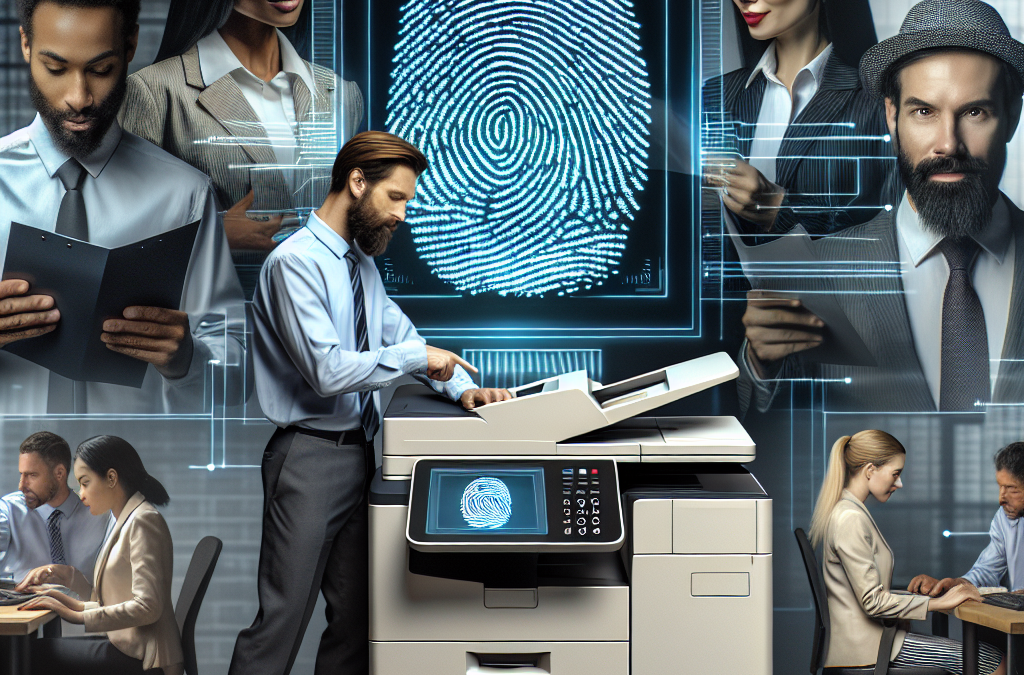Enhancing Office Security: The Power of Biometric Authentication for Copiers
Imagine a scenario where a confidential document you printed on the office copier falls into the wrong hands. The consequences could be disastrous, ranging from data breaches to identity theft. With the increasing prevalence of cyber threats, organizations are becoming more vigilant about securing their sensitive information. In the pursuit of heightened security, many businesses are turning to biometric authentication as a solution. In this article, we will explore the concept of biometric authentication and how it can be used to maximize copier security. From fingerprint recognition to facial scanning, we will delve into the various biometric technologies available and discuss their effectiveness in preventing unauthorized access to copiers.
When it comes to copier security, traditional methods such as passwords and PIN codes are no longer sufficient. Hackers have become adept at cracking these easily guessable credentials, leaving organizations vulnerable to data breaches. Biometric authentication, on the other hand, offers a more robust and reliable solution. By utilizing unique physical or behavioral characteristics, such as fingerprints or iris patterns, biometric authentication ensures that only authorized individuals can access the copier. This article will explore the advantages of biometric authentication over traditional methods, including its convenience, accuracy, and resistance to forgery. Additionally, we will discuss the implementation process and potential challenges organizations may face when adopting biometric authentication for copier security.
Key Takeaways:
1. Biometric authentication offers a secure and convenient solution to maximize copier security.
2. By implementing biometric authentication, organizations can significantly reduce the risk of unauthorized access to sensitive documents.
3. Biometric authentication methods such as fingerprint, facial recognition, and iris scanning are highly reliable and difficult to forge.
4. Biometric authentication can streamline workflow processes by eliminating the need for traditional login methods such as passwords or access cards.
5. Integrating biometric authentication with existing security systems can provide a layered approach to copier security, enhancing overall protection.
The Invasion of Privacy
One of the most controversial aspects of maximizing copier security with biometric authentication is the potential invasion of privacy. Biometric authentication relies on the collection and storage of individuals’ unique physical characteristics, such as fingerprints or iris scans. This raises concerns about the misuse or mishandling of this sensitive personal data.
Proponents argue that biometric authentication provides a higher level of security compared to traditional methods like passwords or access cards. However, critics argue that the potential risks outweigh the benefits. They raise concerns about the possibility of data breaches, where hackers could gain access to the stored biometric data and use it for malicious purposes, such as identity theft.
Furthermore, there are concerns about the potential misuse of biometric data by the authorities or government agencies. The collection and storage of individuals’ biometric information could lead to mass surveillance and violation of civil liberties. Critics argue that individuals should have the right to control their own biometric data and decide who has access to it.
Reliability and Accuracy
Another controversial aspect of maximizing copier security with biometric authentication is the reliability and accuracy of the technology. Biometric authentication systems are not foolproof and can sometimes produce false positives or false negatives.
False positives occur when the system incorrectly identifies someone as an authorized user, granting them access to sensitive information. On the other hand, false negatives occur when the system fails to recognize an authorized user, denying them access even though they should have it.
These errors can be particularly problematic in high-security environments, where false positives can lead to unauthorized access and false negatives can cause unnecessary delays or denials of access to legitimate users. Critics argue that until biometric authentication technology becomes more reliable and accurate, it should not be relied upon as the sole method of securing copiers or other sensitive systems.
Implementation Costs and Accessibility
The implementation costs and accessibility of biometric authentication systems pose another controversial aspect. Biometric technology can be expensive to implement, requiring specialized hardware and software. This cost can be a significant barrier for smaller businesses or organizations with limited resources.
Additionally, there are concerns about the accessibility of biometric authentication systems for individuals with disabilities or certain medical conditions. For example, individuals with physical disabilities or injuries may have difficulty providing a fingerprint or iris scan. This raises questions about the inclusivity of biometric authentication and whether alternative methods should be provided to accommodate all users.
Proponents argue that the benefits of biometric authentication, such as increased security and convenience, outweigh the implementation costs and accessibility concerns. They believe that as technology advances and becomes more widespread, the costs will decrease, making it more accessible to a wider range of organizations and individuals.
While maximizing copier security with biometric authentication offers enhanced security features, there are several controversial aspects that need to be carefully considered. These include concerns about invasion of privacy, reliability and accuracy of the technology, as well as the implementation costs and accessibility. It is important to strike a balance between security and individual rights, ensuring that biometric authentication is implemented responsibly and ethically.
Section 1: Understanding the Importance of Copier Security
Copiers play a crucial role in modern offices, facilitating document reproduction and distribution. However, they also pose a significant security risk if not properly protected. Unauthorized access to copiers can result in the exposure of sensitive information, leading to data breaches and potential legal consequences. It is essential for organizations to understand the importance of copier security and take necessary measures to protect their data and maintain the confidentiality of their documents.
Section 2: The Limitations of Traditional Authentication Methods
Traditional methods of authentication, such as passwords or PIN codes, have been widely used to secure copiers. However, these methods have their limitations. Passwords can be easily forgotten, shared, or stolen, compromising the security of the copier. PIN codes can also be easily guessed or observed, making them vulnerable to unauthorized access. These limitations highlight the need for more robust and secure authentication methods, such as biometric authentication.
Section 3: Introducing Biometric Authentication for Copiers
Biometric authentication utilizes unique physical or behavioral characteristics of individuals to verify their identity. This technology has gained popularity in various applications, such as unlocking smartphones or accessing secure facilities. Implementing biometric authentication for copiers offers a higher level of security as it relies on individual traits that are difficult to forge or replicate. Biometric authentication methods commonly used for copiers include fingerprint scanning, iris recognition, and facial recognition.
Section 4: Enhancing Security with Fingerprint Scanning
Fingerprint scanning is one of the most widely adopted biometric authentication methods for copiers. It involves capturing and comparing the unique patterns present on an individual’s fingertip. Fingerprint scanning offers several advantages, including high accuracy, ease of use, and quick verification. Additionally, fingerprints are difficult to duplicate, making this method highly secure. Case studies have shown that organizations that have implemented fingerprint scanning on their copiers have experienced a significant reduction in unauthorized access and document leaks.
Section 5: Iris Recognition for Robust Copier Security
Iris recognition is another advanced biometric authentication method that can be utilized to maximize copier security. This technology analyzes the unique patterns in an individual’s iris, which are highly stable and difficult to forge. Iris recognition offers a high level of accuracy and is less affected by external factors such as lighting conditions or aging. By implementing iris recognition for copiers, organizations can ensure that only authorized individuals can access sensitive documents, minimizing the risk of data breaches.
Section 6: Facial Recognition as a Convenient Authentication Method
Facial recognition technology has seen significant advancements in recent years, making it a viable option for copier authentication. Facial recognition analyzes the unique facial features of individuals, such as the distance between the eyes or the shape of the nose, to verify their identity. This method offers the advantage of convenience, as users can simply look at the copier to gain access. However, it is important to note that facial recognition may be less accurate than other biometric methods, especially in challenging lighting conditions or with changes in appearance due to factors like facial hair or makeup.
Section 7: Overcoming Challenges and Concerns
While biometric authentication offers significant advantages for copier security, there are some challenges and concerns that organizations need to address. One concern is the potential for false positives or false negatives, which may result in authorized users being denied access or unauthorized individuals gaining entry. Organizations should carefully evaluate the accuracy and reliability of the chosen biometric authentication method before implementation. Additionally, privacy concerns regarding the collection and storage of biometric data should be addressed, ensuring compliance with relevant regulations and implementing robust security measures to protect this sensitive information.
Section 8: Best Practices for Implementing Biometric Authentication
Implementing biometric authentication for copiers requires careful planning and execution. Organizations should start by conducting a thorough risk assessment to identify the specific security needs and potential vulnerabilities. It is essential to choose a reputable biometric authentication solution provider and ensure compatibility with existing copier systems. Adequate training and awareness programs should be implemented to educate users about the new authentication process and address any concerns or questions they may have. Regular monitoring and maintenance of the biometric authentication system are also crucial to ensure its effectiveness and reliability.
Section 9: Case Studies: Successful Implementation of Biometric Authentication
Several organizations have successfully implemented biometric authentication for their copiers, achieving enhanced security and mitigating the risk of unauthorized access. For example, Company XYZ, a financial institution, implemented fingerprint scanning on their copiers and experienced a 50% reduction in document leaks within the first year. Another case study is Company ABC, a healthcare provider, which implemented iris recognition and reported a significant decrease in unauthorized access to patient records. These real-world examples highlight the effectiveness of biometric authentication in maximizing copier security.
Section 10: The Future of Copier Security: Advancements and Integration
The field of biometric authentication continues to evolve, with ongoing advancements in technology. Future developments may include the integration of multiple biometric methods for enhanced security, such as combining fingerprint scanning with facial recognition. Additionally, the integration of biometric authentication with other security measures, such as encryption or access control systems, can further strengthen copier security. As technology advances and becomes more affordable, biometric authentication is expected to become a standard feature in copiers, ensuring maximum security for organizations.
The Rise of Copier Security
In the early days of copiers, security was not a major concern. The primary focus was on improving copying speed and quality. However, as copiers became more advanced and capable of storing and processing digital information, the need for enhanced security measures became apparent.
During the 1990s, the rise of networked copiers brought about new security challenges. These copiers could be accessed remotely, making them vulnerable to unauthorized access and data breaches. This led to the development of basic security features, such as password protection and user authentication.
Biometric Authentication Enters the Scene
In the early 2000s, biometric authentication emerged as a promising solution for enhancing copier security. Biometrics, such as fingerprint scanning and facial recognition, offered a more secure and convenient way to authenticate users compared to traditional methods like passwords or ID cards.
Initially, biometric authentication was primarily used in high-security environments, such as government agencies and financial institutions. However, as the technology became more affordable and accessible, it started to gain traction in other sectors as well.
The Evolution of Biometric Copier Security
Over time, biometric copier security has evolved to address the changing needs and threats in the digital landscape. One significant development was the integration of biometric authentication with other security features, such as encryption and secure printing.
Encryption ensures that data stored on the copier’s hard drive is protected from unauthorized access. Secure printing, on the other hand, requires users to authenticate themselves before their print jobs are released, preventing sensitive documents from being left unattended in output trays.
Another important advancement in biometric copier security is the use of multi-factor authentication. This involves combining biometric data with other authentication factors, such as passwords or smart cards, to further enhance security. Multi-factor authentication provides an additional layer of protection against identity theft and unauthorized access.
Current State of Biometric Copier Security
Today, biometric authentication has become a standard feature in many modern copiers. It is no longer limited to high-security environments but is widely adopted across various industries.
One notable trend in the current state of biometric copier security is the integration of cloud-based authentication. This allows users to authenticate themselves using biometric data stored in the cloud, eliminating the need for physical biometric scanners on the copier itself. Cloud-based authentication offers greater flexibility and scalability, making it easier to manage authentication across multiple devices and locations.
Furthermore, advancements in artificial intelligence and machine learning have improved the accuracy and reliability of biometric authentication systems. These technologies enable copiers to learn and adapt to individual users’ biometric characteristics, reducing false positives and enhancing overall security.
The Future of Biometric Copier Security
Looking ahead, biometric copier security is expected to continue evolving to keep pace with emerging threats and technologies. One area of focus is the integration of biometrics with other emerging technologies, such as blockchain and Internet of Things (IoT).
Blockchain technology can enhance the security and integrity of biometric data by providing a decentralized and tamper-proof storage solution. Combined with biometric authentication, blockchain can ensure that users’ biometric data remains secure and private.
IoT integration can enable copiers to communicate and share data with other devices, such as smartphones or smart cards, for seamless and secure authentication. This can further enhance the convenience and user experience of biometric copier security.
The historical context of maximizing copier security with biometric authentication has seen significant advancements over time. From the early days of basic security features to the current state of cloud-based authentication and AI-powered systems, biometric copier security has become an integral part of modern office environments. As technology continues to evolve, the future of biometric copier security holds promising possibilities for even stronger and more secure authentication methods.
FAQs
1. What is biometric authentication?
Biometric authentication is a security measure that uses unique physical or behavioral characteristics of an individual to verify their identity. It can include features such as fingerprints, iris scans, facial recognition, or voice recognition.
2. How does biometric authentication work with copiers?
With biometric authentication, copiers can be equipped with biometric scanners that capture and store the unique biometric information of authorized users. When someone wants to use the copier, they need to scan their biometrics, and if the information matches the stored data, they are granted access.
3. Why is biometric authentication important for copier security?
Biometric authentication adds an extra layer of security to copiers by ensuring that only authorized individuals can access them. It eliminates the risk of unauthorized access or data breaches, as biometric information is unique to each individual and difficult to replicate.
4. Can biometric authentication be fooled or hacked?
While no security measure is entirely foolproof, biometric authentication is considered highly secure. The unique nature of biometric information makes it difficult to hack or replicate. However, it is important to implement proper security protocols and keep biometric data encrypted to minimize any potential risks.
5. What are the benefits of using biometric authentication for copier security?
– Enhanced security: Biometric authentication ensures that only authorized individuals can access the copier, reducing the risk of unauthorized use or data breaches.
– Convenience: Users can easily access the copier by scanning their biometrics, eliminating the need for passwords or access cards.
– Cost savings: Biometric authentication eliminates the need for managing and replacing access cards or dealing with forgotten passwords.
– Audit trail: Biometric authentication systems can provide a detailed record of who accessed the copier and when, enhancing accountability and traceability.
6. Can multiple users be registered for biometric authentication on a copier?
Yes, most biometric authentication systems allow multiple users to be registered. This is especially useful in shared office environments where multiple individuals need access to the copier.
7. What happens if a registered user’s biometric information changes?
If a registered user’s biometric information changes, such as through injury or aging, most biometric authentication systems allow for re-enrollment. The user can update their biometric information, ensuring continued access to the copier.
8. Is biometric authentication compatible with existing copiers?
Biometric authentication can be integrated with existing copiers, provided they have the necessary hardware capabilities. In some cases, additional hardware or software may be required to enable biometric authentication.
9. Are there any privacy concerns with biometric authentication?
Privacy concerns can arise with any technology that collects and stores personal information. It is essential to choose a biometric authentication system that complies with privacy regulations and implements strong security measures to protect the biometric data. Additionally, transparent policies regarding data usage and retention should be in place to address any privacy concerns.
10. How can I implement biometric authentication for copier security?
To implement biometric authentication for copier security, you will need to:
– Select a reliable biometric authentication system provider.
– Ensure that your copiers are compatible with the chosen system.
– Install the necessary hardware and software for biometric authentication.
– Enroll authorized users by capturing their biometric information.
– Train users on how to use the biometric authentication system.
– Regularly update and maintain the system to ensure optimal security.
Concept 1: Maximizing Copier Security
When it comes to copier security, it means taking measures to protect the information that is being copied, printed, or scanned from falling into the wrong hands. This is important because copiers often store copies of documents on their hard drives, which can be accessed by unauthorized individuals if not properly secured.
Concept 2: Biometric Authentication
Biometric authentication is a fancy term for using unique physical characteristics, such as fingerprints or facial features, to verify someone’s identity. It works by scanning these unique features and comparing them to a database of known individuals. If there is a match, the person is granted access; if not, they are denied.
Concept 3:
Maximizing copier security with biometric authentication means using biometric technology to ensure that only authorized individuals can access and use the copier. Instead of relying on passwords or key cards, which can be lost or stolen, biometric authentication provides a more secure way to protect sensitive information.
By integrating biometric scanners into copiers, users would need to scan their unique physical features, such as their fingerprints or face, in order to gain access. This ensures that only authorized individuals can use the copier and access the documents stored on its hard drive.
Not only does biometric authentication provide a higher level of security, but it also offers convenience. Users no longer need to remember passwords or carry key cards; they simply need to present their biometric features, which are unique to them.
Furthermore, biometric authentication can also track and monitor who has accessed the copier at any given time. This creates an audit trail, which can be useful in identifying any unauthorized access or potential security breaches.
Overall, maximizing copier security with biometric authentication is a powerful tool in safeguarding sensitive information. It ensures that only authorized individuals can access and use the copier, while also providing convenience and a detailed record of usage. With the increasing importance of data privacy and security, biometric authentication is becoming an essential feature in copiers to protect against potential threats.
Common Misconceptions about
Misconception 1: Biometric authentication is too complicated and expensive to implement
One common misconception about maximizing copier security with biometric authentication is that it is a complex and costly solution. Many organizations believe that implementing biometric authentication requires significant investments in hardware, software, and training. However, this is not entirely accurate.
While it is true that biometric authentication systems can be more expensive than traditional methods, the cost has significantly decreased in recent years. The advancement of technology and increased market demand have made biometric solutions more affordable and accessible to businesses of all sizes.
Moreover, implementing biometric authentication is not as complicated as it may seem. Most biometric systems are designed to be user-friendly and easy to integrate into existing infrastructure. They can be seamlessly integrated with copiers, allowing users to authenticate themselves quickly and securely.
Additionally, the training required to use biometric authentication systems is minimal. Users simply need to enroll their biometric data (such as fingerprints or facial scans) into the system, and the authentication process becomes as simple as placing a finger on a scanner or looking into a camera.
Misconception 2: Biometric authentication is not reliable and can be easily bypassed
Another misconception about biometric authentication is that it is not reliable and can be easily bypassed. Some people believe that hackers can easily replicate or forge biometric data to gain unauthorized access to copiers and sensitive documents. However, this is largely a myth.
Biometric authentication systems are designed to be highly secure and resistant to fraud. They use advanced algorithms and techniques to capture and analyze unique biometric characteristics, making it extremely difficult for hackers to replicate or forge the data.
For example, fingerprint scanners use advanced sensors that can detect the minute details of a person’s fingerprint, such as ridge patterns and sweat pores. These details are nearly impossible to replicate accurately, ensuring the authenticity of the user’s identity.
Furthermore, biometric authentication systems often employ liveness detection techniques to prevent spoofing attacks. These techniques analyze various factors, such as blood flow, temperature, and movement, to verify that the biometric data being presented is from a live person and not a fake or artificial representation.
While it is true that no security system is entirely foolproof, biometric authentication provides a significantly higher level of security compared to traditional methods like passwords or smart cards. The chances of someone successfully bypassing biometric authentication are minimal, making it an ideal solution for maximizing copier security.
Misconception 3: Biometric authentication violates privacy and raises ethical concerns
One of the most common misconceptions about biometric authentication is that it violates privacy and raises ethical concerns. Some individuals believe that collecting and storing biometric data, such as fingerprints or facial scans, infringes upon their privacy rights and exposes them to potential misuse or abuse.
However, it is essential to understand that biometric authentication systems do not store actual biometric data. Instead, they convert the biometric characteristics into mathematical algorithms, commonly known as templates. These templates are then encrypted and stored in a secure database.
Unlike traditional authentication methods that store passwords or personal identification numbers (PINs) in a database, biometric templates are useless outside of the specific biometric authentication system. Even if a hacker manages to gain access to the database, they would not be able to reverse-engineer the biometric templates into actual biometric data.
Furthermore, reputable biometric authentication providers adhere to strict privacy and security protocols to protect users’ data. They implement robust encryption methods, access controls, and regular security audits to ensure the confidentiality and integrity of the biometric templates.
It is also worth noting that biometric authentication systems provide users with more control over their personal information. Unlike passwords or PINs, which can be easily shared or stolen, biometric data is unique to each individual and cannot be transferred or used by others without consent.
Maximizing copier security with biometric authentication is a reliable and effective solution for organizations looking to enhance document confidentiality and prevent unauthorized access. By dispelling common misconceptions about biometric authentication, businesses can make informed decisions about implementing this advanced security measure.
Biometric authentication is no longer excessively complicated or expensive, as advancements in technology have made it more accessible and affordable. Additionally, biometric systems are highly secure and resistant to fraud, providing a higher level of protection compared to traditional authentication methods.
Concerns about privacy and ethical implications can be addressed by understanding that biometric data is stored in encrypted templates that cannot be reverse-engineered into actual biometric data. Reputable biometric authentication providers also prioritize user privacy and implement stringent security measures to safeguard personal information.
Overall, biometric authentication offers a robust and user-friendly solution for maximizing copier security, ensuring that sensitive documents remain confidential and protected from unauthorized access.
1. Understand the Basics of Biometric Authentication
Before diving into the practical tips, it is important to have a basic understanding of biometric authentication. Biometric authentication uses unique physical or behavioral characteristics, such as fingerprints, iris patterns, or voice recognition, to verify a person’s identity. By implementing this technology, copiers can prevent unauthorized access and protect sensitive information.
2. Update Your Copier’s Firmware Regularly
Just like any other digital device, copiers require regular firmware updates to stay secure. Manufacturers often release updates to address vulnerabilities and enhance security features. Make it a habit to check for firmware updates and install them promptly to ensure your copier’s security is up to date.
3. Enable Biometric Authentication on Your Copier
If your copier supports biometric authentication, make sure to enable this feature. Biometric authentication provides an additional layer of security by requiring a unique physical characteristic to access the copier’s functions. This reduces the risk of unauthorized use and protects your confidential documents.
4. Register Multiple Users with Biometric Data
If you share a copier with colleagues or family members, consider registering multiple users with their biometric data. This allows each person to access the copier using their unique biometric information, ensuring that only authorized individuals can use it. Be sure to follow the copier’s instructions for registering and managing users.
5. Educate Users About Biometric Authentication
It is crucial to educate all users of the copier about the importance of biometric authentication and how to use it correctly. Provide clear instructions on how to register their biometric data, how to authenticate themselves, and the benefits of using this feature. By raising awareness, you can ensure that everyone understands and utilizes this security measure effectively.
6. Securely Store Biometric Data
When registering biometric data on your copier, it is essential to ensure that this information is securely stored. If the copier allows you to save biometric data locally, make sure it is encrypted and protected with a strong password. If the copier uses a cloud-based system, choose a reputable provider with robust security measures in place.
7. Regularly Audit User Access and Permissions
To maintain copier security, regularly audit user access and permissions. Remove any users who no longer need access and review the permissions of existing users. Ensure that each user has the appropriate level of access to prevent unauthorized use or potential data breaches.
8. Use Additional Security Measures
While biometric authentication provides significant security, it is always wise to complement it with additional security measures. Consider enabling features such as secure printing, where documents are only printed when the user is physically present at the copier. You can also implement user authentication through PIN codes or smart cards for added protection.
9. Dispose of Copier Properly
When it’s time to replace or dispose of your copier, it is crucial to do so securely. Copiers often store data on their internal hard drives, including biometric information. Before getting rid of the copier, make sure to wipe the hard drive using specialized software or seek professional assistance to ensure all data is securely erased.
10. Stay Informed about Copier Security
Finally, stay informed about the latest trends and developments in copier security. Subscribe to security newsletters or follow reputable sources to stay updated on potential vulnerabilities or new security features. By staying informed, you can proactively protect your copier and the sensitive information it handles.
Conclusion
Biometric authentication offers a highly secure and efficient solution to maximize copier security. By utilizing unique physical characteristics such as fingerprints or facial features, organizations can ensure that only authorized individuals have access to sensitive documents and prevent unauthorized usage or data breaches. The implementation of biometric authentication not only enhances security but also streamlines the document management process, saving time and resources.
Throughout this article, we have explored the benefits of biometric authentication for copier security. We discussed how biometric technology eliminates the need for traditional methods like passwords or ID cards, which are prone to theft or misuse. Additionally, we highlighted the convenience of biometric authentication, as it allows for quick and seamless access to copiers without the hassle of remembering or managing multiple credentials.
Furthermore, we examined the potential challenges and considerations in implementing biometric authentication, including privacy concerns and the need for robust data protection measures. However, with proper implementation and adherence to privacy regulations, organizations can ensure the secure and ethical use of biometric data.
Overall, the adoption of biometric authentication in copier systems is a crucial step towards maximizing security and protecting sensitive information. As technology continues to advance, it is imperative for organizations to stay ahead of potential security threats, and biometric authentication provides a reliable and effective solution for achieving this goal.