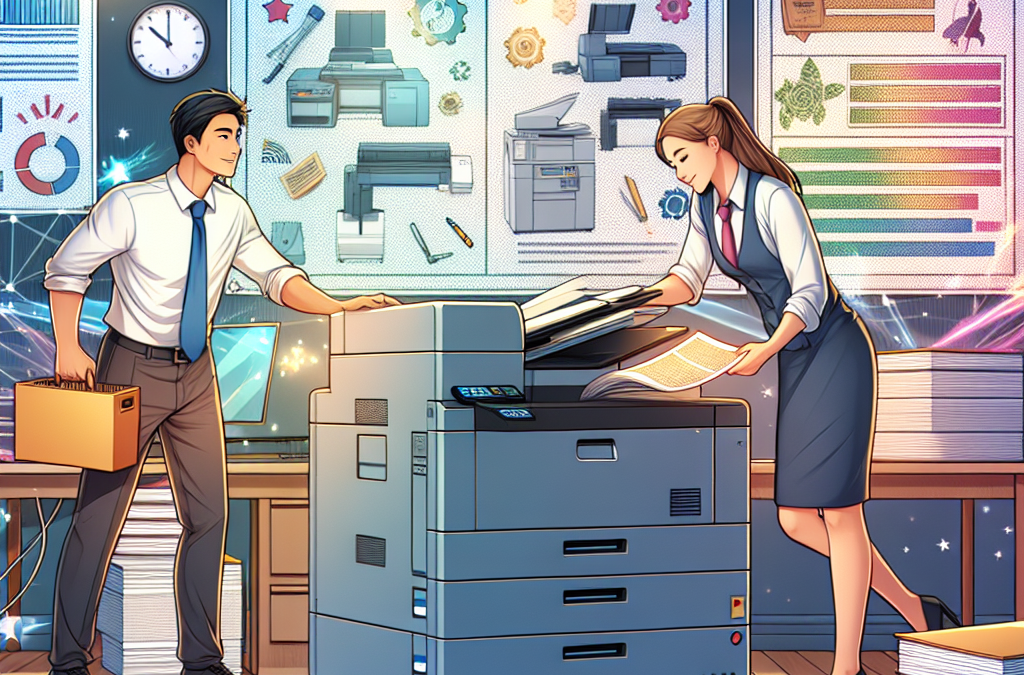Unlocking Efficiency: Proven Strategies to Maximize Copier Performance in Busy Educational Settings
As educational institutions continue to rely on printed materials for teaching and administrative purposes, the demand for high-volume printing in these environments has skyrocketed. Copiers play a crucial role in meeting this demand, but ensuring optimal performance can be a challenge. In this article, we will explore various tips and best practices for optimizing copier performance in high-volume educational printing environments.
From lesson plans and assignments to administrative documents and promotional materials, educational institutions generate a massive amount of printed materials on a daily basis. Copiers are the workhorses that make this possible, but they can also be a source of frustration when they don’t perform efficiently. In this article, we will delve into the key factors that affect copier performance in high-volume educational printing environments and provide practical tips and best practices to overcome common challenges. From selecting the right copier model and understanding its capabilities to implementing effective maintenance routines and optimizing workflow, we will cover all the essential aspects to help educational institutions achieve smooth and efficient printing operations.
Key Takeaways:
1. Regular maintenance and cleaning of copiers is crucial for optimal performance in high-volume educational printing environments. Dust and debris can accumulate over time, leading to paper jams and decreased print quality. Implementing a schedule for cleaning and maintenance will ensure that copiers are operating at their best.
2. Utilizing the right paper and print settings is essential for efficient and high-quality printing. Choosing a paper type that is compatible with the copier and adjusting print settings such as resolution and color mode can significantly improve print output and reduce the risk of paper jams.
3. Implementing print management software can help streamline printing processes and reduce waste. Features like user authentication, print quotas, and job tracking can help schools manage printing resources effectively and promote responsible printing practices among students and staff.
4. Network connectivity and security should be prioritized to ensure smooth printing operations. Copiers should be connected to a reliable network and have proper security measures in place to protect sensitive data. Regular software updates and strong passwords are necessary to safeguard against potential cyber threats.
5. Training and education for users is crucial to optimize copier performance in educational environments. Providing clear instructions on how to use the copier, troubleshoot common issues, and promote sustainable printing practices will empower users to make the most of the copier’s capabilities and minimize downtime.
Insight 1: Optimizing copier performance can significantly improve efficiency in educational printing environments
In educational institutions, the need for high-volume printing is a daily reality. From worksheets and handouts to exams and study materials, the demand for printed materials is constant. However, the efficiency of the printing process can often be hindered by slow copier performance, leading to delays and frustration for both students and faculty.
By optimizing copier performance, educational institutions can greatly improve their printing efficiency. One key aspect of optimization is ensuring that the copier is capable of handling high-volume printing without experiencing jams or breakdowns. This can be achieved by regularly servicing and maintaining the copier, ensuring that all parts are in good working condition and replacing any worn-out components.
Another important factor in optimizing copier performance is selecting the right paper and ink for the job. Using high-quality paper that is compatible with the copier can prevent paper jams and improve print quality. Similarly, using the correct ink cartridges and toners can ensure that prints are clear and vibrant, minimizing the need for reprints.
By taking these steps to optimize copier performance, educational institutions can streamline their printing processes, saving time and resources. This improved efficiency can have a significant impact on the overall productivity of the institution, allowing teachers to focus more on teaching and students to have timely access to the materials they need.
Insight 2: Optimizing copier performance can reduce costs and environmental impact
Printing in educational environments can be a costly endeavor, both in terms of financial resources and environmental impact. Copiers that are not optimized for high-volume printing often consume more ink and paper than necessary, leading to increased expenses and waste.
By optimizing copier performance, educational institutions can reduce their printing costs and minimize their environmental footprint. For instance, copiers that are properly maintained and serviced are less likely to experience breakdowns or require expensive repairs, resulting in cost savings for the institution.
In addition, optimizing copier performance can help reduce paper and ink waste. Copiers that are prone to paper jams or produce low-quality prints often lead to reprints, resulting in unnecessary paper consumption. By ensuring that the copier is in optimal condition and using high-quality paper and ink, educational institutions can minimize the need for reprints and reduce paper and ink waste.
Furthermore, optimizing copier performance can also contribute to sustainability efforts. Inefficient copiers that consume excessive energy can have a significant environmental impact. By selecting copiers that are energy-efficient and implementing power-saving settings, educational institutions can reduce their carbon footprint and contribute to a greener future.
Insight 3: Optimizing copier performance requires a holistic approach and ongoing monitoring
Optimizing copier performance is not a one-time task but rather an ongoing process that requires a holistic approach and continuous monitoring. Educational institutions must establish a comprehensive strategy to ensure that copiers are always operating at their best.
Regular maintenance and servicing are crucial components of optimizing copier performance. Educational institutions should schedule routine maintenance checks to identify and address any issues before they become major problems. This can involve cleaning the copier, inspecting and replacing worn-out parts, and calibrating the machine for optimal performance.
Additionally, ongoing monitoring of copier usage and performance is essential. Tracking the number of prints, monitoring ink and paper consumption, and analyzing any recurring issues can provide valuable insights into the copier’s performance. This data can help identify areas for improvement and inform decision-making regarding copier upgrades or replacements.
Moreover, training and educating staff on best practices for copier usage can also contribute to optimizing performance. Teaching users how to properly load paper, clear paper jams, and adjust settings for different print jobs can minimize errors and prevent unnecessary wear and tear on the copier.
Optimizing copier performance in high-volume educational printing environments is crucial for improving efficiency, reducing costs, and minimizing environmental impact. By taking a holistic approach, implementing best practices, and continuously monitoring copier performance, educational institutions can ensure that their printing processes run smoothly and effectively, benefiting both students and faculty.
Controversial Aspect 1: Environmental Impact
One controversial aspect of optimizing copier performance for high-volume educational printing environments is the potential environmental impact. Educational institutions often rely heavily on paper-based materials, resulting in significant paper waste and carbon emissions. The tips and best practices provided in the article may inadvertently encourage excessive printing, contributing to deforestation and climate change.
On one hand, optimizing copier performance can lead to more efficient printing, reducing the overall amount of paper used. The article suggests implementing duplex printing, setting default print settings to double-sided, and encouraging digital submissions. These practices can help minimize paper waste and reduce the environmental footprint of educational institutions.
On the other hand, the article focuses primarily on improving copier performance and speed, which may inadvertently encourage more printing. By emphasizing the importance of high-volume printing and providing tips to maximize output, educational institutions might be inclined to print more than necessary. This increased printing can have detrimental effects on the environment, especially if not offset by sustainable practices such as recycling or using eco-friendly paper.
It is crucial to strike a balance between optimizing copier performance and promoting sustainable printing practices. Educational institutions should consider implementing policies that encourage digital alternatives, such as electronic textbooks or online submission systems. Additionally, promoting awareness about the environmental impact of excessive printing and providing guidelines for responsible printing can help mitigate the negative consequences.
Controversial Aspect 2: Cost Implications
Another controversial aspect of optimizing copier performance for high-volume educational printing environments is the potential cost implications. While the article provides tips to improve efficiency and reduce printing costs, it may overlook the financial burden imposed on educational institutions and students.
On one hand, optimizing copier performance can lead to cost savings. By implementing best practices such as using print management software, monitoring usage, and reducing paper waste, educational institutions can potentially lower their printing expenses. These savings can be redirected towards other educational resources or infrastructure improvements.
On the other hand, the article assumes that educational institutions have the necessary resources to invest in copier optimization. Implementing print management software or upgrading copier hardware can be costly, especially for cash-strapped schools or districts. Additionally, the emphasis on high-volume printing may perpetuate a culture of excessive printing, leading to increased expenses for both institutions and students who bear the cost of printing materials.
It is important to consider the financial implications of copier optimization and printing practices in educational environments. Educational institutions should conduct cost-benefit analyses to determine the feasibility of implementing the suggested tips and best practices. Furthermore, exploring alternative cost-effective solutions, such as digital distribution platforms or shared printing services, can help mitigate the financial burden while still improving efficiency.
Controversial Aspect 3: Technological Accessibility
The third controversial aspect of optimizing copier performance for high-volume educational printing environments is the assumption of technological accessibility. The article assumes that all educational institutions have access to the latest copier technologies and resources necessary for implementation.
On one hand, optimizing copier performance can enhance productivity and streamline printing processes. The article suggests using multifunctional copiers, integrating with cloud-based storage, and utilizing mobile printing options. These features can undoubtedly improve efficiency and convenience in educational printing environments, especially for institutions with the necessary technological infrastructure.
On the other hand, not all educational institutions may have the means to invest in advanced copier technologies. Smaller schools, underprivileged districts, or those in developing countries may lack the financial resources or infrastructure to support such optimizations. By focusing solely on high-end copier performance, the article may inadvertently exclude a significant portion of educational institutions, exacerbating the digital divide.
It is essential to consider the technological accessibility of copier optimizations in educational environments. Rather than solely relying on advanced copier features, educational institutions should explore a range of solutions that cater to different technological capabilities. This may include providing access to shared printing facilities, offering support for older copier models, or collaborating with local businesses or community organizations to bridge the technological gap.
Section 1: Understanding the Challenges of High-Volume Educational Printing Environments
High-volume educational printing environments can be demanding, with the need to produce a large number of copies quickly and efficiently. These environments often face unique challenges, such as tight deadlines, varying print requirements, and the need for cost-effective solutions. Copiers play a crucial role in meeting these challenges, but optimizing their performance is essential for smooth operations.
Section 2: Choosing the Right Copier for High-Volume Printing
Selecting the right copier is the first step in optimizing performance. Consider factors such as print speed, paper handling capabilities, and monthly duty cycle. Look for copiers specifically designed for high-volume printing, as they often come with features like larger paper trays, faster processors, and advanced finishing options. It is also important to consider the copier’s compatibility with your existing IT infrastructure and software.
Section 3: Efficient Print Job Management
Efficient print job management is crucial for high-volume printing environments. Utilize print management software that allows you to monitor and control print jobs, set print quotas, and track usage. By implementing print job prioritization and scheduling, you can optimize copier performance by ensuring that critical print jobs are processed first, minimizing downtime, and maximizing productivity.
Section 4: Paper and Print Settings Optimization
Optimizing paper and print settings can significantly enhance copier performance. Use high-quality paper that is compatible with your copier to minimize paper jams and ensure optimal print quality. Adjust print settings such as resolution, duplexing, and color options based on the specific requirements of each print job. By finding the right balance between print quality and speed, you can maximize the copier’s efficiency.
Section 5: Regular Maintenance and Cleaning
Maintaining and cleaning your copier regularly is essential for optimal performance. Follow the manufacturer’s recommended maintenance schedule, which may include tasks such as replacing consumables, cleaning rollers and sensors, and updating firmware. Regular maintenance not only ensures consistent print quality but also minimizes the risk of breakdowns and extends the lifespan of your copier.
Section 6: User Training and Education
Proper user training and education are often overlooked but can have a significant impact on copier performance. Educate users on best practices for printing, such as selecting the appropriate print settings, using the correct paper, and avoiding unnecessary color printing. Encourage users to utilize print preview features to reduce waste and make any necessary adjustments before printing. By empowering users with the knowledge to use the copier efficiently, you can optimize its performance and minimize potential issues.
Section 7: Monitoring and Analytics
Implementing a monitoring and analytics system can provide valuable insights into copier performance and usage patterns. By tracking metrics such as print volume, paper consumption, and error rates, you can identify areas for improvement and make informed decisions. Analytics can help you identify trends, optimize workflows, and allocate resources effectively, leading to enhanced copier performance and cost savings.
Section 8: Case Study: Optimizing Copier Performance in a Large University
In this case study, we explore how a large university optimized copier performance in their high-volume printing environment. By implementing a centralized print management system, they were able to streamline print job submission, automate print job prioritization, and reduce wasteful printing. Regular maintenance and user training programs were also established, resulting in improved copier performance, reduced downtime, and significant cost savings.
Section 9: Best Practices from Industry Experts
In this section, we gather insights from industry experts on optimizing copier performance in high-volume educational printing environments. Experts emphasize the importance of choosing copiers with robust paper handling capabilities, implementing efficient print management systems, and regularly maintaining copiers. They also highlight the value of user training and education, as well as the benefits of leveraging monitoring and analytics to drive continuous improvement.
Optimizing copier performance in high-volume educational printing environments is crucial for efficient operations and cost savings. By understanding the unique challenges, choosing the right copier, implementing efficient print job management, optimizing paper and print settings, performing regular maintenance, and providing user training, educational institutions can maximize copier performance and enhance overall productivity.
Case Study 1: Reducing Downtime with Regular Maintenance
In a large university printing center, the copiers were constantly experiencing downtime, causing frustration for both staff and students. The high volume of printing required for educational materials put a strain on the machines, leading to frequent breakdowns.
To address this issue, the printing center implemented a regular maintenance schedule for their copiers. A team of technicians was assigned to inspect and service the machines every month. During these maintenance visits, the technicians cleaned the copiers, replaced worn-out parts, and calibrated the settings to ensure optimal performance.
The results were remarkable. The copiers experienced significantly less downtime, allowing the printing center to meet their high-volume demands without interruption. The staff and students were pleased with the improved reliability of the machines, as it reduced delays and increased productivity.
Case Study 2: Streamlining Workflow with Print Management Software
A school district with multiple campuses faced a challenge in managing their printing environment efficiently. With numerous copiers scattered across different locations, it was difficult to keep track of print jobs and allocate costs accurately.
To overcome this hurdle, the school district implemented print management software that integrated with their copiers. This software allowed them to monitor print volumes, track usage by department or individual, and set print quotas. It also enabled secure release printing, where users had to authenticate themselves at the copier before their print jobs could be released.
The of print management software streamlined the workflow in the school district. It provided administrators with valuable insights into print usage patterns, allowing them to identify areas of improvement and implement cost-saving measures. The secure release printing feature also reduced the risk of sensitive documents being left unattended at the copiers.
Case Study 3: Enhancing Print Quality with Advanced Copier Settings
A private tutoring center heavily relied on high-quality printed materials to support their educational programs. However, they were often dissatisfied with the print quality produced by their copiers, which affected the overall learning experience for their students.
To address this issue, the tutoring center worked closely with their copier supplier to optimize the machine settings. The supplier recommended adjusting the resolution, color calibration, and paper type settings to achieve the desired print quality. Additionally, they provided training to the tutoring center staff on how to use advanced features, such as duplex printing and booklet creation, to enhance the effectiveness of their printed materials.
The results were impressive. The tutoring center noticed a significant improvement in print quality, with sharper text and vibrant colors. The advanced features also allowed them to create professional-looking booklets and handouts, enhancing the overall learning experience for their students.
FAQs
1. How can I optimize copier performance in a high-volume educational printing environment?
There are several ways to optimize copier performance in a high-volume educational printing environment:
- Regularly clean and maintain the copier to ensure optimal functionality.
- Use high-quality paper and toner cartridges recommended by the manufacturer.
- Adjust the copier settings to match the specific requirements of your printing tasks.
- Consider investing in a copier with higher speed and capacity to handle the workload.
2. What steps should I take to clean and maintain the copier?
Regular cleaning and maintenance are essential for optimal copier performance. Follow these steps:
- Turn off the copier and unplug it from the power source.
- Remove any paper and toner cartridges from the copier.
- Use a soft cloth or brush to gently clean the exterior and interior surfaces of the copier.
- Check for any paper jams and remove them carefully.
- Reinstall the toner cartridges and paper, ensuring they are properly aligned.
- Plug in the copier and turn it on to test its functionality.
3. Are there any specific paper and toner cartridge recommendations for high-volume printing?
Using high-quality paper and toner cartridges recommended by the copier manufacturer is crucial for optimal performance. These products are designed to work seamlessly with the copier, ensuring consistent print quality and minimizing the risk of paper jams or other issues. Consult the copier’s user manual or contact the manufacturer for specific recommendations.
4. How can I adjust the copier settings for different printing tasks?
Most copiers offer a range of settings that can be adjusted to suit different printing tasks. Some common settings to consider include:
- Print quality: Choose between standard, high, or draft quality depending on your needs.
- Color mode: Select between color and black-and-white printing.
- Paper size: Set the appropriate paper size for your documents.
- Double-sided printing: Enable or disable duplex printing as required.
5. Should I consider investing in a copier with higher speed and capacity?
If you frequently encounter high-volume printing tasks in your educational environment, investing in a copier with higher speed and capacity can significantly improve efficiency. A faster copier can handle larger print jobs more quickly, while a higher-capacity copier can hold more paper, reducing the need for frequent refills. Consider your specific requirements and budget before making a decision.
6. How can I reduce paper waste in a high-volume printing environment?
To reduce paper waste in a high-volume printing environment, consider implementing the following practices:
- Encourage double-sided printing whenever possible.
- Use print preview to avoid unnecessary printing of multiple drafts.
- Implement a print quota system to promote responsible printing habits.
- Encourage digital document sharing and online submission to minimize printing needs.
7. What should I do if the copier frequently experiences paper jams?
If your copier frequently experiences paper jams, try the following troubleshooting steps:
- Check for any obstructions in the paper path and remove them carefully.
- Ensure the paper is properly loaded and aligned in the tray.
- Adjust the paper guides to match the paper size.
- Consider using higher-quality paper to minimize the risk of jams.
- If the problem persists, contact the copier manufacturer or a professional technician for assistance.
8. How can I ensure the security of sensitive documents in a high-volume printing environment?
To ensure the security of sensitive documents in a high-volume printing environment, consider the following measures:
- Implement user authentication to restrict access to the copier.
- Enable secure printing, which requires users to enter a PIN before their documents are printed.
- Regularly clear the copier’s memory to remove any stored document data.
- Implement secure disposal methods for printed documents, such as shredding or secure recycling.
9. How often should I schedule maintenance for the copier?
The frequency of copier maintenance depends on the manufacturer’s recommendations and the copier’s usage. In a high-volume educational printing environment, it is advisable to schedule maintenance at least once every three to six months. Regular maintenance helps prevent major issues and ensures the copier operates at its best.
10. Can I optimize copier performance without professional assistance?
While professional assistance is recommended for complex issues or major repairs, there are several steps you can take to optimize copier performance without professional assistance. These include regular cleaning, following manufacturer recommendations, adjusting settings appropriately, and implementing best practices for paper usage and document security.
1. Understand your copier’s capabilities and limitations
Before you start using your copier, take the time to familiarize yourself with its features and functionalities. Read the user manual and explore the settings menu to understand what your copier can do. This will help you optimize its performance and avoid any unnecessary errors or delays.
2. Use the right paper and supplies
Choosing the right paper and supplies is crucial for optimal printing results. Use high-quality paper that is compatible with your copier to avoid paper jams and smudging. Additionally, make sure to use genuine ink or toner cartridges recommended by the manufacturer to maintain print quality and prevent damage to your copier.
3. Organize your print jobs
Prioritize and organize your print jobs to maximize efficiency. If you have a large volume of printing to do, group similar documents together to minimize the need for frequent paper and toner replacement. This will save time and reduce interruptions during the printing process.
4. Optimize print settings
Adjusting the print settings can significantly impact the performance of your copier. Experiment with different settings such as print quality, paper size, and duplex printing to find the optimal balance between print speed and quality. This will help you save time and resources without compromising on the output.
5. Regularly clean and maintain your copier
Regular maintenance is essential to ensure your copier operates smoothly. Clean the glass surface, remove any paper debris, and regularly replace worn-out parts such as rollers or belts. Following the manufacturer’s recommended maintenance schedule will help extend the lifespan of your copier and prevent costly repairs.
6. Implement user access controls
If you’re using a copier in an educational or shared environment, implementing user access controls can help manage printing costs and prevent unauthorized use. Set up user accounts with unique passwords and assign specific printing quotas to control usage. This will promote responsible printing habits and reduce unnecessary waste.
7. Utilize scan-to-email and cloud storage features
Take advantage of your copier’s scan-to-email and cloud storage capabilities to streamline document management. Instead of printing and distributing physical copies, scan documents directly to email addresses or cloud storage platforms. This will not only save paper but also make it easier to access and share files digitally.
8. Stay updated with firmware and software upgrades
Regularly check for firmware and software updates provided by the copier manufacturer. These upgrades often include bug fixes, performance improvements, and new features that can enhance your copier’s performance. Keeping your copier up to date will ensure you have access to the latest optimizations and security enhancements.
9. Implement recycling and eco-friendly practices
Reduce your environmental impact by implementing recycling and eco-friendly practices. Set up designated recycling bins for used paper, toner cartridges, and other copier-related waste. Consider using recycled paper and enabling duplex printing to minimize paper consumption. These small changes can contribute to a greener and more sustainable printing environment.
10. Train users on best printing practices
Educate users on best printing practices to promote efficient and responsible printing habits. Encourage double-checking documents before printing to avoid unnecessary reprints and waste. Teach users how to troubleshoot common printing issues, such as paper jams or low ink warnings, to minimize disruptions and improve overall copier performance.
Conclusion
Optimizing copier performance in high-volume educational printing environments is crucial for efficient and cost-effective operations. By following the tips and best practices outlined in this article, educational institutions can ensure that their copiers are running at their peak performance, resulting in improved productivity, reduced downtime, and significant cost savings.
Firstly, regular maintenance and cleaning of copiers are essential to prevent paper jams, reduce wear and tear, and extend the lifespan of the machines. Secondly, adjusting print settings such as duplex printing, draft mode, and grayscale can significantly reduce ink and toner consumption, resulting in substantial cost savings. Additionally, utilizing features like job scheduling and print management software can help streamline print workflows, optimize resource allocation, and enhance overall productivity. Finally, implementing user authentication and access control measures can help prevent unauthorized usage and reduce wasteful printing.
By implementing these tips and best practices, educational institutions can optimize copier performance, reduce operational costs, and create a more sustainable printing environment. With proper maintenance, efficient print settings, and streamlined workflows, high-volume educational printing environments can achieve maximum productivity and cost-efficiency while minimizing their environmental footprint.