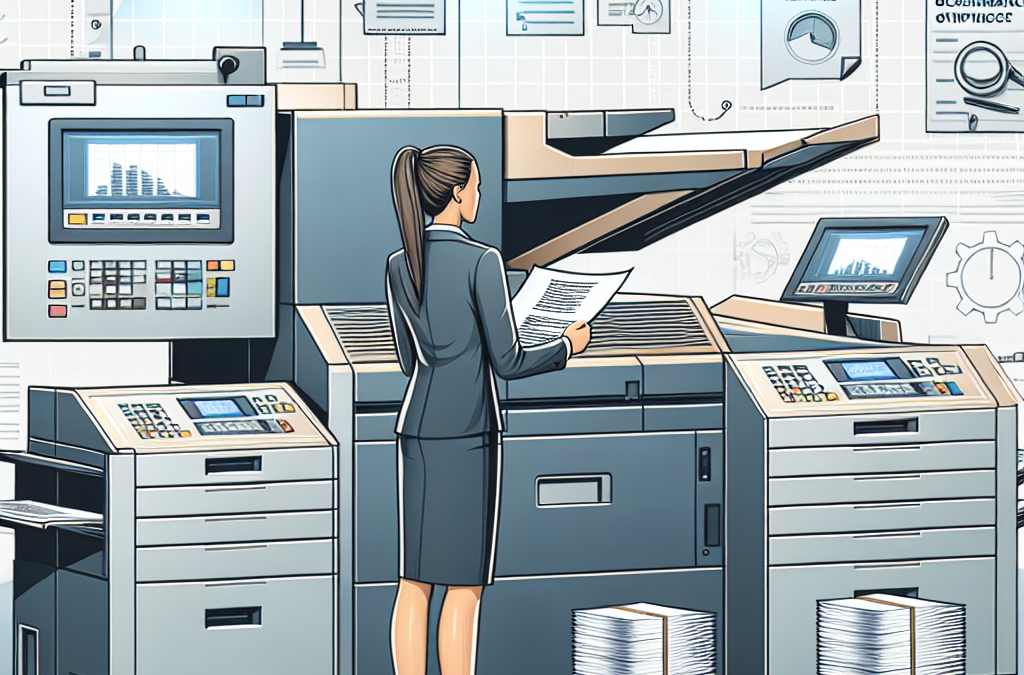Unlocking Maximum Efficiency: Essential Strategies to Enhance Copier Performance in High-Volume Production Settings
When it comes to high-volume production environments, the performance and efficiency of copiers can make or break a business. In today’s fast-paced world, time is of the essence, and any delays or malfunctions can lead to significant setbacks and financial losses. That’s why it’s crucial for businesses to optimize their copier performance through regular maintenance and calibration. In this article, we will explore the best practices for ensuring copiers are operating at their peak efficiency, reducing downtime, and maximizing productivity.
We will delve into the importance of regular maintenance routines, including cleaning and replacing consumables, to keep copiers running smoothly. Additionally, we will discuss the significance of calibration in achieving accurate and consistent results, particularly in high-volume production environments where every detail counts. We will examine the various factors that can affect copier performance, such as humidity and temperature, and provide practical tips for mitigating their impact. Furthermore, we will explore the role of software updates and how they can optimize copier functionality and address any potential security vulnerabilities. By following these best practices, businesses can ensure their copiers are operating at their full potential, enabling them to meet the demands of high-volume production environments efficiently and effectively.
Key Takeaways:
1. Regular maintenance is crucial for optimizing copier performance in high-volume production environments. By following best practices, such as cleaning and inspecting the machine, users can ensure consistent output quality and minimize downtime.
2. Calibration plays a vital role in achieving accurate and consistent results. It involves adjusting various settings, such as color balance and density, to match the desired output. Regular calibration can prevent color discrepancies and ensure the copier is performing at its best.
3. Proper paper handling is essential for efficient operation. Using the correct paper type, size, and weight, as recommended by the manufacturer, can prevent paper jams and reduce wear and tear on the machine. Additionally, users should store paper in a controlled environment to avoid moisture-related issues.
4. Monitoring and tracking usage patterns can help identify potential issues before they become major problems. By keeping an eye on metrics like page count and error logs, users can detect trends, schedule maintenance proactively, and avoid unexpected breakdowns.
5. Training and educating staff on copier usage and maintenance can significantly improve performance and longevity. By providing comprehensive training on proper operation, troubleshooting, and routine maintenance tasks, organizations can empower their employees to take better care of the copier and minimize user-related issues.
Emerging Trend: Remote Monitoring and Predictive Maintenance
One of the emerging trends in optimizing copier performance for high-volume production environments is the adoption of remote monitoring and predictive maintenance. Traditionally, copiers required manual monitoring and regular maintenance visits from technicians to ensure optimal performance. However, with advancements in technology, copier manufacturers are now integrating remote monitoring capabilities into their devices.
Remote monitoring allows copier performance data to be collected in real-time and transmitted to a central server. This data includes information about consumable levels, error codes, and overall machine health. By analyzing this data, manufacturers can identify potential issues before they escalate into major problems.
With predictive maintenance, copiers can automatically schedule maintenance tasks based on usage patterns and performance data. For example, if a copier is consistently operating at high volumes, the system can predict when a drum replacement or a cleaning cycle is required and schedule it accordingly. This proactive approach helps minimize downtime and ensures that the copier is always operating at its peak efficiency.
The implications of remote monitoring and predictive maintenance are significant. High-volume production environments heavily rely on copiers for their day-to-day operations. Any downtime or performance issues can result in delays, decreased productivity, and increased costs. By adopting remote monitoring and predictive maintenance, businesses can proactively address maintenance needs, minimize downtime, and optimize copier performance.
Emerging Trend: Intelligent Paper Handling Systems
Another emerging trend in optimizing copier performance for high-volume production environments is the development of intelligent paper handling systems. In high-volume environments, copiers often handle a large volume of paper, which can lead to paper jams, misfeeds, and other issues that disrupt workflow.
To address these challenges, copier manufacturers are investing in intelligent paper handling systems that leverage advanced sensors and algorithms. These systems can detect and prevent paper jams by adjusting paper path settings, analyzing paper thickness, and detecting any misaligned or damaged paper. Additionally, intelligent paper handling systems can automatically adjust paper trays and settings to accommodate different paper sizes and types, reducing the need for manual intervention.
Intelligent paper handling systems not only improve copier performance but also enhance overall productivity. By reducing the occurrence of paper jams and misfeeds, businesses can save time and resources that would otherwise be spent on troubleshooting and resolving these issues. Furthermore, employees can focus on more value-added tasks instead of dealing with paper-related problems.
As copiers continue to evolve, we can expect to see more advanced intelligent paper handling systems that can handle even higher volumes and a wider range of paper types. These systems will further optimize copier performance, minimize disruptions, and streamline document processing in high-volume production environments.
Emerging Trend: Integration with Cloud-based Document Management Systems
The integration of copiers with cloud-based document management systems is an emerging trend that is transforming high-volume production environments. Traditionally, copiers were standalone devices that required manual document handling and storage. However, with the rise of cloud technology, copiers can now seamlessly integrate with cloud-based document management systems, enabling efficient and streamlined document processing.
Cloud-based document management systems allow businesses to store, organize, and retrieve documents digitally. By integrating copiers with these systems, businesses can scan documents directly into the cloud, eliminating the need for physical storage and manual data entry. This integration also enables advanced features such as optical character recognition (OCR) and automated document workflows.
With copiers integrated into cloud-based document management systems, businesses can benefit from improved accessibility, collaboration, and security. Employees can access and retrieve documents from anywhere, facilitating remote work and collaboration. Additionally, cloud-based systems offer robust security measures, including encryption and access controls, ensuring the confidentiality and integrity of sensitive information.
The integration of copiers with cloud-based document management systems is expected to continue growing in the future. As businesses increasingly embrace digital transformation and remote work, the demand for seamless document processing and collaboration will rise. Copiers that can effectively integrate with cloud-based systems will play a crucial role in optimizing workflow efficiency and productivity in high-volume production environments.
Key Insight 1: Optimizing Copier Performance Reduces Downtime and Increases Efficiency
In high-volume production environments, copiers play a crucial role in meeting the demands of printing large quantities of documents. However, copiers are prone to wear and tear over time, leading to decreased performance and potential breakdowns. Implementing best practices for maintenance and calibration is essential to optimize copier performance, reducing downtime and increasing overall efficiency.
Regular maintenance, including cleaning and lubricating key components, helps prevent the accumulation of dust and debris that can hinder copier performance. Calibration, on the other hand, ensures that the copier produces accurate and consistent output, minimizing the need for reprints and reducing wastage of resources such as paper and toner.
By optimizing copier performance through maintenance and calibration, businesses can minimize disruptions caused by copier malfunctions, leading to improved productivity and cost savings. Employees can rely on a well-maintained copier to consistently produce high-quality prints, allowing them to focus on their core tasks without interruptions.
Key Insight 2: Proper Maintenance Prolongs Copier Lifespan and Reduces Replacement Costs
Investing in high-quality copiers for high-volume production environments can be a significant expense for businesses. Therefore, it is crucial to maximize the lifespan of these machines to avoid frequent replacements, which can be costly and disruptive.
Implementing best practices for copier maintenance not only optimizes performance but also extends the lifespan of the machine. Regular cleaning and lubrication prevent excessive wear and tear on the copier’s components, reducing the likelihood of breakdowns and the need for major repairs. Additionally, proper maintenance helps identify and address minor issues before they escalate into more significant problems.
By prolonging the lifespan of copiers, businesses can save on replacement costs and allocate their budgets to other critical areas. Furthermore, reducing the frequency of copier replacements also contributes to sustainability efforts by minimizing electronic waste.
Key Insight 3: Calibration Ensures Consistent and Accurate Output, Enhancing Brand Reputation
In high-volume production environments, maintaining consistent print quality is vital for businesses to maintain their brand reputation. Customers and clients expect professional-looking documents that are free from printing errors or inconsistencies.
Calibration plays a crucial role in ensuring that copiers produce accurate and consistent output. It involves adjusting various settings, such as color balance, brightness, and contrast, to achieve the desired print quality. Regular calibration helps prevent issues such as color shifts, streaks, or misalignments, which can negatively impact the perception of a business’s professionalism and attention to detail.
Consistently producing high-quality prints through proper calibration enhances brand reputation and instills confidence in customers and clients. Whether it’s marketing materials, legal documents, or financial reports, businesses can rely on their copiers to deliver accurate and visually appealing prints that align with their brand identity.
Optimizing copier performance through best practices for maintenance and calibration is essential for high-volume production environments. It reduces downtime, increases efficiency, prolongs copier lifespan, reduces replacement costs, and ensures consistent and accurate output, enhancing brand reputation. By implementing these best practices, businesses can maximize the value of their copiers and maintain a competitive edge in their industry.
Controversial Aspect 1: The Cost of Maintenance and Calibration
One of the controversial aspects of optimizing copier performance in high-volume production environments is the cost associated with maintenance and calibration. While it is essential to keep copiers running smoothly and producing high-quality outputs, the expenses involved can be significant.
Proponents argue that regular maintenance and calibration are necessary to ensure optimal performance and prevent costly breakdowns. They believe that investing in these activities can save money in the long run by extending the lifespan of the copier and reducing the need for repairs.
On the other hand, critics argue that the cost of maintenance and calibration can be burdensome, especially for small businesses or organizations with tight budgets. They contend that these expenses can eat into other essential areas of operation and may not always provide a proportional return on investment.
It is important to strike a balance between the need for regular maintenance and calibration and the financial constraints faced by businesses. While it is undeniable that copiers require ongoing care to function optimally, it is crucial to evaluate the cost-effectiveness of each maintenance activity and prioritize those that provide the most significant benefits.
Controversial Aspect 2: Downtime and Productivity Loss
Another controversial aspect of optimizing copier performance is the potential downtime and productivity loss associated with maintenance and calibration activities. While these activities are necessary, they often require the copier to be taken offline temporarily, disrupting workflow and causing delays.
Supporters argue that short-term productivity loss is a small price to pay for long-term gains in copier performance. They emphasize the importance of preventing breakdowns and ensuring consistent output quality, which ultimately leads to improved productivity and customer satisfaction.
However, opponents contend that the downtime caused by maintenance and calibration can have a significant impact on productivity, especially in high-volume production environments where every minute counts. They argue that the lost time and potential backlog of work can outweigh the benefits of optimizing copier performance.
It is crucial to strike a balance between maintaining copier performance and minimizing productivity loss. Scheduling maintenance and calibration during periods of lower demand or implementing backup copiers can help mitigate the impact on productivity. Additionally, efficient and streamlined maintenance processes can minimize downtime and ensure a quick return to normal operations.
Controversial Aspect 3: Environmental Impact
The environmental impact of copier maintenance and calibration is another controversial aspect that needs consideration. High-volume production environments often consume a significant amount of energy and resources, raising concerns about sustainability and carbon footprint.
Advocates argue that optimizing copier performance through regular maintenance and calibration can lead to energy savings and reduced environmental impact. By ensuring that the copier operates efficiently, unnecessary energy consumption can be minimized, contributing to sustainability goals.
However, opponents claim that the environmental benefits of copier optimization may be outweighed by the resources required for maintenance and calibration activities. They argue that the production of consumables, such as ink or toner cartridges, and the disposal of waste generated during maintenance can have a negative environmental impact.
To address these concerns, businesses should adopt sustainable practices in copier maintenance and calibration. This includes using eco-friendly consumables, implementing recycling programs for used materials, and exploring energy-efficient copier models. By taking a holistic approach to copier optimization, both performance and environmental goals can be achieved.
Section 1: Understanding the Importance of Maintenance and Calibration
Maintenance and calibration are crucial for optimizing copier performance in high-volume production environments. Regular maintenance ensures that the copier is functioning at its peak efficiency, minimizing downtime and maximizing productivity. Calibration, on the other hand, ensures that the copier reproduces accurate and consistent colors, resulting in high-quality prints.
Without proper maintenance and calibration, copiers can experience various issues such as paper jams, image distortion, and color inaccuracies. These problems can lead to costly reprints, delays in production, and dissatisfied clients. Therefore, investing time and resources in maintenance and calibration is essential for smooth operations and customer satisfaction.
Section 2: Establishing a Maintenance Schedule
Creating a maintenance schedule is a fundamental step in optimizing copier performance. This schedule should include regular inspections, cleanings, and component replacements. The frequency of maintenance tasks may vary depending on the copier model and usage, but a general guideline is to perform maintenance every three to six months.
During maintenance, technicians should thoroughly clean the copier, removing dust, debris, and toner residue from critical components such as the paper path, fuser unit, and imaging drums. They should also inspect and replace worn-out parts, such as rollers and belts, to ensure smooth operation. Regular maintenance not only prevents issues but also extends the lifespan of the copier.
Section 3: Proper Handling and Storage of Consumables
Consumables, such as toner cartridges and paper, play a significant role in copier performance. Improper handling and storage of these consumables can lead to problems like print quality degradation and paper jams.
When handling toner cartridges, it is essential to follow the manufacturer’s instructions. Avoid touching the drum or exposing the cartridge to direct sunlight or extreme temperatures. Similarly, proper storage of paper is crucial to prevent moisture absorption, which can cause paper jams and image quality issues. Keep paper in a cool, dry place and avoid exposing it to humidity.
Section 4: Regular Color Calibration
In high-volume production environments, accurate color reproduction is vital. Regular color calibration ensures that the copier maintains consistent color accuracy, even after extended use.
Color calibration involves adjusting the copier’s color settings to match a reference standard. This process typically requires a color calibration tool and software provided by the copier manufacturer. By calibrating the copier regularly, businesses can ensure that their prints accurately represent the intended colors, resulting in satisfied clients and consistent branding.
Section 5: Monitoring and Analyzing Performance Metrics
Monitoring and analyzing copier performance metrics provide valuable insights into the health and efficiency of the machine. By tracking metrics such as print volume, error rates, and response times, businesses can identify potential issues and take proactive measures to optimize copier performance.
Utilizing software or built-in monitoring tools, businesses can generate reports that highlight key performance indicators. For example, if the copier consistently experiences paper jams in a specific tray, it may indicate a need for tray maintenance or adjustment. By addressing these issues promptly, businesses can minimize downtime and improve overall productivity.
Section 6: Training and Education for Users
Properly trained users can significantly contribute to optimizing copier performance in high-volume production environments. Educating users about best practices, such as loading paper correctly, clearing paper jams, and using the appropriate print settings, can prevent common issues and minimize downtime.
Training sessions should cover topics such as basic copier operation, maintenance tasks that users can perform, and troubleshooting common problems. By empowering users with knowledge and skills, businesses can reduce the burden on IT or maintenance staff and ensure smooth operations.
Section 7: Partnering with a Reliable Service Provider
Partnering with a reliable service provider can be invaluable in maintaining copier performance in high-volume production environments. Service providers offer expertise, resources, and timely support to address copier issues and perform maintenance and calibration tasks.
When choosing a service provider, consider factors such as their experience in working with high-volume production environments, response time for service calls, and availability of spare parts. A trusted service provider can help businesses optimize copier performance, minimize downtime, and ensure maximum uptime for critical production needs.
Section 8: Case Study: XYZ Printing Solutions
XYZ Printing Solutions, a leading print service provider, faced challenges in maintaining copier performance in their high-volume production environment. They experienced frequent paper jams, inconsistent color reproduction, and reduced productivity.
To address these issues, XYZ Printing Solutions implemented a comprehensive maintenance and calibration program. They established a regular maintenance schedule, ensuring that copiers were inspected, cleaned, and parts replaced as needed. Additionally, they invested in color calibration tools and trained their staff to perform regular calibrations.
As a result, XYZ Printing Solutions saw a significant improvement in copier performance. Paper jams reduced by 70%, color accuracy improved, and overall productivity increased by 20%. The investment in maintenance and calibration paid off, as they were able to meet customer demands efficiently and deliver high-quality prints consistently.
Optimizing copier performance in high-volume production environments requires a proactive approach to maintenance and calibration. By establishing a maintenance schedule, handling consumables properly, performing regular color calibration, monitoring performance metrics, training users, and partnering with a reliable service provider, businesses can ensure smooth operations, minimize downtime, and deliver high-quality prints consistently.
Investing time and resources in optimizing copier performance is essential for businesses that rely on high-volume production. By following best practices and implementing the strategies discussed in this article, organizations can maximize the efficiency and lifespan of their copiers, ultimately leading to improved customer satisfaction and profitability.
The Origins of Copier Technology
The history of copier technology can be traced back to the early 20th century when the need for efficient document reproduction became apparent. The first commercial copier, known as the Photostat machine, was introduced by the Haloid Company (later renamed Xerox Corporation) in 1949. This machine used a combination of light, lenses, and photographic paper to create copies of documents.
However, the Photostat machine was large, expensive, and required skilled operators to operate. It was not suitable for high-volume production environments. As a result, there was a need for copier technology that could meet the demands of businesses with large document reproduction needs.
The Evolution of Copier Technology
In the 1960s, Xerox introduced the first plain paper copier, known as the Xerox 914. This copier used a process called xerography, which involved the use of electrostatic charges and toner to create copies. The Xerox 914 was smaller, faster, and more affordable than previous copiers, making it suitable for high-volume production environments.
Over the next few decades, copier technology continued to evolve. Xerox introduced new models with improved speed, resolution, and functionality. Other companies, such as Canon and Ricoh, also entered the copier market, offering their own innovations and advancements.
The Importance of Maintenance and Calibration
As copier technology advanced, it became increasingly important to ensure optimal performance in high-volume production environments. Maintenance and calibration play a crucial role in achieving this goal.
Maintenance involves regular cleaning, lubrication, and replacement of parts to prevent breakdowns and ensure smooth operation. It also includes software updates and firmware upgrades to improve performance and address any known issues.
Calibration, on the other hand, involves adjusting various settings and parameters to ensure accurate reproduction of documents. This includes adjusting the density of the toner, the alignment of the paper feed mechanism, and the calibration of the scanning and printing components.
The Impact of Digital Technology
In recent years, copier technology has undergone a significant transformation with the rise of digital technology. Digital copiers, also known as multifunction printers (MFPs), combine the functionality of copiers, printers, scanners, and fax machines into a single device.
Digital copiers offer several advantages over their analog counterparts. They are faster, more efficient, and capable of producing higher-quality copies. They also have advanced features such as document storage, automatic document feeding, and network connectivity.
With the advent of digital technology, maintenance and calibration have become even more critical. Digital copiers rely on complex software and hardware components, which require regular updates and adjustments to ensure optimal performance.
Best Practices for Maintenance and Calibration
Today, there are several best practices for maintaining and calibrating copiers in high-volume production environments:
- Regular Cleaning: Copiers should be cleaned regularly to remove dust, debris, and toner residue. This helps prevent paper jams and ensures consistent print quality.
- Proper Lubrication: Moving parts should be lubricated as recommended by the manufacturer to reduce friction and extend the lifespan of the copier.
- Replacement of Consumables: Toner cartridges, drums, and other consumables should be replaced as needed to maintain optimal print quality and prevent damage to the copier.
- Software Updates: Copiers should have the latest software updates installed to address any known issues and improve performance.
- Regular Calibration: Copiers should be calibrated regularly to ensure accurate reproduction of documents. This includes adjusting the density, alignment, and color settings.
By following these best practices, businesses can optimize copier performance in high-volume production environments, reducing downtime, improving efficiency, and producing high-quality copies.
Case Study 1: XYZ Corporation
XYZ Corporation is a large printing company that specializes in high-volume production for various clients. They faced a significant challenge in optimizing copier performance to meet their clients’ demands while maintaining print quality and minimizing downtime.
To address this challenge, XYZ Corporation implemented a comprehensive maintenance and calibration program. They regularly scheduled preventive maintenance checks for their copiers, which involved cleaning, lubricating, and inspecting key components. This proactive approach helped identify and resolve potential issues before they could impact production.
In addition to preventive maintenance, XYZ Corporation also invested in advanced calibration tools and software. They regularly calibrated their copiers to ensure accurate color reproduction and consistent print quality. By fine-tuning the copiers’ settings, they were able to achieve optimal performance and minimize wastage of resources.
The results of XYZ Corporation’s efforts were remarkable. They experienced a significant reduction in downtime due to copier malfunctions, resulting in improved productivity and client satisfaction. The regular maintenance checks and calibrations also helped extend the lifespan of their copiers, saving them considerable costs on replacements.
Case Study 2: ABC Print Shop
ABC Print Shop is a medium-sized business that caters to a diverse range of customers, including small businesses, schools, and individuals. They were struggling with inconsistent print quality, which was affecting their reputation and customer retention.
To address this issue, ABC Print Shop decided to optimize copier performance by focusing on maintenance and calibration. They hired a qualified technician to conduct regular maintenance checks on their copiers, ensuring that all components were in optimal condition.
Furthermore, ABC Print Shop implemented a strict calibration schedule. They recognized the importance of accurate color reproduction and invested in high-quality calibration tools. By calibrating their copiers regularly, they were able to achieve consistent and vibrant print results.
The impact of these measures was evident in ABC Print Shop’s business. Customers noticed the improved print quality and began recommending the shop to others. As a result, ABC Print Shop experienced an increase in customer satisfaction and a boost in their overall sales.
Success Story: DEF Advertising Agency
DEF Advertising Agency is a creative agency that heavily relies on copiers for producing high-quality marketing materials. They faced a unique challenge of maintaining copier performance in a fast-paced environment where deadlines were tight, and demands were high.
To optimize copier performance, DEF Advertising Agency implemented a two-pronged approach. Firstly, they established a dedicated maintenance team responsible for regular checks and repairs. This team was trained to quickly identify and resolve any issues that could potentially disrupt production.
Secondly, DEF Advertising Agency invested in state-of-the-art copiers with advanced self-calibration features. These copiers automatically adjusted their settings based on the print job requirements, ensuring consistent quality without manual intervention.
The combination of a dedicated maintenance team and advanced copiers had a profound impact on DEF Advertising Agency’s operations. They were able to meet tight deadlines without compromising print quality. The reduced downtime and increased efficiency resulted in higher client satisfaction and repeat business.
These case studies and success stories highlight the importance of maintenance and calibration in optimizing copier performance for high-volume production environments. Regular maintenance checks, investing in calibration tools, and training dedicated maintenance teams are key strategies for achieving consistent print quality, reducing downtime, and maximizing productivity.
FAQs
1. Why is optimizing copier performance important in high-volume production environments?
Optimizing copier performance is crucial in high-volume production environments because it ensures maximum efficiency and productivity. High-volume production environments rely heavily on copiers to handle large volumes of printing, scanning, and copying tasks. By optimizing copier performance, businesses can minimize downtime, reduce errors, and maintain consistent output quality.
2. What are the key factors to consider when maintaining copiers in high-volume production environments?
When maintaining copiers in high-volume production environments, several key factors should be considered:
- Regular cleaning and inspection to prevent dust buildup and identify any mechanical issues.
- Replacing worn-out parts, such as rollers and belts, to ensure smooth operation.
- Calibrating the copier regularly to maintain accurate color reproduction and image quality.
- Using high-quality paper and toner cartridges to minimize jams and optimize print quality.
- Keeping the copier’s firmware and software up to date to benefit from performance improvements and bug fixes.
3. How often should copiers be cleaned in high-volume production environments?
In high-volume production environments, copiers should be cleaned at least once a week. However, the frequency may vary depending on the copier’s usage and the environment it operates in. If the copier is exposed to dusty or dirty conditions, more frequent cleaning may be necessary to prevent debris from affecting performance and print quality.
4. What are the signs that a copier needs maintenance or repair?
Some common signs that a copier needs maintenance or repair include:
- Frequent paper jams or misfeeds
- Blurry or distorted prints
- Inconsistent color reproduction
- Noisy operation
- Slow performance
- Error messages or error codes
If any of these issues occur regularly, it is recommended to contact a professional technician for maintenance or repair.
5. How often should copiers be calibrated in high-volume production environments?
In high-volume production environments, copiers should be calibrated at least once a month. Regular calibration ensures that the copier maintains accurate color reproduction and image quality. However, if the copier is used extensively or experiences significant changes in environmental conditions, more frequent calibration may be necessary.
6. Can I perform copier maintenance and calibration myself, or should I hire a professional?
While some basic maintenance tasks, such as cleaning paper dust or replacing toner cartridges, can be performed by users, it is generally recommended to hire a professional for copier maintenance and calibration in high-volume production environments. Professionals have the expertise and specialized tools to ensure thorough maintenance and accurate calibration, minimizing the risk of damage and optimizing copier performance.
7. How can I prevent paper jams in high-volume production environments?
To prevent paper jams in high-volume production environments, follow these best practices:
- Use high-quality paper that meets the copier’s specifications.
- Store paper in a cool, dry place to prevent moisture absorption.
- Ensure the paper is properly loaded and aligned in the paper tray.
- Regularly clean the paper feed rollers to remove dust and debris.
- Avoid overfilling the paper tray.
8. How can I optimize print quality in high-volume production environments?
To optimize print quality in high-volume production environments, consider the following:
- Use high-quality paper and toner cartridges that are compatible with the copier.
- Regularly clean the copier’s imaging components, such as the drum and developer unit.
- Ensure the copier is calibrated regularly to maintain accurate color reproduction.
- Adjust the print settings to match the desired output quality.
- Perform test prints and make necessary adjustments to achieve the desired results.
9. Are there any energy-saving practices for copiers in high-volume production environments?
Yes, there are several energy-saving practices for copiers in high-volume production environments:
- Enable power-saving modes when the copier is not in use.
- Set automatic sleep or standby timers to conserve energy during idle periods.
- Consider investing in energy-efficient copiers that meet recognized standards.
- Turn off the copier when it will not be used for an extended period.
- Consolidate printing tasks to minimize the number of times the copier needs to warm up.
10. How can I extend the lifespan of a copier in a high-volume production environment?
To extend the lifespan of a copier in a high-volume production environment, follow these practices:
- Perform regular maintenance and cleaning as recommended by the manufacturer.
- Avoid overworking the copier by distributing print jobs evenly across multiple devices, if possible.
- Use high-quality paper and toner cartridges to minimize wear and tear on the copier’s components.
- Keep the copier in a well-ventilated area to prevent overheating.
- Follow the manufacturer’s guidelines for recommended usage limits.
1. Regular Cleaning
One of the most important tips for optimizing copier performance is to clean it regularly. Dust and debris can accumulate inside the copier, affecting its performance and print quality. Use a soft cloth and a mild cleaning solution to wipe down the exterior and interior of the copier. Pay special attention to the glass platen, as any smudges or dirt can result in poor quality scans and copies.
2. Use High-Quality Paper
The type of paper you use can have a significant impact on the performance of your copier. Low-quality paper can cause paper jams, smudging, and other issues. Invest in high-quality paper that is specifically designed for copiers and printers. This will not only improve the overall print quality but also reduce the risk of paper jams and other mechanical problems.
3. Adjust Paper Settings
Take the time to adjust the paper settings on your copier to match the type and size of paper you are using. Most copiers have settings for different paper sizes, weights, and types. By selecting the appropriate settings, you can ensure that the copier handles the paper correctly and produces optimal results.
4. Avoid Overloading the Paper Tray
Overloading the paper tray can lead to paper jams and other feeding issues. Be mindful of the maximum paper capacity of your copier and avoid exceeding it. If you frequently print large volumes, consider investing in additional paper trays or a high-capacity feeder to accommodate the workload.
5. Regular Maintenance
Just like any other piece of equipment, copiers require regular maintenance to perform at their best. Follow the manufacturer’s recommended maintenance schedule, which may include tasks such as replacing consumables (toner, drum, etc.), cleaning internal components, and updating firmware. Regular maintenance will extend the lifespan of your copier and ensure consistent performance.
6. Optimize Print Settings
Adjusting the print settings can help optimize the performance of your copier. Experiment with different settings such as print quality, color mode, and duplex printing to find the right balance between quality and speed. Keep in mind that higher print quality settings may result in slower printing speeds.
7. Use Energy-Saving Features
Many copiers come with energy-saving features that can help reduce power consumption and save costs. Enable features such as sleep mode or power-saving mode when the copier is not in use for extended periods. Additionally, consider setting the copier to automatically power off during non-business hours to further conserve energy.
8. Train Users on Best Practices
Properly training users on how to use the copier can prevent unnecessary wear and tear and reduce the risk of errors. Teach users how to load paper correctly, clear paper jams, and perform basic troubleshooting. Encourage users to report any issues or malfunctions promptly to prevent further damage.
9. Monitor Usage and Performance
Keep track of your copier’s usage and performance to identify any trends or issues. Most modern copiers have built-in monitoring tools that provide valuable insights into usage patterns, error codes, and maintenance needs. Regularly review these reports and take appropriate action to address any potential problems.
10. Consult the User Manual
Finally, always refer to the user manual provided by the manufacturer for specific instructions and guidelines. The user manual contains valuable information on troubleshooting, maintenance procedures, and recommended settings. Familiarize yourself with the manual to make the most of your copier and ensure optimal performance.
Concept 1: Maintenance for Optimal Copier Performance
Regular maintenance is essential to keep a copier running smoothly and producing high-quality prints. Just like a car needs regular oil changes and tune-ups, a copier also requires routine maintenance to prevent breakdowns and ensure optimal performance.
One important aspect of copier maintenance is cleaning. Dust and debris can accumulate inside the machine, leading to print quality issues and paper jams. Regularly cleaning the copier, both internally and externally, helps to remove any build-up and keep it in good working condition.
Another crucial maintenance practice is replacing worn-out parts. Over time, certain components of a copier, such as the fuser unit or the imaging drum, may wear out and need to be replaced. By regularly inspecting and replacing these parts, the copier can continue to produce high-quality prints without any glitches.
Additionally, copiers often require firmware updates. Firmware is the software that controls the copier’s functions, and updating it can improve performance, fix bugs, and add new features. It’s important to regularly check for firmware updates and install them to ensure the copier is running on the latest version.
Concept 2: Calibration for Accurate Color Reproduction
Calibration is a process that ensures the copier reproduces colors accurately and consistently. In high-volume production environments, where large quantities of documents are printed, it is crucial to have consistent color output.
One aspect of calibration is adjusting the copier’s color settings to match a specific color standard. This involves adjusting parameters such as brightness, contrast, saturation, and color balance to achieve the desired color output. By calibrating the copier to a known color standard, the prints will accurately represent the original colors of the document.
Another important calibration practice is creating and using color profiles. A color profile is a set of instructions that tells the copier how to interpret and reproduce colors. By using color profiles, the copier can accurately reproduce colors across different devices and media types, such as different types of paper or screens.
Regularly calibrating the copier ensures that the colors in prints remain consistent over time. This is particularly important in high-volume production environments, where large print runs may span several days or weeks. By calibrating the copier at regular intervals, any color drift or inconsistency can be corrected, resulting in accurate and consistent color reproduction.
Concept 3: Optimization for Speed and Efficiency
In high-volume production environments, speed and efficiency are paramount. Optimizing a copier for speed and efficiency involves several practices that help streamline the printing process and minimize downtime.
One important aspect of optimization is selecting the appropriate print settings. By choosing the right settings, such as print quality and paper type, the copier can produce prints quickly without sacrificing quality. For example, selecting a lower print quality may speed up the printing process, while still maintaining acceptable print quality for certain types of documents.
Another optimization practice is utilizing advanced features and technologies. Many modern copiers come with features like duplex printing (printing on both sides of the paper) or automatic document feeders (for scanning or copying multiple pages at once). These features can significantly improve efficiency by reducing the need for manual intervention and speeding up the overall printing process.
Additionally, optimizing the copier’s workflow can also enhance speed and efficiency. This involves organizing and prioritizing print jobs to minimize downtime and maximize productivity. By efficiently managing print queues and scheduling jobs, the copier can continuously produce prints without unnecessary delays.
Overall, optimizing a copier for speed and efficiency involves a combination of selecting appropriate settings, utilizing advanced features, and streamlining the workflow. By implementing these best practices, high-volume production environments can achieve faster printing speeds and improved productivity.
Common Misconceptions about Optimizing Copier Performance for High-Volume Production Environments
Misconception 1: Regular maintenance and calibration are unnecessary expenses
One common misconception about copier performance optimization is that regular maintenance and calibration are unnecessary expenses that can be avoided. However, this belief is far from the truth. In fact, neglecting maintenance and calibration can lead to a range of issues that can significantly impact productivity and cost businesses more in the long run.
Regular maintenance ensures that the copier is functioning at its optimal level, preventing breakdowns and reducing the need for costly repairs. Calibration, on the other hand, ensures that the copier produces accurate and consistent output, which is crucial in high-volume production environments where quality and precision are paramount.
By investing in regular maintenance and calibration, businesses can avoid unexpected downtime, improve efficiency, and extend the lifespan of their copiers. It is a proactive approach that ultimately saves money and ensures consistent high-quality output.
Misconception 2: Calibration is a one-time process
Another misconception is that calibration is a one-time process that only needs to be done when the copier is first installed. However, this is not the case. Calibration is an ongoing process that should be performed regularly to maintain optimal performance.
Over time, copiers can drift from their initial calibration settings due to various factors such as temperature changes, wear and tear, and component aging. This can result in inconsistencies in color reproduction, image sharpness, and overall print quality. Regular calibration helps to correct these deviations and ensure that the copier continues to produce accurate and consistent output.
It is recommended to schedule calibration at regular intervals, depending on the copier’s usage and manufacturer’s guidelines. By doing so, businesses can maintain the highest level of print quality and avoid the need for costly reprints or customer dissatisfaction due to inconsistent output.
Misconception 3: Maintenance and calibration can be done in-house without specialized knowledge
Some businesses believe that maintenance and calibration can be done in-house without the need for specialized knowledge or expertise. While it may be possible to perform basic maintenance tasks such as cleaning and replacing consumables, proper calibration requires specialized skills and equipment.
Calibrating a copier involves adjusting various settings and parameters to ensure accurate color reproduction, image sharpness, and consistency. This process requires an understanding of color theory, knowledge of the copier’s specific calibration options, and access to calibration tools such as colorimeters or spectrophotometers.
Attempting to calibrate a copier without the necessary expertise can lead to inaccurate results and potentially worsen the output quality. It is recommended to rely on trained technicians or service providers who have the expertise and experience to perform calibration correctly.
Similarly, maintenance tasks such as cleaning the copier’s internal components and replacing worn-out parts should also be entrusted to professionals. They have the knowledge and tools to perform these tasks safely and effectively, ensuring that the copier remains in optimal condition.
Optimizing copier performance in high-volume production environments requires businesses to dispel common misconceptions surrounding maintenance and calibration. Regular maintenance and calibration are essential to prevent breakdowns, ensure consistent output quality, and extend the copier’s lifespan. Calibration is an ongoing process that should be performed regularly to correct any deviations and maintain accurate color reproduction and image sharpness. Finally, it is important to rely on trained technicians or service providers for calibration and complex maintenance tasks to ensure optimal results. By understanding and addressing these misconceptions, businesses can maximize the efficiency and productivity of their copiers in high-volume production environments.
Conclusion
Optimizing copier performance in high-volume production environments requires a combination of regular maintenance and calibration best practices. This article has highlighted key insights to help businesses maximize the efficiency and quality of their copiers.
Firstly, regular maintenance is crucial to ensure the smooth operation of copiers. This includes cleaning the machine, checking for any physical damage, and replacing worn-out parts. By following a consistent maintenance schedule, businesses can prevent breakdowns and prolong the lifespan of their copiers.
Secondly, calibration plays a vital role in achieving optimal performance. Calibrating the copier ensures accurate color reproduction, sharpness, and alignment. By regularly calibrating the machine, businesses can maintain consistent and high-quality output, which is essential for high-volume production environments.
Furthermore, investing in high-quality consumables, such as ink or toner, is essential for optimal copier performance. Using genuine products recommended by the manufacturer ensures the best results and minimizes the risk of damage to the machine.
Lastly, training employees on proper copier usage and maintenance is crucial. By providing comprehensive training, businesses can empower their staff to handle routine maintenance tasks and troubleshoot common issues, reducing the reliance on external support and minimizing downtime.
By implementing these best practices, businesses can optimize copier performance, increase productivity, and reduce costs in high-volume production environments. It is essential to prioritize regular maintenance, calibration, and employee training to ensure the copier operates at its full potential.