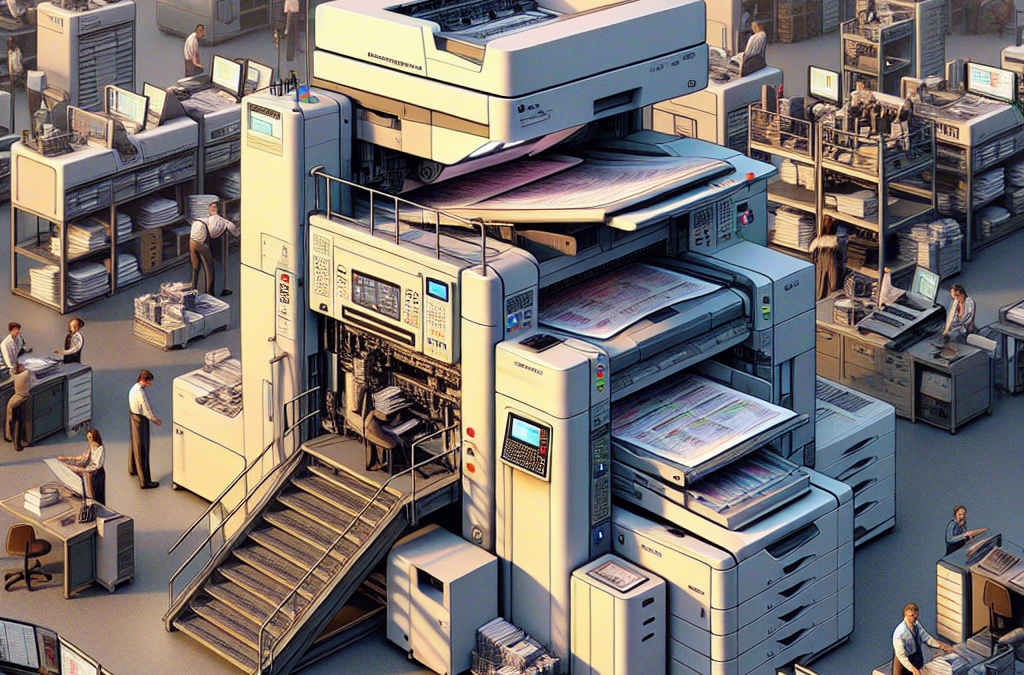Unlocking Efficiency: Mastering Copier Performance in High-Volume Transactional Printing Environments
In today’s fast-paced business world, high-volume transactional printing is a critical process for many organizations. Whether it’s printing invoices, statements, or other important documents, the efficiency and performance of copiers in these environments can make a significant impact on productivity and cost-effectiveness. However, optimizing copier performance in high-volume transactional printing environments is no easy task. It requires a deep understanding of the unique challenges and demands of these environments, as well as the right strategies and technologies to overcome them.
In this article, we will explore the key factors that contribute to copier performance in high-volume transactional printing environments and discuss practical tips and techniques to optimize this performance. We will delve into the importance of hardware and software compatibility, the role of print management solutions, and the significance of regular maintenance and monitoring. Additionally, we will highlight the benefits of implementing automated workflows and the potential impact of emerging technologies, such as artificial intelligence and machine learning, on copier performance in these environments. By the end of this article, readers will have a comprehensive understanding of the steps they can take to maximize copier performance and streamline their high-volume transactional printing processes.
Key Takeaways:
1. Efficient copier performance is crucial for high-volume transactional printing environments. In these environments, copiers need to handle large volumes of printing tasks quickly and reliably.
2. Optimizing copier settings can significantly improve performance. Adjusting settings such as print resolution, paper type, and image enhancement can help reduce printing time and improve print quality.
3. Regular maintenance and servicing are essential for optimal copier performance. Cleaning the copier regularly, replacing worn-out parts, and updating firmware can help prevent breakdowns and ensure smooth operation.
4. Proper paper handling is critical for avoiding paper jams and other issues. Using the correct paper size, weight, and type, as well as storing paper in a controlled environment, can minimize paper-related problems and improve overall efficiency.
5. Advanced copier features, such as automated document feeding and finishing options, can streamline workflow and increase productivity. Leveraging these features can help reduce manual intervention and save time in high-volume printing environments.
Increasing Demand for High-Speed Copiers
One of the emerging trends in optimizing copier performance for high-volume transactional printing environments is the increasing demand for high-speed copiers. As businesses continue to grow and expand their operations, the need for faster and more efficient printing solutions becomes paramount.
High-speed copiers are capable of printing a large number of pages per minute, significantly reducing the time required for printing high-volume transactional documents such as invoices, statements, and contracts. This not only improves productivity but also ensures timely delivery of important documents to customers and clients.
Furthermore, high-speed copiers are equipped with advanced features such as duplex printing, automatic document feeders, and high-capacity paper trays, allowing for seamless and uninterrupted printing. These features contribute to increased efficiency and reduced downtime, resulting in cost savings for businesses.
In the future, we can expect to see copier manufacturers investing more in research and development to further enhance the speed and performance of their products. This will enable businesses to meet the growing demand for high-volume transactional printing in a fast-paced business environment.
Integration with Cloud-Based Document Management Systems
Another significant trend in optimizing copier performance for high-volume transactional printing environments is the integration with cloud-based document management systems. As businesses transition towards digitalization and remote work, the need for efficient document storage and retrieval becomes crucial.
Cloud-based document management systems allow businesses to store, organize, and access their documents securely from anywhere, at any time. By integrating copiers with these systems, businesses can streamline their printing processes and ensure seamless synchronization between physical and digital documents.
For instance, when a transactional document is printed, it can be automatically scanned and uploaded to the cloud-based document management system. This eliminates the need for manual scanning and ensures that the digital copy is readily available for future reference or sharing with clients and customers.
In the future, we can expect copier manufacturers to develop more advanced integration capabilities, allowing for real-time synchronization and collaboration between copiers and cloud-based document management systems. This will further enhance productivity and efficiency in high-volume transactional printing environments.
Enhanced Security Features
With the increasing importance of data security and privacy, copier manufacturers are focusing on enhancing the security features of their products for high-volume transactional printing environments.
One of the emerging trends in this regard is the implementation of secure printing solutions. Secure printing requires users to authenticate themselves before being able to retrieve their printed documents. This prevents unauthorized access to sensitive information and reduces the risk of confidential documents being left unattended in printing trays.
Additionally, copier manufacturers are incorporating advanced encryption technologies to protect data during transmission and storage. This ensures that confidential information remains secure throughout the printing process.
In the future, we can expect copier manufacturers to continue investing in research and development to further enhance the security features of their products. This will help businesses meet regulatory requirements and protect sensitive customer data in high-volume transactional printing environments.
Insight 1:
In today’s fast-paced business world, high-volume transactional printing is a critical process for many industries. From banks and insurance companies to utility providers and government agencies, organizations rely on copiers to efficiently handle the large volume of documents that need to be printed, copied, and distributed on a daily basis. Therefore, optimizing copier performance in these environments is of utmost importance.
One key aspect of optimizing copier performance is minimizing downtime. In high-volume transactional printing environments, copiers are expected to operate continuously, often processing thousands of pages per hour. Any downtime can lead to significant disruptions in business operations and result in delays in delivering important documents to customers or clients. By implementing preventive maintenance schedules and utilizing advanced monitoring systems, organizations can proactively identify and address potential issues before they cause any downtime. This not only ensures uninterrupted operation but also extends the lifespan of the copier, reducing the need for costly repairs or replacements.
Another crucial factor in optimizing copier performance is speed and efficiency. In high-volume transactional printing environments, time is of the essence, and every second counts. Copiers need to be able to handle large print jobs quickly and accurately. This requires copiers with high printing speeds, efficient paper handling mechanisms, and advanced image processing capabilities. Additionally, copiers should have the ability to handle various paper sizes and types, including envelopes, invoices, statements, and legal documents. By investing in copiers specifically designed for high-volume transactional printing, organizations can significantly improve productivity and meet the demands of their customers or clients in a timely manner.
Furthermore, optimizing copier performance in high-volume transactional printing environments involves ensuring document security. In industries where sensitive information is being printed, copied, and distributed, such as banking or healthcare, maintaining the confidentiality and integrity of documents is paramount. Copiers should have robust security features, including user authentication, data encryption, and secure printing options. Organizations should also implement strict access controls to prevent unauthorized individuals from accessing sensitive documents. By prioritizing document security, organizations can mitigate the risk of data breaches and protect the privacy of their customers or clients.
Insight 2: The Impact on the Industry
The optimization of copier performance in high-volume transactional printing environments has a significant impact on various industries. One industry that greatly benefits from this optimization is the financial sector. Banks, credit unions, and other financial institutions rely heavily on copiers to print and process a large volume of transactional documents, including statements, checks, and loan applications. By optimizing copier performance, these organizations can streamline their operations, reduce costs, and improve customer satisfaction. Faster printing speeds and efficient paper handling mechanisms enable financial institutions to process transactions more quickly, resulting in shorter wait times for customers. Additionally, ensuring document security helps protect sensitive financial information, reducing the risk of fraud or identity theft.
The insurance industry is another sector that greatly benefits from optimizing copier performance in high-volume transactional printing environments. Insurance companies often need to print and distribute large volumes of policy documents, claims forms, and other paperwork. By investing in copiers that can handle high printing speeds and efficiently process different document types, insurance companies can improve their claims processing time and enhance customer service. Moreover, implementing robust security features helps protect the personal information of policyholders, ensuring compliance with data protection regulations.
Government agencies also stand to gain from optimizing copier performance in high-volume transactional printing environments. These agencies often deal with a massive amount of paperwork, including tax forms, permits, licenses, and official correspondence. By utilizing copiers that can handle high printing speeds and efficiently process different paper sizes, government agencies can improve their efficiency and reduce administrative burdens. Additionally, implementing document security measures helps protect sensitive government information and ensures compliance with data privacy regulations.
Insight 3: Future Trends and Innovations
The optimization of copier performance for high-volume transactional printing environments is an ongoing process, and the industry is continually evolving to meet the changing needs of businesses. One future trend in this field is the integration of cloud-based solutions. By leveraging cloud technology, organizations can centralize their printing operations, allowing for easier management and control of multiple copiers across different locations. Cloud-based solutions also enable organizations to access advanced analytics and reporting tools, providing valuable insights into copier usage, performance, and maintenance needs. This data-driven approach allows organizations to make informed decisions, optimize their printing workflows, and further enhance copier performance.
Another future trend is the integration of artificial intelligence (AI) and machine learning (ML) technologies into copiers. AI and ML algorithms can analyze printing patterns, identify potential bottlenecks, and optimize copier settings for maximum efficiency. For example, copiers equipped with AI capabilities can automatically adjust print settings based on the type of document being printed, ensuring optimal image quality while minimizing ink or toner usage. Furthermore, AI-powered copiers can detect and correct errors in real-time, reducing the need for manual intervention and improving overall print quality.
Additionally, sustainability is becoming an increasingly important aspect of copier optimization. High-volume transactional printing environments often result in significant paper waste and energy consumption. Copier manufacturers are now focusing on developing more energy-efficient models and implementing features like duplex printing and automatic power-saving modes. By reducing paper waste and energy consumption, organizations can not only minimize their environmental impact but also realize cost savings in the long run.
The Environmental Impact
One of the controversial aspects of optimizing copier performance for high-volume transactional printing environments is its environmental impact. High-volume printing requires a significant amount of paper and energy, which can have detrimental effects on the environment.
Proponents argue that optimizing copier performance can lead to more efficient printing, reducing the overall environmental footprint. By using advanced technologies such as duplex printing and energy-saving modes, copiers can minimize paper waste and energy consumption. This can result in significant cost savings for businesses and a reduced impact on the environment.
However, critics argue that even with optimization, high-volume printing still contributes to deforestation and carbon emissions. They believe that businesses should prioritize going paperless and adopting digital alternatives to reduce their environmental impact. While optimizing copier performance can be a step in the right direction, it may not be enough to address the larger environmental concerns associated with high-volume printing.
Data Security and Privacy
Another controversial aspect of optimizing copier performance is the potential compromise of data security and privacy. In high-volume transactional printing environments, sensitive information such as financial statements, medical records, and legal documents are often printed.
Proponents argue that optimizing copier performance can enhance data security by implementing features such as secure printing and user authentication. These measures ensure that only authorized individuals have access to printed documents, reducing the risk of data breaches. By optimizing copier performance, businesses can better protect their clients’ confidential information.
However, critics raise concerns about the potential vulnerabilities that come with optimizing copier performance. Advanced features, such as network connectivity and cloud integration, can increase the risk of cyber-attacks and unauthorized access to sensitive information. They argue that businesses must prioritize robust cybersecurity measures to mitigate these risks, as optimizing copier performance alone may not be sufficient to ensure data security and privacy.
Cost and Return on Investment
The cost and return on investment (ROI) of optimizing copier performance for high-volume transactional printing environments is another controversial aspect. Implementing advanced copier technologies and optimizing performance can require a significant upfront investment.
Proponents argue that the long-term cost savings outweigh the initial investment. By optimizing copier performance, businesses can reduce paper and ink consumption, lower maintenance costs, and improve overall efficiency. These benefits can result in substantial cost savings over time, making the investment worthwhile.
However, critics question the actual ROI of optimizing copier performance. They argue that the cost savings may not be as significant as proponents claim, especially considering the ongoing expenses of maintenance, upgrades, and training. Additionally, they contend that businesses should consider alternative solutions, such as outsourcing printing services or adopting digital alternatives, which may provide a more cost-effective option.
Optimizing copier performance for high-volume transactional printing environments is a complex and multifaceted issue. While proponents argue that it can lead to environmental benefits, enhanced data security, and cost savings, critics raise concerns about its actual impact on the environment, data security vulnerabilities, and the true ROI. Ultimately, businesses must carefully consider these controversial aspects and weigh the potential benefits against the associated risks and costs.
Understanding High-Volume Transactional Printing Environments
In high-volume transactional printing environments, copiers are used to print large volumes of documents such as invoices, statements, and bills. These environments require copiers to perform consistently and efficiently to meet the demands of printing thousands or even millions of pages per month. Understanding the unique challenges and requirements of high-volume transactional printing environments is essential to optimize copier performance.
One of the key factors to consider in these environments is speed. Copiers need to be able to print at high speeds to keep up with the volume of printing required. For example, a copier capable of printing 100 pages per minute may be suitable for a small office, but in a high-volume transactional printing environment, a copier that can print at least 200 pages per minute may be necessary.
Another important consideration is reliability. In high-volume transactional printing environments, downtime can be costly and disruptive. Copiers need to be reliable and able to handle continuous printing without frequent breakdowns or malfunctions. This requires copiers with robust construction, high-quality components, and regular maintenance to ensure optimal performance.
Optimizing Print Quality for Transactional Documents
When it comes to high-volume transactional printing, print quality is crucial. Transactional documents such as invoices and statements need to be clear, legible, and professional-looking. Optimizing print quality requires a combination of factors, including the copier’s resolution, toner or ink quality, and paper selection.
The resolution of the copier determines the level of detail and sharpness in the printed documents. Higher resolution copiers can produce clearer and more precise prints, especially for small text or fine lines. For high-volume transactional printing, a copier with a resolution of at least 1200 dpi is recommended to ensure legible prints.
The quality of the toner or ink used in the copier also plays a significant role in print quality. Low-quality toner or ink can result in smudged or faded prints, which can impact the readability and professionalism of transactional documents. Investing in high-quality toner or ink cartridges can help maintain consistent print quality and reduce the chances of print defects.
Additionally, selecting the right paper for transactional printing is essential. The paper should be compatible with the copier and designed for high-speed printing. Using low-quality or incompatible paper can lead to paper jams, misfeeds, and other printing issues that can disrupt workflow and decrease productivity.
Streamlining Workflow with Automated Processes
In high-volume transactional printing environments, streamlining the workflow is crucial to maximize efficiency and productivity. Implementing automated processes can help reduce manual intervention, minimize errors, and accelerate printing tasks.
One way to streamline the workflow is by using automated document routing and printing software. This software can automatically sort and route documents to the appropriate printer or copier based on predefined rules. For example, invoices can be directed to one printer, while statements can be sent to another. This eliminates the need for manual sorting and ensures that each document is printed on the most suitable device.
Another automation technique is the use of job ticketing systems. Job ticketing systems allow users to submit print jobs with specific settings and requirements. These systems can automatically process and schedule print jobs, optimizing the use of copiers and minimizing downtime. For example, if a copier is undergoing maintenance, the job ticketing system can automatically route the print job to an available copier without any manual intervention.
Implementing Efficient Print Management Strategies
Efficient print management strategies are essential for optimizing copier performance in high-volume transactional printing environments. These strategies involve monitoring and controlling print usage, reducing waste, and managing supplies effectively.
One aspect of efficient print management is implementing user authentication and access control. By requiring users to authenticate themselves before accessing the copier, organizations can track and control print usage. This helps prevent unauthorized printing, reduces unnecessary prints, and ensures that print resources are used efficiently.
Additionally, organizations can implement print quotas or limits to further manage print usage. By setting limits on the number of prints or the amount of paper used per user or department, organizations can encourage responsible printing practices and reduce unnecessary waste.
Managing supplies effectively is also crucial for efficient print management. Organizations should monitor toner or ink levels regularly and establish a system for timely reordering. Running out of supplies can lead to downtime and delays in printing, affecting productivity. By implementing automated supply monitoring and reordering systems, organizations can ensure a continuous supply of toner or ink without manual intervention.
Investing in Service and Support
Investing in service and support is essential for maintaining optimal copier performance in high-volume transactional printing environments. Copiers in these environments undergo heavy usage and require regular maintenance to prevent breakdowns and ensure consistent performance.
Organizations should consider partnering with a reliable copier vendor or service provider that offers comprehensive service and support packages. These packages typically include regular maintenance visits, remote monitoring of copier performance, and prompt response times for repairs or troubleshooting.
Regular maintenance visits allow technicians to inspect the copiers, clean internal components, and perform preventive maintenance tasks. This helps identify potential issues before they become major problems and ensures that copiers are operating at their best.
Remote monitoring of copier performance allows service providers to track copier usage, detect errors or malfunctions, and proactively address issues. This can help minimize downtime and prevent disruptions to printing operations.
Case Study: Optimizing Copier Performance in a Financial Institution
A financial institution that handles a large volume of transactional printing faced challenges with copier performance. The copiers frequently experienced paper jams and slowdowns, resulting in delays and decreased productivity.
To optimize copier performance, the institution implemented several strategies. First, they upgraded to copiers with higher printing speeds and resolution to handle the volume and quality requirements of transactional documents. This significantly reduced printing time and improved print quality.
The institution also implemented automated document routing and printing software. This software automatically sorted and routed documents to the most suitable copier, reducing manual intervention and ensuring efficient use of copiers.
Efficient print management strategies were also implemented, including user authentication and print quotas. By tracking and controlling print usage, the institution reduced unnecessary prints and waste, leading to cost savings and improved resource utilization.
Finally, the institution partnered with a copier service provider that offered comprehensive service and support. Regular maintenance visits and remote monitoring helped identify and address issues proactively, minimizing downtime and ensuring optimal copier performance.
Optimizing copier performance in high-volume transactional printing environments requires a comprehensive approach that encompasses speed, reliability, print quality, workflow optimization, efficient print management, and investment in service and support. By understanding the unique challenges and requirements of these environments and implementing the strategies discussed, organizations can ensure that their copiers perform at their best, leading to increased efficiency, productivity, and cost savings.
1. Duplex Printing
Duplex printing, also known as double-sided printing, is a crucial feature for optimizing copier performance in high-volume transactional printing environments. By printing on both sides of the paper, it reduces paper consumption and increases printing speed. Copiers equipped with high-speed duplex printing capabilities can significantly improve productivity and reduce costs.
2. Print Resolution
The print resolution of a copier is another important aspect to consider for optimizing performance in high-volume transactional printing environments. Higher print resolutions result in sharper and more detailed prints, which is especially important when dealing with small fonts, barcodes, or intricate graphics. Copiers with higher print resolutions, such as 1200 x 1200 dpi or higher, ensure that every printed document maintains its clarity and legibility.
3. Paper Handling and Feeding
In high-volume transactional printing environments, efficient paper handling and feeding mechanisms are essential for uninterrupted printing. Copiers with advanced paper handling features, such as high-capacity paper trays, multiple paper sources, and automatic paper size detection, can handle a wide range of paper sizes and types without manual intervention. Additionally, features like paper jam detection and automatic re-routing help minimize downtime and improve overall productivity.
4. Print Speed
Print speed is a critical factor in high-volume transactional printing environments where time is of the essence. Copiers with high-speed printing capabilities, typically measured in pages per minute (ppm), can handle large print jobs quickly and efficiently. It is crucial to select a copier that can meet the specific speed requirements of the environment, ensuring that it can keep up with the demand without causing any bottlenecks in the workflow.
5. Advanced Finishing Options
In transactional printing environments, the need for advanced finishing options cannot be overlooked. Copiers equipped with features like stapling, hole punching, booklet making, and folding provide added convenience and professionalism to printed materials. These features streamline post-printing tasks, saving time and effort. Selecting a copier with the right finishing options can enhance the overall efficiency and quality of the printed documents.
6. Connectivity and Integration
Seamless connectivity and integration with existing systems and workflows are crucial for optimizing copier performance in high-volume transactional printing environments. Copiers that offer various connectivity options, such as Ethernet, USB, and wireless connectivity, allow for easy integration with networked environments. Additionally, compatibility with industry-standard print languages, such as PCL and PostScript, ensures smooth integration with existing software applications and print management systems.
7. Security Features
Security is a paramount concern in high-volume transactional printing environments, where sensitive information is often printed. Copiers with robust security features, including user authentication, data encryption, and secure print release, help protect confidential data and prevent unauthorized access to printed documents. These features ensure compliance with data privacy regulations and provide peace of mind to organizations handling sensitive information.
8. Maintenance and Support
Regular maintenance and reliable support are essential for ensuring optimal copier performance in high-volume transactional printing environments. Copiers with built-in monitoring systems and automated maintenance alerts help identify and resolve potential issues before they disrupt printing operations. Additionally, selecting a copier from a reputable manufacturer with a strong support infrastructure ensures prompt assistance and minimal downtime in case of any technical difficulties.
FAQs
1. What is a high-volume transactional printing environment?
A high-volume transactional printing environment refers to a setting where large quantities of documents are printed on a regular basis. These documents typically include invoices, statements, bills, and other transactional documents that need to be produced and distributed quickly and efficiently.
2. Why is optimizing copier performance important in high-volume transactional printing environments?
Optimizing copier performance is crucial in high-volume transactional printing environments because it directly impacts productivity, cost-effectiveness, and customer satisfaction. By ensuring that copiers are operating at their best, businesses can minimize downtime, reduce printing errors, and improve overall efficiency.
3. How can I optimize copier performance in a high-volume transactional printing environment?
There are several strategies you can employ to optimize copier performance in a high-volume transactional printing environment:
- Regular maintenance and servicing to keep the copier in optimal condition.
- Using high-quality paper and ink cartridges to minimize jams and ensure clear, legible prints.
- Implementing automated workflows and print management software to streamline printing processes.
- Monitoring and analyzing printing data to identify and address bottlenecks or inefficiencies.
4. What are the benefits of using automated workflows and print management software?
Automated workflows and print management software can bring several benefits to a high-volume transactional printing environment:
- Improved efficiency by automating repetitive tasks and reducing manual intervention.
- Reduced printing errors and reprints through automated quality checks and verification processes.
- Enhanced security by implementing user authentication and access controls.
- Cost savings by optimizing print job routing and minimizing paper and ink wastage.
5. How often should copiers be maintained in a high-volume transactional printing environment?
In a high-volume transactional printing environment, copiers should ideally be maintained on a regular basis. The frequency of maintenance depends on factors such as the copier model, usage volume, and manufacturer recommendations. It is recommended to consult the copier’s user manual or contact the manufacturer for specific maintenance guidelines.
6. What are some common issues that can affect copier performance in high-volume transactional printing environments?
Some common issues that can affect copier performance in high-volume transactional printing environments include:
- Paper jams and misfeeds
- Poor print quality or alignment
- Slow printing speeds
- Network connectivity issues
- Software compatibility problems
7. How can I troubleshoot common copier performance issues?
To troubleshoot common copier performance issues, you can try the following steps:
- Check for paper jams and remove any stuck paper.
- Clean the copier’s rollers and scanning components.
- Ensure that the paper and ink cartridges are properly installed.
- Update the copier’s firmware and software drivers.
- Restart the copier and check for network connectivity.
8. Are there any specific copier models or brands recommended for high-volume transactional printing environments?
There are several copier models and brands that are known for their reliability and performance in high-volume transactional printing environments. Some popular options include Xerox, Canon, Ricoh, and Konica Minolta. It is important to consider factors such as print speed, duty cycle, and available features when selecting a copier for your specific needs.
9. Can outsourcing printing services be a viable option for high-volume transactional printing?
Outsourcing printing services can be a viable option for high-volume transactional printing, especially for businesses that do not have the resources or expertise to manage large-scale printing in-house. Outsourcing can provide access to specialized equipment, expertise, and cost savings. However, it is important to carefully evaluate potential vendors and ensure they can meet your specific requirements and quality standards.
10. What are some best practices for managing high-volume transactional printing environments?
Some best practices for managing high-volume transactional printing environments include:
- Regularly monitor and analyze printing data to identify areas for improvement.
- Implement automated workflows and print management software to streamline processes.
- Train staff on proper copier usage and maintenance.
- Establish backup and disaster recovery plans to minimize downtime.
- Regularly review and update printing policies and security measures.
Common Misconceptions about
Misconception 1: Any printer can handle high-volume transactional printing
One common misconception is that any printer can handle high-volume transactional printing without issues. However, this is not entirely true. While many printers on the market claim to be suitable for high-volume printing, not all of them are optimized for the specific demands of transactional printing environments.
Transactional printing involves the production of large volumes of documents, such as invoices, statements, and bills, which require fast and accurate printing. These documents often contain variable data that needs to be processed quickly and efficiently. Standard office printers may struggle to handle the high-speed and high-capacity requirements of transactional printing.
Optimizing copier performance for high-volume transactional printing environments requires specialized features and capabilities that are specifically designed to handle the unique demands of this type of printing. These features include high-speed printing, advanced paper handling options, and robust data processing capabilities.
Misconception 2: Speed is the only factor that matters in high-volume transactional printing
Another misconception is that speed is the only factor that matters when it comes to high-volume transactional printing. While speed is undoubtedly important, it is not the sole determinant of optimal performance in these environments.
Transactional printing involves the processing and printing of large volumes of data, often with variable content. Therefore, accuracy and reliability are equally crucial factors to consider. Inaccurate or missing information on printed documents can lead to serious consequences, including financial errors and customer dissatisfaction.
Optimizing copier performance for high-volume transactional printing environments requires a balance between speed, accuracy, and reliability. Printers with advanced data processing capabilities, such as intelligent data indexing and verification, can help ensure that the printed documents are accurate and error-free. Additionally, features like automated document sorting and finishing options contribute to a more efficient and streamlined printing process.
Misconception 3: Optimizing copier performance is a complex and expensive process
Many organizations may believe that optimizing copier performance for high-volume transactional printing is a complex and expensive process. However, this is not necessarily the case. While there may be upfront costs involved in acquiring the right equipment, the long-term benefits and cost savings outweigh the initial investment.
Modern copiers and printers come with a range of features and technologies specifically designed to optimize performance and reduce costs in high-volume transactional printing environments. These features include energy-saving modes, duplex printing, and advanced toner management systems. By leveraging these capabilities, organizations can significantly reduce their overall printing costs and environmental impact.
Furthermore, optimizing copier performance does not always require replacing existing equipment. In many cases, software upgrades and firmware updates can enhance the capabilities of existing printers, making them more suitable for high-volume transactional printing.
It is important for organizations to assess their specific printing needs and consult with experts who can provide guidance on optimizing copier performance within their budget. By investing in the right equipment and leveraging available technologies, organizations can achieve efficient and cost-effective high-volume transactional printing.
1. Regularly clean and maintain your copier
Just like any other piece of equipment, copiers require regular cleaning and maintenance to ensure optimal performance. Dust, debris, and toner residue can accumulate over time, leading to paper jams, streaks, and other issues. Clean the glass, scanner, and paper path regularly using a soft, lint-free cloth. Additionally, follow the manufacturer’s guidelines for replacing consumables such as toner cartridges and drums.
2. Use high-quality paper
The quality of paper you use can have a significant impact on the performance of your copier. Choose a paper that is specifically designed for high-volume printing environments, as it is more durable and less likely to cause paper jams. Avoid using low-quality or damaged paper, as it can lead to misfeeds and other printing problems.
3. Optimize print settings
Take advantage of the various print settings available on your copier to optimize performance. For high-volume transactional printing, consider using draft mode or grayscale printing to reduce the amount of ink or toner used. Adjust the print resolution based on the type of documents you are printing – lower resolutions are suitable for text-heavy documents, while higher resolutions are better for graphics and images.
4. Organize print jobs efficiently
To maximize the efficiency of your copier, organize your print jobs in a logical order. Group similar documents together to minimize paper changes and reduce the time spent on loading new trays. If possible, use the copier’s automatic document feeder (ADF) for multi-page documents, as it can save time and effort compared to manually placing each page on the glass.
5. Utilize duplex printing
Duplex printing, also known as double-sided printing, can significantly reduce paper consumption in high-volume printing environments. Enable duplex printing whenever possible to save costs and reduce environmental impact. Check your copier’s settings to ensure duplex printing is enabled, and adjust any settings related to duplexing, such as binding options or page orientation, as needed.
6. Opt for electronic delivery or storage
Consider whether it is necessary to print and distribute physical copies of certain documents. In many cases, electronic delivery or storage options can be more efficient and cost-effective. Explore options such as email distribution, cloud storage, or digital archiving to minimize paper usage and streamline document management processes.
7. Regularly update firmware and software
Manufacturers often release firmware and software updates for copiers to improve performance, fix bugs, and enhance security. Stay up to date with these updates and regularly check for new versions. Follow the manufacturer’s instructions to safely install the updates and ensure your copier operates at its best.
8. Optimize network connectivity
If your copier is connected to a network, ensure that the network connection is stable and optimized for high-volume printing. Check the network settings on your copier and consult with your IT department or network administrator if necessary. Consider using wired connections instead of wireless for more reliable and faster data transfer.
9. Train users on proper operation
Properly training users on how to operate the copier can prevent unnecessary errors and downtime. Provide clear instructions on loading paper, clearing paper jams, and using advanced features. Encourage users to report any issues or malfunctions promptly to prevent minor problems from escalating into major ones.
10. Monitor and analyze performance
Regularly monitor and analyze the performance of your copier to identify any patterns or issues. Keep track of metrics such as paper usage, toner consumption, and maintenance requirements. This data can help you make informed decisions about optimizing copier usage, identifying areas for improvement, and planning for future needs.
Concept 1: High-Volume Transactional Printing Environments
In high-volume transactional printing environments, copiers are used to print large quantities of documents, such as bills, statements, and invoices. These environments require copiers that can handle a high volume of printing without compromising on speed or quality.
Imagine a large company that sends out thousands of bills to its customers every day. To print all these bills efficiently, the company needs a copier that can handle the high volume of printing without slowing down or producing low-quality prints.
High-volume transactional printing environments are characterized by the need for copiers that can handle large print jobs quickly and consistently, while maintaining high print quality.
Concept 2: Optimizing Copier Performance
Optimizing copier performance refers to the process of maximizing the efficiency and effectiveness of a copier in a high-volume transactional printing environment. It involves various strategies and techniques to ensure that the copier operates at its best, delivering fast and high-quality prints.
One way to optimize copier performance is by fine-tuning the copier settings. This includes adjusting the print resolution, paper type, and print speed to achieve the desired balance between speed and print quality. For example, if speed is a priority, the copier can be set to a lower print resolution and faster print speed. On the other hand, if print quality is more important, the copier can be set to a higher print resolution and slower print speed.
Another aspect of optimizing copier performance is regular maintenance and servicing. Copiers need to be cleaned, calibrated, and inspected on a regular basis to ensure that they are functioning properly. This can help prevent issues such as paper jams, streaks, and smudges, which can impact print quality and slow down the printing process.
Additionally, optimizing copier performance involves using the right paper and consumables. High-quality paper and toner cartridges can significantly improve print quality and reduce the likelihood of paper jams or other printing issues.
Concept 3: Performance Monitoring and Analytics
Performance monitoring and analytics involve tracking and analyzing the performance of copiers in high-volume transactional printing environments. By monitoring key performance metrics and analyzing the data, organizations can identify areas for improvement and make informed decisions to optimize copier performance.
One aspect of performance monitoring is tracking the copier’s uptime and downtime. This involves recording the duration and frequency of any interruptions or breakdowns. By analyzing this data, organizations can identify patterns and take proactive measures to minimize downtime and maximize productivity.
Another important metric to monitor is the copier’s print speed. By measuring the time it takes for the copier to complete a print job, organizations can identify bottlenecks or inefficiencies in the printing process. This information can be used to make adjustments to the copier settings or workflow to improve overall efficiency.
Performance analytics also involve analyzing the quality of prints produced by the copier. This can be done by conducting regular print quality tests and comparing the results against predefined standards. Any deviations from the standard can indicate issues with the copier or consumables, which can then be addressed to maintain high print quality.
Overall, performance monitoring and analytics provide valuable insights into the copier’s performance, allowing organizations to make data-driven decisions to optimize copier performance and improve the efficiency of high-volume transactional printing environments.
Conclusion
Optimizing copier performance for high-volume transactional printing environments is crucial for businesses to maintain efficiency and productivity. Through this article, we have explored various key points and insights that can help organizations achieve optimal performance in their copier systems.
We have discussed the importance of selecting the right copier for high-volume transactional printing, considering factors such as speed, capacity, and reliability. Additionally, we have highlighted the significance of regular maintenance and servicing to ensure the longevity and performance of copiers in such environments.
Furthermore, we have explored the role of software solutions in enhancing copier performance, including advanced print management systems and document workflow automation. These tools can streamline printing processes, reduce errors, and improve overall efficiency.
Lastly, we have emphasized the importance of monitoring and analyzing copier performance data to identify bottlenecks, optimize workflows, and make informed decisions for future improvements.
By implementing these strategies and considering the insights shared in this article, businesses can optimize copier performance in high-volume transactional printing environments, leading to increased productivity, cost savings, and improved customer satisfaction.