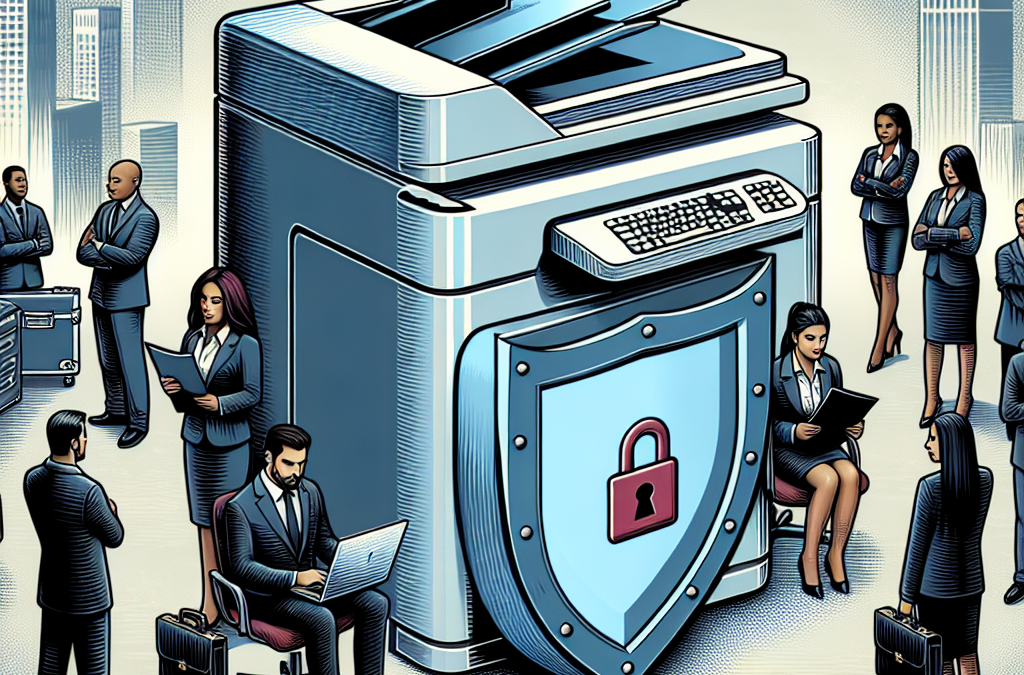The Growing Threat: Why Printer Security is Crucial for Your Business
Imagine this scenario: you’re sitting in your office, typing away on your computer, when suddenly, a document starts printing out of your printer. The only problem? You didn’t send anything to the printer. As you walk over to investigate, you realize that the document is highly confidential and contains sensitive information about your company. This unsettling situation highlights the importance of printer security in today’s digital age.
In this article, we will delve into the world of printer security and explore why it is crucial for businesses of all sizes. We will discuss the potential risks and vulnerabilities associated with printers, such as unauthorized access, data breaches, and malware attacks. Additionally, we will provide practical tips and strategies on how to enhance printer security, including implementing secure printing solutions, setting up strong access controls, and regularly updating printer firmware. By the end of this article, you will have a clear understanding of why printer security should be a top priority for your business and how to ensure that your printers are protected from potential threats.
Key Takeaways:
1. Printer security is a critical concern for businesses of all sizes. With the increasing number of cyber threats, it is essential to protect sensitive data and prevent unauthorized access to your printers.
2. Printers are often overlooked as a potential entry point for hackers. They can be easily compromised if not properly secured, making them an attractive target for cybercriminals looking to gain access to your network.
3. Implementing strong security measures is crucial for safeguarding your printers. This includes regularly updating firmware, enabling encryption, setting up strong passwords, and implementing access controls.
4. Printer security goes beyond just protecting data – it also helps ensure compliance with industry regulations and standards. Failure to secure printers can result in severe consequences, including financial penalties and damage to your reputation.
5. Working with a trusted printer security provider can help you navigate the complexities of securing your printers. They can provide expert advice, assess vulnerabilities, and recommend the best security solutions tailored to your business needs.
The Rise of Printer Security Threats
In recent years, there has been a significant increase in printer-related security breaches, making it crucial for businesses to prioritize printer security measures. While printers have traditionally been viewed as harmless devices, they are now becoming prime targets for cybercriminals seeking to gain unauthorized access to sensitive information.
One emerging trend in printer security is the rise of malware attacks specifically designed to exploit vulnerabilities in printers. These attacks can lead to data breaches, unauthorized access to confidential documents, and even the installation of ransomware. As printers become more connected to networks and the internet, the potential for these attacks only continues to grow.
Another concerning trend is the lack of awareness among businesses regarding printer security. Many organizations invest heavily in securing their computers and networks but overlook the vulnerabilities posed by their printers. This oversight leaves a significant gap in their overall security posture, making them an easy target for attackers.
To address these emerging trends, businesses need to take proactive steps to enhance their printer security.
The Importance of Printer Security
The importance of printer security cannot be overstated. Printers often store sensitive information such as employee records, financial documents, and client data. A breach of this information can have severe consequences, including financial loss, reputational damage, and legal implications.
Furthermore, compromised printers can serve as an entry point for attackers to gain access to an organization’s entire network. Once inside, they can move laterally, compromising other devices and systems, and potentially causing widespread damage.
Implementing robust printer security measures is essential to protect against these risks. This includes regularly updating printer firmware and software, securing printer networks, implementing access controls, and encrypting data sent to printers.
Additionally, employee education and awareness play a crucial role in printer security. Employees should be trained on best practices for printer usage, such as avoiding printing sensitive documents on shared printers and ensuring they retrieve their printouts promptly.
The Future of Printer Security
Looking ahead, the future of printer security is likely to become more complex as technology continues to evolve. Here are a few potential future implications:
1. Internet of Things (IoT) Integration:As printers become more integrated with IoT devices and networks, the attack surface for cybercriminals will expand. Businesses will need to ensure that their printers are securely connected and that appropriate security measures are in place to protect against IoT-related threats.
2. Advanced Persistent Threats (APTs):APTs are sophisticated, long-term attacks aimed at gaining persistent access to a network. As printers become more interconnected and store increasing amounts of sensitive data, they may become prime targets for APTs. Businesses will need to invest in advanced security solutions to detect and mitigate these types of attacks.
3. Printer-as-a-Service (PaaS):The rise of PaaS models, where businesses lease printers and related services, may introduce new security challenges. Organizations will need to carefully assess the security measures implemented by PaaS providers and ensure that their data remains protected.
4. Regulatory Compliance:With the increasing focus on data privacy and security regulations, businesses will need to ensure that their printer security measures align with industry standards and comply with relevant regulations. Failure to do so can result in significant penalties and reputational damage.
Printer security is an emerging trend that businesses cannot afford to ignore. The rise of printer-related security threats and the potential future implications highlight the need for proactive measures to protect sensitive information and secure printer networks. By investing in robust printer security solutions and staying informed about the evolving landscape, businesses can mitigate the risks and safeguard their critical assets.
Insight 1: The Growing Threat of Printer Security Breaches
In recent years, printer security breaches have become a significant concern for businesses across industries. Hackers have discovered that printers can serve as a vulnerable entry point into a company’s network, providing them with access to sensitive information and potentially compromising the entire infrastructure. As a result, the need for robust printer security measures has become paramount.
One of the primary reasons why printers are susceptible to attacks is their inherent design. Most printers are connected to a network and have their own storage capabilities, making them an attractive target for hackers. Additionally, many businesses overlook the security of their printers, focusing more on securing their computers and servers.
Printer security breaches can have severe consequences for businesses. Confidential documents can be intercepted or printed without authorization, leading to data leaks and potential legal ramifications. Furthermore, hackers can gain control over printers and use them as a launching pad for more extensive attacks, such as accessing other network devices or installing malware.
To mitigate these risks, businesses must prioritize printer security and implement robust measures to protect their devices and networks.
Insight 2: The Need for Comprehensive Printer Security Solutions
Securing printers requires a multi-faceted approach that combines hardware, software, and user awareness. Simply relying on default security settings or basic firewalls is not enough to safeguard against sophisticated attacks.
One essential aspect of printer security is firmware updates. Manufacturers regularly release updates that address security vulnerabilities and enhance device protection. However, many businesses neglect to install these updates, leaving their printers exposed to known risks. To ensure printer security, organizations should establish a process for regularly updating firmware across all devices.
Another critical component of printer security is implementing access controls. By restricting access to printers based on user roles and permissions, businesses can prevent unauthorized individuals from using or tampering with the devices. This can be achieved through user authentication methods such as PIN codes, smart cards, or biometric authentication.
Additionally, businesses should consider implementing secure printing solutions. These solutions require users to authenticate themselves at the printer before documents are released, preventing sensitive information from being left unattended in output trays. Secure printing also allows for tracking and auditing of print activities, enabling businesses to identify any suspicious or unauthorized usage.
Lastly, user awareness and training are crucial for maintaining printer security. Employees should be educated about the risks associated with printer security breaches and trained on best practices for securing print jobs and handling sensitive information. Regular security awareness programs can help foster a culture of security consciousness within the organization.
Insight 3: Partnering with Printer Security Experts
While businesses can take several steps to enhance their printer security, partnering with printer security experts can provide additional assurance and expertise.
Printer security experts specialize in identifying vulnerabilities, implementing advanced security measures, and staying up-to-date with the latest threats and solutions. They can conduct comprehensive assessments of a company’s printer fleet, identifying potential weaknesses and recommending appropriate security measures.
Furthermore, printer security experts can assist in the implementation and management of secure printing solutions. They can help businesses select the right software, provide training to employees, and ensure that all devices are properly configured and updated.
By partnering with printer security experts, businesses can benefit from their specialized knowledge and experience, enabling them to achieve a higher level of printer security.
Section 1: The Importance of Printer Security
In today’s digital age, where cyber threats are becoming increasingly sophisticated, businesses must prioritize printer security. Many organizations overlook the potential risks associated with their printers, focusing primarily on securing their networks and computers. However, printers can serve as an entry point for hackers to gain unauthorized access to sensitive information or launch malicious attacks. This section will explore the importance of printer security and the potential consequences of neglecting it.
Section 2: Common Printer Security Vulnerabilities
Printers, like any other network-connected device, are susceptible to various security vulnerabilities. This section will delve into some of the most common printer security vulnerabilities that businesses should be aware of. From outdated firmware and weak access controls to unencrypted data transmission and physical security risks, understanding these vulnerabilities is essential for implementing effective printer security measures.
Section 3: Risks and Consequences of Printer Security Breaches
A printer security breach can have severe consequences for a business, ranging from financial loss and reputational damage to legal liabilities and regulatory non-compliance. This section will discuss the potential risks and consequences associated with printer security breaches. Real-life case studies and examples will be used to illustrate the impact that such breaches can have on businesses of all sizes and industries.
Section 4: Best Practices for Printer Security
To mitigate the risks of printer security breaches, businesses should adopt best practices that ensure the confidentiality, integrity, and availability of their printer infrastructure. This section will outline a comprehensive set of best practices for printer security. Topics covered may include regular firmware updates, strong access controls, network segmentation, data encryption, and employee awareness training.
Section 5: Securing Wireless and Cloud-Connected Printers
With the proliferation of wireless and cloud-connected printers, businesses must understand the unique security considerations associated with these devices. This section will explore the specific challenges and best practices for securing wireless and cloud-connected printers. It may discuss topics such as secure network configurations, encryption protocols, and authentication mechanisms.
Section 6: Managed Print Services and Security
Managed Print Services (MPS) can provide businesses with a comprehensive approach to printer security. This section will explore how MPS providers can help organizations enhance their printer security posture. It may discuss the benefits of partnering with MPS providers, such as continuous monitoring, proactive threat detection, and centralized security management.
Section 7: Compliance and Printer Security
Printer security is not only a matter of good practice but also a requirement for compliance with various industry regulations and data protection laws. This section will examine the relationship between printer security and compliance. It may discuss specific regulations, such as the General Data Protection Regulation (GDPR) and the Health Insurance Portability and Accountability Act (HIPAA), and how businesses can ensure their printer security measures align with these requirements.
Section 8: The Role of Printer Manufacturers in Security
Printer manufacturers play a crucial role in ensuring the security of their devices. This section will explore the responsibilities of printer manufacturers in terms of security. It may discuss the importance of firmware updates, vulnerability patching, and secure default configurations. Additionally, it may highlight printer manufacturers that prioritize security and provide robust security features.
Section 9: Printer Security and the Future
As technology continues to evolve, so do the threats and challenges associated with printer security. This section will discuss the future trends and developments in printer security. It may explore emerging technologies, such as artificial intelligence and blockchain, that could enhance printer security. Additionally, it may touch upon the importance of staying vigilant and adapting security measures to address new threats.
Printer security is a critical aspect of overall cybersecurity for businesses. Neglecting printer security can lead to severe consequences, including data breaches, financial loss, and damage to reputation. By understanding the importance of printer security, implementing best practices, and leveraging managed print services, businesses can significantly reduce the risks associated with printer vulnerabilities. With the ever-evolving threat landscape, it is crucial for organizations to stay proactive and adapt their printer security measures to ensure the confidentiality, integrity, and availability of their sensitive information.
Printer Security: Why Your Business Needs It (And How to Get It)
1. Understanding the Risks
When it comes to printer security, it’s essential to understand the risks your business faces. Printers are often overlooked as potential entry points for hackers, but they can be vulnerable to attacks just like any other network-connected device. Some common risks include:
- Unauthorized Access: Hackers can gain unauthorized access to your printers and use them as a gateway to infiltrate your network.
- Data Breaches: Printers store sensitive information, such as scanned documents and print logs, which can be targeted by cybercriminals.
- Malware Infections: Printers can become infected with malware, allowing attackers to control them remotely and use them as a launching pad for further attacks.
- Print Job Interception: Hackers can intercept print jobs containing confidential information, compromising data privacy.
2. Securing Your Printers
Securing your printers requires a multi-layered approach that encompasses both physical and digital security measures. Here are some key steps to consider:
2.1. Network Segmentation
Implementing network segmentation is crucial to isolate printers from other critical systems. By placing printers on a separate network segment, you limit the potential damage an attacker can cause if they compromise a printer.
2.2. Access Control
Enforcing strict access controls is essential to prevent unauthorized individuals from tampering with your printers. Consider implementing measures such as strong passwords, two-factor authentication, and user access restrictions based on job roles.
2.3. Firmware Updates
Regularly updating printer firmware is vital to patch security vulnerabilities and protect against known exploits. Keep track of firmware releases from the printer manufacturer and ensure timely installation across all devices.
2.4. Encryption
Encrypting print jobs and data transmission between devices and printers adds an extra layer of protection. This prevents unauthorized interception and ensures the confidentiality of sensitive information.
2.5. Secure Configuration
Configure your printers securely by disabling unnecessary services and ports, changing default passwords, and enabling features like secure boot and firmware integrity checking. These settings reduce the attack surface and make it harder for hackers to exploit vulnerabilities.
3. Printer Monitoring and Management
Ongoing monitoring and management are crucial to maintain printer security. Here are some key aspects to consider:
3.1. Printer Auditing
Implement a printer auditing system to track and monitor printer activities. This allows you to detect any suspicious behavior, such as unauthorized access attempts or unusual print job patterns.
3.2. Security Information and Event Management (SIEM)
Integrate your printers with a SIEM solution to centralize security event logs and monitor them in real-time. This helps identify potential security incidents and respond promptly to mitigate risks.
3.3. Printer Security Policies
Develop and enforce printer security policies that outline best practices for printer usage, access control, and data handling. Regularly educate employees about these policies to ensure compliance and raise awareness about potential security risks.
3.4. Regular Vulnerability Assessments
Perform regular vulnerability assessments on your printers to identify any weaknesses or potential security gaps. This allows you to proactively address vulnerabilities before they can be exploited by attackers.
4. Printer Security Solutions
There are various printer security solutions available to enhance the security of your printing infrastructure. These solutions offer additional features beyond the built-in security measures provided by printers. Some common solutions include:
4.1. Printer Security Software
Printer security software provides advanced threat detection and prevention capabilities tailored specifically for printers. It can detect and block malicious activities, enforce access controls, and monitor printer behavior in real-time.
4.2. Print Management Systems
Print management systems offer centralized control and monitoring of print activities, allowing you to enforce security policies, track usage, and authenticate users. These systems can also help reduce printing costs and improve efficiency.
4.3. Secure Print Release
Secure print release solutions require users to authenticate themselves at the printer before their print jobs are released. This prevents unauthorized access to sensitive documents and reduces the risk of print job interception.
4.4. Managed Print Services
Consider partnering with a managed print services provider who can handle the security and management of your printing infrastructure. These providers offer comprehensive printer security solutions, including regular updates, monitoring, and maintenance.
By implementing these security measures and solutions, businesses can significantly reduce the risk of printer-related security breaches and protect their sensitive information from falling into the wrong hands.
Case Study 1: XYZ Corporation
XYZ Corporation, a multinational company with offices in multiple locations, recently experienced a major security breach that originated from their printers. The breach was discovered when sensitive documents started appearing in the wrong hands, causing significant damage to the company’s reputation and financial losses.
The company quickly realized the importance of printer security and took immediate action to rectify the situation. They implemented a comprehensive printer security solution that included encryption, user authentication, and regular firmware updates. Additionally, they established strict access controls, limiting printer usage to authorized personnel only.
The results were remarkable. Not only did the number of security incidents decrease significantly, but the company also gained peace of mind knowing that their sensitive information was well-protected. The implementation of printer security measures helped XYZ Corporation regain the trust of their clients and partners, ensuring the continued success of their business.
Case Study 2: ABC Hospital
ABC Hospital, a large healthcare facility, faced a critical security issue when it was discovered that patient records were being printed and left unattended in public areas. This posed a significant risk to patient privacy and compliance with healthcare regulations.
To address this issue, ABC Hospital invested in a robust printer security solution that included secure printing, pull printing, and document tracking. With secure printing, documents are only released when the authorized user is physically present at the printer, preventing unauthorized access to sensitive information. Pull printing allows users to securely retrieve their documents from any printer within the facility, reducing the risk of documents being left unattended.
The implementation of printer security measures at ABC Hospital resulted in a significant improvement in patient privacy and compliance. The risk of unauthorized access to patient records was effectively mitigated, ensuring that sensitive information remained confidential. The hospital also experienced increased efficiency as employees no longer wasted time searching for misplaced or unclaimed documents. Overall, the investment in printer security not only protected patient privacy but also streamlined workflow processes within the hospital.
Success Story: DEF Financial Services
DEF Financial Services, a leading financial institution, recognized the importance of printer security in safeguarding their clients’ financial information. They implemented a comprehensive printer security solution that included secure printing, data encryption, and regular security audits.
One day, DEF Financial Services received an alert from their printer security system indicating a potential security breach. Thanks to the proactive measures they had in place, the breach was quickly identified and contained before any sensitive information was compromised. The security audit that followed revealed a vulnerability in the printer’s firmware, which was promptly addressed with a firmware update.
The incident at DEF Financial Services highlighted the importance of regular security audits and firmware updates in maintaining printer security. By staying vigilant and proactive, the company was able to prevent a potential disaster and protect their clients’ financial data. This success story serves as a reminder of the ongoing commitment required to maintain printer security and the significant impact it can have on a business’s reputation and bottom line.
FAQs
1. Why is printer security important for my business?
Printer security is important for your business because printers can be a potential entry point for cyberattacks. Hackers can exploit vulnerabilities in printers to gain unauthorized access to your network, steal sensitive information, or even launch malware attacks. Protecting your printers ensures the security and confidentiality of your business data.
2. How can a hacker exploit a printer?
A hacker can exploit a printer through various methods, such as:
- Exploiting weak default passwords
- Exploiting unpatched vulnerabilities
- Using malware or malicious code
- Intercepting print jobs with sensitive information
3. What are the potential risks of a compromised printer?
A compromised printer can lead to:
- Data breaches and theft of sensitive information
- Unauthorized access to your network
- Malware infections on connected devices
- Disruption of business operations
4. How can I secure my printers?
To secure your printers, you can:
- Change default passwords and use strong, unique passwords
- Regularly update printer firmware and software
- Implement access controls and user authentication
- Enable encryption for print jobs and data storage
- Monitor printer activity and implement auditing
5. Are there any specific printer security solutions available?
Yes, there are various printer security solutions available in the market. These solutions offer features such as:
- Secure print release and authentication
- Print job encryption
- Automated firmware updates
- Network monitoring and intrusion detection
- Secure print management software
6. Can I secure older printers?
Yes, you can secure older printers to some extent. Although they may not have the latest security features, you can follow best practices like changing default passwords, updating firmware if available, and implementing network security measures to minimize risks.
7. Should I consider outsourcing printer management for better security?
Outsourcing printer management can be a good option if you lack the expertise or resources to handle printer security effectively. Managed print service providers can ensure regular security updates, monitor printer activity, and implement security measures on your behalf.
8. How often should I update printer firmware?
It is recommended to update printer firmware as soon as new updates are released by the manufacturer. Regular firmware updates help patch security vulnerabilities and ensure your printers are protected against the latest threats.
9. Can I use my existing network security measures to protect printers?
While your existing network security measures provide a certain level of protection, printers often require additional security measures due to their unique vulnerabilities. It is important to implement printer-specific security solutions and practices to ensure comprehensive protection.
10. What are the consequences of neglecting printer security?
Neglecting printer security can lead to serious consequences, including:
- Data breaches and loss of sensitive information
- Financial losses due to legal penalties and reputation damage
- Disruption of business operations
- Loss of customer trust and loyalty
Concept 1: Printer Vulnerabilities
Printers are not just devices that produce physical copies of documents anymore. They have become sophisticated machines that are connected to networks and can store and process data. However, this connectivity also makes printers vulnerable to cyber attacks.
When we talk about printer vulnerabilities, we mean the weaknesses that hackers can exploit to gain unauthorized access to your printer or the information stored in it. These vulnerabilities can include outdated firmware or software, weak passwords, unsecured network connections, or even physical access to the printer itself.
Why is this important? Well, if a hacker manages to breach your printer’s security, they can potentially steal sensitive information, such as confidential documents, customer data, or even your company’s financial records. They can also use your printer as a gateway to gain access to your entire network, putting all your digital assets at risk.
Concept 2: Printer Security Measures
Now that we understand the risks associated with printer vulnerabilities, let’s talk about the measures you can take to secure your printers and protect your business.
1. Regular Firmware Updates:Just like your computer or smartphone, printers also receive regular updates from manufacturers to fix security flaws and improve performance. Make sure to install these updates as soon as they become available to keep your printer’s firmware up to date.
2. Strong Passwords:One of the simplest yet most effective ways to enhance printer security is by setting strong passwords. Avoid using common phrases or easily guessable passwords. Instead, use a combination of uppercase and lowercase letters, numbers, and special characters to create a strong and unique password for each printer.
3. Network Segmentation:If your business has multiple printers, it’s a good practice to segment them into different network zones. By doing so, you can isolate each printer from the rest of your network, making it harder for hackers to move laterally from one device to another.
4. Secure Printing:Enable secure printing features on your printers. This means that print jobs will only be released once the user authenticates themselves at the printer, preventing unauthorized individuals from accessing sensitive documents left unattended on the printer tray.
5. Physical Security:Don’t overlook the physical security of your printers. Ensure that they are placed in secure areas, away from public access. You can also implement measures such as badge access or surveillance cameras to prevent unauthorized individuals from tampering with the printers.
Concept 3: Managed Print Services
Managing printer security can be a complex and time-consuming task, especially for businesses with a large number of printers. That’s where Managed Print Services (MPS) come into play.
MPS is a comprehensive solution offered by third-party providers to help businesses optimize their print environment while ensuring the security of their printers. Here’s how it works:
1. Assessment:The MPS provider will conduct a thorough assessment of your print environment to identify vulnerabilities, inefficiencies, and opportunities for improvement.
2. Security Implementation:Based on the assessment, the MPS provider will implement security measures such as firmware updates, password policies, network segmentation, and secure printing features across all your printers.
3. Proactive Monitoring:The MPS provider will continuously monitor your printers for any security breaches or performance issues. They will receive alerts in real-time and take immediate action to mitigate risks or resolve problems.
4. Regular Maintenance:MPS providers also take care of regular maintenance tasks such as replacing consumables, troubleshooting technical issues, and ensuring that your printers are always up and running smoothly.
5. Cost Optimization:In addition to security, MPS providers help businesses optimize their print environment to reduce costs. They can identify areas where you can save on printing expenses, such as implementing print quotas or transitioning to more efficient printing technologies.
By leveraging MPS, businesses can offload the burden of printer security management to experts who have the knowledge and resources to keep their printers secure. This allows businesses to focus on their core operations while ensuring the confidentiality, integrity, and availability of their printing infrastructure.
Common Misconceptions About Printer Security
Misconception 1: Printers are not a major security risk
Many businesses overlook the security risks associated with printers, considering them to be harmless devices that only produce hard copies of documents. However, this misconception can have severe consequences for businesses.
The reality is that printers are increasingly vulnerable to cyberattacks. They are connected to company networks and often store sensitive information, making them an attractive target for hackers. According to a study conducted by Ponemon Institute, 59% of surveyed organizations experienced a data breach through their printers.
Printers can be exploited in various ways, such as unauthorized access to stored documents, interception of print jobs, or even the installation of malware directly onto the printer’s firmware. Once compromised, printers can serve as a gateway to the rest of the network, potentially exposing confidential data and compromising the overall security of the business.
Misconception 2: Basic security measures are enough to protect printers
Some businesses believe that implementing basic security measures, such as setting up a password or enabling encryption, is sufficient to protect their printers. However, relying solely on these measures is a grave mistake.
While passwords and encryption are essential components of printer security, they are not foolproof. Hackers have become increasingly sophisticated, finding ways to bypass or crack passwords. Additionally, outdated firmware or software vulnerabilities can render these measures ineffective.
To ensure comprehensive printer security, businesses need to adopt a multi-layered approach. This includes implementing secure printing solutions that require user authentication before releasing print jobs, regularly updating printer firmware and software, and conducting vulnerability assessments to identify and address potential weaknesses.
Misconception 3: Printer security is an IT department’s responsibility
Many businesses assume that printer security falls solely under the purview of the IT department. While IT plays a crucial role in implementing security measures, printer security is a collective responsibility that involves multiple stakeholders.
Employees, for instance, need to be educated about printer security best practices, such as not leaving sensitive documents unattended at the printer and ensuring they are using secure printing options when handling confidential information.
Management also plays a vital role in prioritizing and allocating resources for printer security initiatives. They need to understand the potential risks associated with printers and support the implementation of robust security measures.
Furthermore, involving third-party experts, such as managed print service providers, can greatly enhance printer security. These professionals have the expertise and tools to assess vulnerabilities, provide ongoing monitoring and support, and ensure that printers are protected against emerging threats.
Printer security is often underestimated or overlooked by businesses, leading to significant vulnerabilities that can be exploited by cybercriminals. Understanding the misconceptions surrounding printer security is the first step towards implementing effective measures to protect your business.
By acknowledging the risks associated with printers, adopting a multi-layered security approach, and involving all stakeholders in the process, businesses can significantly enhance their printer security and safeguard sensitive information.
Remember, printers are no longer just devices for printing documents; they are potential entry points for cyberattacks. Prioritizing printer security is crucial in today’s digital landscape.
Conclusion
Printer security is a critical aspect of any business’s overall cybersecurity strategy. As printers become more advanced and connected to the network, they also become vulnerable to cyber threats. This article has highlighted the importance of printer security and provided insights on how businesses can enhance their security measures.
Firstly, businesses need to be aware of the potential risks associated with insecure printers, such as data breaches and unauthorized access. Implementing strong access controls, regularly updating firmware, and encrypting sensitive data are some of the key steps businesses can take to protect their printers. Additionally, partnering with reputable printer manufacturers and investing in security solutions specifically designed for printers can greatly enhance overall security.
Printer security should not be overlooked or underestimated. By taking proactive measures to secure their printers, businesses can safeguard their sensitive information, maintain customer trust, and avoid potentially costly data breaches. With the increasing sophistication of cyber threats, it is crucial for businesses to prioritize printer security as part of their overall cybersecurity strategy.