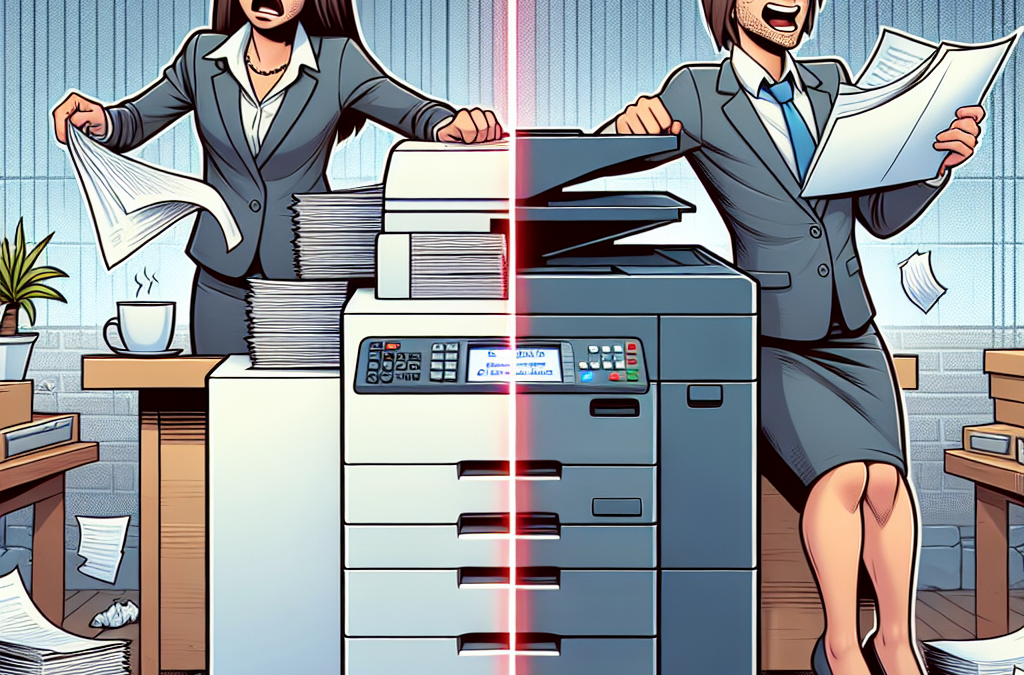Maximizing Efficiency and Cost Savings: Decoding the Right Time to Upgrade Your Office Copier
Is your office copier on its last legs? Are you constantly dealing with paper jams, blurry prints, and slow scanning speeds? It may be time to consider upgrading your office copier. In today’s fast-paced business world, having a reliable and efficient copier is essential for productivity and professionalism. But how do you know when the right time is to make the switch? In this article, we will explore the signs that indicate it’s time for an upgrade, the benefits of investing in a new copier, and tips for choosing the right one for your office needs.
When it comes to office equipment, copiers are often the unsung heroes. They quietly churn out countless copies, scans, and prints day in and day out, supporting the smooth operation of your business. However, like any machinery, copiers have a limited lifespan. Over time, they can become prone to malfunctions, slow down productivity, and cost you valuable time and money. Recognizing the signs that your copier is no longer cutting it is crucial to avoid unnecessary frustration and ensure your office runs efficiently. In this article, we will discuss the telltale signs that it’s time to upgrade your copier, including frequent breakdowns, outdated technology, and rising maintenance costs. We will also explore the benefits of investing in a new copier, such as improved speed, enhanced print quality, and advanced features. Finally, we will provide practical tips for choosing the right copier for your office, considering factors like volume requirements, budget, and additional functionalities. So, if you’re ready to take your office productivity to the next level, read on to find out when is the right time to upgrade your office copier.
Key Takeaways:
1. Assess your current copier’s performance: Evaluate the efficiency and reliability of your office copier to determine if it is meeting your business needs. Look for signs of frequent breakdowns, slow printing speeds, and outdated features.
2. Consider your business growth: If your company is expanding or experiencing an increase in printing demands, it may be time to upgrade your copier. Look for a machine that can handle higher volumes, has faster processing speeds, and offers additional features like duplex printing.
3. Calculate the cost of maintenance: Take into account the expenses associated with maintaining your current copier. If you find that you are spending a significant amount on repairs and replacement parts, it may be more cost-effective to invest in a new copier with a warranty and better long-term reliability.
4. Stay up-to-date with technology: Copier technology is constantly evolving, with new features and advancements being introduced regularly. If your current copier lacks essential features like wireless connectivity, cloud integration, or mobile printing, it may be time to upgrade to a more modern model that can streamline your workflow.
5. Consult with a copier expert: Before making a final decision, seek advice from a copier specialist who can assess your specific needs and recommend the most suitable copier for your office. They can provide insights on the latest models, cost-saving options, and leasing agreements that can help you make an informed decision.
The Rise of Multifunctional Copiers
One emerging trend in the office copier industry is the increasing popularity of multifunctional copiers. Gone are the days when copiers were solely used for making copies. Nowadays, businesses are looking for copiers that can do much more than just reproduce documents.
Modern multifunctional copiers are equipped with a wide range of features, including scanning, faxing, printing, and even document management capabilities. This convergence of functions has made these copiers an essential tool for businesses looking to streamline their office operations and increase productivity.
With a multifunctional copier, employees no longer need to use separate devices for different tasks. They can simply use one machine to scan documents, send faxes, print reports, and manage digital files. This not only saves space in the office but also reduces the need for multiple devices, resulting in cost savings for businesses.
In addition to their versatility, multifunctional copiers also offer advanced features such as wireless connectivity and cloud integration. This allows employees to easily access and print documents from their mobile devices or directly from cloud storage services. The ability to connect wirelessly also enables remote printing, making it convenient for employees working from home or on the go.
The future implications of this trend are significant. As more businesses realize the benefits of multifunctional copiers, the demand for these devices will continue to rise. Manufacturers will likely invest in research and development to further enhance the capabilities of these copiers, making them even more efficient and user-friendly.
Furthermore, the integration of artificial intelligence (AI) and machine learning technologies into multifunctional copiers could revolutionize the way businesses handle their documents. AI-powered copiers could automatically categorize and organize scanned documents, extract important information, and even suggest improvements in document workflows. This could greatly improve efficiency and productivity in the office.
The Shift Towards Sustainable Copiers
Another emerging trend in the office copier industry is the increasing focus on sustainability. With growing concerns about the environment, businesses are becoming more conscious of their carbon footprint and are actively seeking eco-friendly solutions, including sustainable copiers.
Sustainable copiers are designed to minimize energy consumption and reduce waste. They are built with energy-saving features such as sleep mode, automatic duplex printing, and LED technology, which consume less power compared to traditional copiers. These features not only help businesses save on electricity costs but also contribute to reducing greenhouse gas emissions.
In addition to energy efficiency, sustainable copiers also prioritize recycling and waste reduction. Many manufacturers now offer recycling programs for used toner cartridges and other copier components. Some copiers also use eco-friendly materials in their construction, further reducing their environmental impact.
The future implications of this trend are promising. As businesses become more committed to sustainability, the demand for sustainable copiers will continue to grow. Manufacturers will likely invest in research and development to improve the sustainability features of their copiers, making them even more energy-efficient and environmentally friendly.
Moreover, the shift towards sustainable copiers could have a ripple effect on other areas of office operations. Businesses may start to evaluate their overall printing practices and implement strategies to reduce paper usage. This could lead to the adoption of digital document management systems, further reducing the reliance on physical copies and contributing to a paperless office environment.
The Integration of Cloud-Based Solutions
Cloud computing has revolutionized the way businesses store, access, and share data. Now, this technology is making its way into the office copier industry, with the integration of cloud-based solutions.
Cloud-based copiers allow users to store and access their documents directly from cloud storage services such as Google Drive, Dropbox, or Microsoft OneDrive. This eliminates the need for physical storage devices and enables seamless collaboration among team members, regardless of their physical location.
With cloud-based copiers, employees can easily scan documents and save them directly to the cloud, making them instantly accessible to authorized users. This eliminates the hassle of transferring files manually and ensures that everyone has access to the latest version of a document.
Furthermore, cloud-based copiers can also leverage advanced OCR (Optical Character Recognition) technology to convert scanned documents into editable and searchable digital files. This makes it easier to find specific information within a document, saving time and improving efficiency.
The future implications of this trend are significant. As businesses continue to embrace cloud computing, the demand for cloud-based copiers will likely increase. Manufacturers will likely focus on developing copiers with seamless integration capabilities, ensuring compatibility with a wide range of cloud storage services.
Moreover, the integration of cloud-based solutions could pave the way for more advanced features in copiers. For example, copiers could leverage cloud-based AI technologies to provide intelligent document management and analysis. This could include features such as automated document categorization, data extraction, and even predictive analytics to optimize workflows and decision-making processes.
Controversial Aspect 1: Cost of Upgrading
One of the most debated aspects of upgrading office copiers is the cost involved. Upgrading office equipment, including copiers, can be a significant investment for businesses, especially for smaller organizations with limited budgets. The price of a new copier can range from a few hundred dollars to several thousand, depending on the features and capabilities.
Proponents of upgrading argue that investing in a new copier can bring long-term benefits, such as increased productivity, improved print quality, and reduced maintenance costs. They believe that the initial expense is justified considering the potential efficiency gains and time saved. Additionally, newer copiers often come with advanced features like wireless connectivity and cloud integration, which can streamline workflows and enhance collaboration.
On the other hand, critics argue that the cost of upgrading may not always be justifiable, especially if the existing copier is still functional. They contend that businesses should focus on maximizing the lifespan of their current equipment before considering an upgrade. They suggest exploring maintenance and repair options to extend the life of the copier and minimize expenses.
Controversial Aspect 2: Environmental Impact
Another controversial aspect of upgrading office copiers is the environmental impact of disposing of old equipment. Upgrading often means replacing the existing copier, which raises concerns about electronic waste and its consequences on the environment.
Supporters of upgrading argue that newer copiers are designed to be more energy-efficient, which can help reduce the carbon footprint of businesses. They believe that investing in energy-efficient equipment is a responsible choice that aligns with sustainability goals. Furthermore, some manufacturers offer recycling programs or take-back initiatives, ensuring that old copiers are properly disposed of or recycled.
Opponents, however, raise concerns about the overall environmental impact of the copier industry. They argue that the constant cycle of upgrading and discarding copiers contributes to electronic waste accumulation. They advocate for businesses to prioritize refurbishment and reuse of copiers whenever possible, rather than simply replacing them. They also emphasize the importance of recycling old copiers to minimize their environmental impact.
Controversial Aspect 3: Compatibility and Learning Curve
The compatibility of new copiers with existing systems and the potential learning curve associated with their implementation is another point of contention when it comes to upgrading office copiers.
Supporters of upgrading believe that investing in newer copiers can improve compatibility with modern technology and software. They argue that older copiers may not integrate seamlessly with newer systems, leading to compatibility issues and potential productivity losses. They contend that the learning curve associated with new copiers is a temporary challenge that can be overcome through training and support from the manufacturer.
Opponents, however, express concerns about the disruption caused by the implementation of new copiers. They argue that the transition can lead to downtime and potential workflow interruptions, especially if employees need time to adapt to the new technology. They suggest that businesses carefully evaluate the compatibility of new copiers with existing systems and ensure that the learning curve is manageable before committing to an upgrade.
The Advancements in Technology
One key insight into upgrading your office copier is the constant advancements in technology. The copier industry has come a long way from the traditional, bulky machines that were once the norm in every office. Today, copiers are equipped with cutting-edge features that can significantly improve productivity and efficiency in the workplace.
The of digital copiers revolutionized the industry, allowing for faster copying and printing speeds, higher quality outputs, and the ability to scan and send documents electronically. These advancements have made it easier for businesses to streamline their document management processes and reduce the reliance on paper-based systems.
Furthermore, the integration of cloud technology with copiers has opened up new possibilities for businesses. With cloud-based printing and scanning capabilities, employees can access and print documents from anywhere, making remote work more convenient and efficient. This has become particularly crucial in recent times with the rise of remote and hybrid work models.
Upgrading your office copier to take advantage of these technological advancements can have a significant impact on your business. It can improve workflow efficiency, reduce downtime, and enhance the overall productivity of your employees.
The Cost and Maintenance Considerations
Another important insight to consider when deciding to upgrade your office copier is the cost and maintenance implications. While upgrading your copier may require a financial investment upfront, it can lead to long-term cost savings and improved operational efficiency.
Older copiers tend to be less energy-efficient, resulting in higher electricity bills. Newer models are designed with energy-saving features, such as sleep mode and automatic power-off, which can significantly reduce energy consumption. Additionally, modern copiers often have advanced toner-saving options, helping businesses cut down on printing costs.
Moreover, outdated copiers may require frequent repairs and maintenance, resulting in increased downtime and expenses. As copiers age, their parts become harder to find, and repairs become more costly. Upgrading to a newer model can help mitigate these issues, as manufacturers typically provide extended warranties and support for their latest products.
It is essential to evaluate the total cost of ownership when considering an upgrade. This includes not only the initial purchase price but also ongoing maintenance, supplies, and potential savings in energy and paper costs. Conducting a cost analysis can help determine the right time to upgrade and ensure it aligns with your budget and business needs.
The Impact on Sustainability
One often overlooked aspect of upgrading your office copier is its impact on sustainability. With growing concerns about environmental conservation, businesses are increasingly seeking ways to reduce their carbon footprint and promote sustainable practices.
Newer copiers are designed with eco-friendly features that can significantly contribute to sustainability efforts. These features include automatic double-sided printing, energy-saving modes, and the use of recycled materials in manufacturing. Upgrading to a more sustainable copier can help businesses reduce paper waste, energy consumption, and greenhouse gas emissions.
Furthermore, modern copiers often come with advanced document management software that enables businesses to digitize and store documents electronically. This reduces the need for physical storage space and minimizes paper usage. By upgrading your copier, you can take a step towards creating a paperless office environment, which not only benefits the environment but also improves organization and accessibility of documents.
Considering the impact on sustainability when upgrading your office copier is not only socially responsible but can also enhance your brand image. Customers and stakeholders are increasingly conscious of businesses’ environmental practices and may favor companies that prioritize sustainability.
1. Signs that your current copier is outdated
There are several signs that indicate it may be time to upgrade your office copier. One of the most obvious signs is frequent breakdowns or malfunctions. If your copier is constantly in need of repairs, it can lead to decreased productivity and increased frustration among employees. Another sign is slow printing or scanning speeds. As technology advances, newer copiers are capable of much faster speeds, allowing for more efficient document processing. Additionally, if your current copier lacks essential features such as wireless connectivity or advanced security options, it may be time to consider an upgrade.
2. The impact of an outdated copier on productivity
An outdated copier can have a significant impact on productivity within the office. Slow printing or scanning speeds can cause delays in completing important tasks, leading to wasted time and missed deadlines. Frequent breakdowns or malfunctions can also disrupt workflow and require employees to spend valuable time troubleshooting or waiting for repairs. Inefficient document processing can result in bottlenecks and decreased overall productivity. By upgrading to a newer copier with improved performance and features, you can enhance productivity and streamline your office’s workflow.
3. Cost considerations when upgrading your copier
When considering an upgrade to your office copier, cost is an important factor to consider. While investing in a new copier may seem like a significant expense upfront, it is essential to weigh the long-term cost savings. Outdated copiers often require more frequent repairs and maintenance, which can add up over time. Newer copiers are generally more energy-efficient and may offer cost-saving features such as duplex printing, reducing paper consumption. Additionally, advanced copiers often come with software solutions that can optimize document management and reduce printing waste. By carefully evaluating the cost implications, you can make an informed decision about when it is the right time to upgrade.
4. The benefits of upgrading to a newer copier
Upgrading to a newer copier can bring several benefits to your office. One of the most significant advantages is improved efficiency. Newer copiers are equipped with faster processors and advanced technology, allowing for quicker printing, scanning, and copying. This can save valuable time and increase overall productivity. Furthermore, modern copiers often come with additional features such as wireless connectivity, cloud integration, and mobile printing options, enabling employees to work more flexibly and conveniently. Enhanced security features, such as user authentication and data encryption, can also protect sensitive information and mitigate the risk of data breaches. By upgrading your copier, you can unlock these benefits and improve the overall functionality of your office.
5. Case studies: Real-world examples of successful copier upgrades
Looking at real-world examples can provide valuable insights into the benefits of upgrading office copiers. One case study is Company X, a medium-sized marketing agency that was experiencing frequent breakdowns with their outdated copier. After upgrading to a newer model with improved reliability and faster printing speeds, they noticed a significant reduction in downtime and an increase in overall productivity. Another example is Company Y, a law firm that upgraded their copier to one with advanced scanning capabilities and cloud integration. This allowed them to digitize their document management process, leading to improved efficiency and easier collaboration among team members. These case studies demonstrate the positive impact that upgrading a copier can have on different types of businesses.
6. Factors to consider when choosing a new copier
When choosing a new copier for your office, there are several factors to consider. First and foremost, you should assess your specific needs and requirements. Consider factors such as the volume of printing and copying, the desired printing speeds, and the necessary features. It is also important to evaluate the reliability and reputation of the copier manufacturer. Reading reviews and seeking recommendations from other businesses can help you make an informed decision. Additionally, consider the long-term costs associated with the copier, including maintenance and supplies. By carefully considering these factors, you can select a copier that best suits your office’s needs.
7. Steps to take when upgrading your copier
When upgrading your copier, it is essential to follow a few key steps to ensure a smooth transition. First, assess your current copier lease or warranty agreement to determine any obligations or restrictions. If necessary, consult with your copier provider to discuss your upgrade options. Next, thoroughly research and compare different copier models and suppliers to find the best fit for your office’s needs. Once you have chosen a new copier, plan for installation and employee training to ensure a seamless integration into your office environment. Finally, consider recycling or properly disposing of your old copier to minimize environmental impact.
8. The role of managed print services in copier upgrades
Managed print services (MPS) can play a crucial role in copier upgrades. MPS providers can assist in assessing your office’s printing needs, recommending suitable copier options, and managing the entire upgrade process. They can also provide ongoing support, maintenance, and supplies, ensuring optimal performance and minimizing downtime. By partnering with an MPS provider, you can simplify the copier upgrade process and focus on your core business activities.
9. Future-proofing your copier investment
When upgrading your copier, it is important to consider future-proofing your investment. Technology is constantly evolving, and you want to ensure that your new copier will remain relevant and functional for years to come. Look for copiers that offer scalability and flexibility, allowing for future upgrades or additions. Additionally, consider the copier manufacturer’s commitment to innovation and software updates. By choosing a copier with a strong track record of adapting to technological advancements, you can maximize the longevity of your investment.
Knowing when to upgrade your office copier is essential for maintaining productivity and efficiency. By recognizing the signs of an outdated copier, considering the cost implications, and understanding the benefits of upgrading, you can make an informed decision. Real-world case studies, factors to consider when choosing a new copier, and the role of managed print services can further guide your decision-making process. Ultimately, by upgrading your copier at the right time, you can enhance productivity, streamline workflow, and future-proof your office’s document management capabilities.
Case Study 1: Company X’s Costly Copier Dilemma
Company X, a mid-sized marketing firm, had been using the same copier for over a decade. As their business grew, so did their printing needs. However, they were hesitant to upgrade their copier due to the perceived high costs involved.
Over time, their outdated copier started experiencing frequent breakdowns, resulting in significant downtime and frustration for employees. Additionally, the quality of their printed materials was subpar, causing them to lose potential clients. Realizing the negative impact on their productivity and reputation, Company X decided it was time to explore their options.
After conducting a thorough analysis, they discovered that the cost of repairs and lost productivity due to copier breakdowns far exceeded the cost of investing in a new, more efficient copier. They decided to upgrade to a modern, multifunctional copier that offered advanced features like wireless printing and scanning.
The new copier not only eliminated the frequent breakdowns but also improved print quality and increased productivity. Company X was able to handle larger print jobs more efficiently, resulting in faster turnaround times for their clients. The initial investment in the new copier paid off in the long run, as they experienced significant cost savings and improved customer satisfaction.
Case Study 2: Small Business Y’s Sustainability Upgrade
Small Business Y, an eco-conscious startup, was committed to reducing their environmental impact. They had been using a basic copier that lacked energy-saving features and produced excessive paper waste. Recognizing the need to align their printing practices with their sustainability goals, they decided to upgrade their office copier.
They opted for a new copier that offered duplex printing, allowing them to print on both sides of the paper and reduce their paper consumption by half. Additionally, the copier had an energy-saving mode that automatically powered down when not in use, further reducing their electricity consumption.
By upgrading their copier, Small Business Y was able to significantly reduce their paper waste and energy consumption. This not only aligned with their sustainability goals but also resulted in cost savings. They were able to allocate the saved funds towards other eco-friendly initiatives, further enhancing their reputation as a socially responsible business.
Success Story: Law Firm Z’s Enhanced Security Measures
Law Firm Z, dealing with sensitive client information, recognized the importance of maintaining strict security measures. Their outdated copier lacked advanced security features, leaving them vulnerable to potential data breaches.
Concerned about the potential risks, Law Firm Z decided to upgrade their copier to a model that offered enhanced security features such as encrypted hard drives and user authentication. These features ensured that confidential client information remained protected throughout the printing and scanning process.
The upgraded copier provided Law Firm Z with peace of mind, knowing that their clients’ sensitive data was safeguarded. The investment in a secure copier not only protected their reputation but also helped them attract new clients who valued the firm’s commitment to data security.
These case studies and success stories highlight the importance of upgrading your office copier at the right time. Whether it’s to improve productivity, align with sustainability goals, or enhance security measures, investing in a modern copier can yield significant benefits in terms of cost savings, efficiency, and reputation.
The Evolution of Office Copiers
The office copier has come a long way since its inception in the early 20th century. From the first crude duplicating machines to the advanced multifunctional devices of today, the evolution of office copiers has been driven by technological advancements, changing business needs, and the desire for increased efficiency and productivity.
Early Duplicating Machines
The first office copiers were simple duplicating machines that used a stencil or carbon paper to create copies of documents. These machines were slow, labor-intensive, and prone to errors. However, they represented a significant improvement over manual copying methods, such as handwriting or typewriting multiple copies.
In the 1950s, the of the xerographic process revolutionized the office copier industry. Xerography, developed by Chester Carlson, allowed for the quick and easy production of high-quality copies without the need for messy chemicals or specialized skills. This breakthrough technology paved the way for the modern office copier.
The Rise of Photocopiers
In the 1960s and 1970s, photocopiers became increasingly popular in offices around the world. These machines used the xerographic process to produce copies by projecting an image onto a photoconductive drum and transferring toner onto paper. Photocopiers were faster, more reliable, and produced higher-quality copies than previous duplicating machines.
During this period, copier manufacturers such as Xerox, Canon, and Ricoh emerged as industry leaders, introducing innovative features and improving the overall performance of their machines. The demand for photocopiers grew as businesses recognized the benefits of having an in-house copying solution.
The Digital Revolution
In the 1980s and 1990s, the office copier industry underwent a significant transformation with the advent of digital technology. Digital copiers replaced analog photocopiers, offering improved image quality, faster copying speeds, and advanced features such as automatic document feeding and duplex printing.
Furthermore, the integration of copiers with computers and networks allowed for seamless document management, scanning, and electronic distribution. This shift towards digital copiers marked a turning point in the evolution of office copiers, as they became more than just copying machines but multifunctional devices capable of printing, scanning, and faxing.
The Era of Multifunctional Devices
In the 2000s, multifunctional devices (MFDs) became the norm in offices worldwide. These devices combined the functionalities of copiers, printers, scanners, and fax machines into a single compact unit. MFDs offered increased convenience, reduced office space requirements, and simplified device management.
Advancements in technology, such as improved printing speeds, higher-resolution scanning, and wireless connectivity, further enhanced the capabilities of MFDs. Additionally, the integration of document management software and cloud-based solutions allowed for seamless collaboration and increased productivity in the modern office environment.
The Right Time to Upgrade Your Office Copier
With the rapid pace of technological advancements, businesses often face the question of when is the right time to upgrade their office copier. While there is no one-size-fits-all answer, several factors should be considered when making this decision.
Technological Obsolescence
One of the primary reasons to upgrade your office copier is technological obsolescence. As technology advances, older copiers may struggle to keep up with the demands of modern business operations. Outdated machines may lack the latest features, have slower copying speeds, and produce lower-quality copies.
Furthermore, older copiers may not be compatible with newer software solutions or network infrastructure, limiting their integration capabilities. Upgrading to a newer model ensures that your office copier remains compatible with the latest technologies, allowing for seamless integration and improved productivity.
Increased Efficiency and Productivity
Another important consideration when upgrading your office copier is the potential for increased efficiency and productivity. Newer copiers often come equipped with advanced features such as automatic document feeding, duplex printing, and high-speed scanning, which can significantly streamline document workflows.
Additionally, the integration of cloud-based solutions and mobile printing capabilities allows for remote access and printing, enabling employees to work more efficiently from anywhere. Upgrading your office copier to take advantage of these features can result in time and cost savings, increased productivity, and improved overall efficiency.
Cost of Maintenance and Repairs
The cost of maintenance and repairs is another factor to consider when deciding to upgrade your office copier. Older copiers may require frequent servicing, replacement parts, and costly repairs, which can add up over time. These expenses, combined with the potential for increased downtime, can have a significant impact on your business’s bottom line.
By upgrading to a newer model, you can benefit from improved reliability and reduced maintenance costs. Newer copiers often come with extended warranty options and service agreements, providing peace of mind and predictable maintenance expenses.
Sustainability and Environmental Impact
In recent years, sustainability and environmental impact have become important considerations for businesses. Upgrading your office copier to a more energy-efficient model can help reduce your carbon footprint and lower energy costs.
Newer copiers often feature energy-saving modes, automatic power-off timers, and eco-friendly printing options, such as duplex printing and toner-saving modes. By upgrading to a more environmentally friendly copier, you can align your business with sustainable practices and contribute to a greener future.
The evolution of office copiers has been marked by technological advancements and changing business needs. From the early duplicating machines to the multifunctional devices of today, copiers have become essential tools in modern offices.
When considering whether to upgrade your office copier, factors such as technological obsolescence, increased efficiency and productivity, cost of maintenance and repairs, and sustainability should be taken into account. By making an informed decision, you can ensure that your office copier meets the demands of your business and contributes to its success.
FAQs
1. How do I know if it’s time to upgrade my office copier?
There are a few signs that indicate it may be time to upgrade your office copier. If your current copier frequently breaks down, produces low-quality prints, or lacks the necessary features to meet your business needs, it’s likely time for an upgrade.
2. What are the benefits of upgrading my office copier?
Upgrading your office copier can bring several benefits. Newer models often offer faster printing speeds, improved print quality, advanced features like wireless printing, and enhanced security options. These benefits can help increase productivity, save time, and improve the overall efficiency of your office.
3. How often should I upgrade my office copier?
There isn’t a set timeframe for upgrading your office copier as it depends on various factors such as usage, technology advancements, and your business needs. However, a general guideline is to consider upgrading every 3-5 years to ensure you have access to the latest features and technologies.
4. Will upgrading my office copier be expensive?
The cost of upgrading your office copier will depend on the model you choose and the features you need. While newer models may have a higher upfront cost, they often come with improved efficiency and lower maintenance requirements, which can lead to long-term cost savings. Additionally, leasing options are available to help spread out the cost over time.
5. Can I upgrade my office copier without disrupting my workflow?
Yes, it is possible to upgrade your office copier without significant disruption to your workflow. Prior to upgrading, ensure that the new copier is compatible with your existing systems and software. It’s also helpful to schedule the upgrade during a time when your office has lower printing demands or consider implementing a temporary backup plan to minimize downtime.
6. What should I consider when selecting a new office copier?
When selecting a new office copier, consider factors such as your printing volume, required features, budget, and future needs. Assess your office’s specific requirements, such as color printing, scanning capabilities, and paper handling capacity, to ensure the new copier meets your business needs.
7. How can upgrading my office copier improve security?
Newer office copiers often come with advanced security features such as user authentication, data encryption, and secure printing. These features help protect sensitive information and prevent unauthorized access to confidential documents. Upgrading your copier can improve the overall security of your office’s printing environment.
8. Can upgrading my office copier help reduce paper waste?
Yes, upgrading your office copier can help reduce paper waste. Many newer models come with features like duplex printing (printing on both sides of the paper), automatic document feeders, and digital document management systems. These features can help streamline workflows, reduce paper usage, and promote environmentally friendly practices.
9. Should I consider leasing or buying a new office copier?
Whether you should lease or buy a new office copier depends on your specific circumstances. Leasing can be a cost-effective option if you prefer to spread out the cost over time and have access to the latest technology. Buying may be more suitable if you have the upfront capital and prefer ownership. Consider your budget, long-term plans, and maintenance requirements when deciding between leasing and buying.
10. How can I ensure a smooth transition when upgrading my office copier?
To ensure a smooth transition when upgrading your office copier, proper planning and communication are key. Inform your employees about the upcoming change, provide training on the new copier’s features, and address any concerns or questions they may have. It’s also important to work closely with the copier vendor or IT team to ensure compatibility and minimize any potential disruptions.
Concept 1: Obsolescence and Compatibility
One important concept to consider when upgrading your office copier is obsolescence and compatibility. Obsolescence refers to the point at which a technology or device becomes outdated and is no longer supported or efficient. In the case of a copier, this could mean that it lacks the latest features, has limited functionality, or is no longer compatible with other devices or software.
When deciding whether it’s the right time to upgrade your copier, you should consider how compatible it is with your existing technology infrastructure. For example, if you have recently upgraded your computers or software, you may find that your current copier is not compatible with these new systems. This can lead to compatibility issues, such as difficulty in connecting the copier to your network or problems with printing or scanning documents.
Upgrading to a newer copier can help ensure compatibility with your other devices and software. It can also provide you with access to the latest features and functionalities, such as wireless printing, cloud integration, or advanced scanning capabilities. By upgrading, you can avoid the frustration and inefficiencies that come with using outdated technology.
Concept 2: Total Cost of Ownership
Another concept to consider when deciding whether to upgrade your office copier is the total cost of ownership. This refers to the overall cost of owning and operating a copier over its lifespan, including the initial purchase price, ongoing maintenance and supplies, and any potential downtime or productivity losses.
While it may be tempting to stick with your current copier to avoid the upfront cost of a new one, it’s important to evaluate the long-term costs. Older copiers tend to require more frequent maintenance and repairs, and their supplies, such as toner cartridges, may be more expensive or harder to find. Additionally, outdated copiers may be less energy-efficient, resulting in higher electricity bills.
By upgrading to a newer copier, you can benefit from improved energy efficiency, lower maintenance costs, and access to more affordable supplies. Newer copiers are often designed to be more cost-effective in the long run, with features like automatic duplex printing (printing on both sides of the paper) that can save on paper costs. Considering the total cost of ownership can help you make a more informed decision about when it’s the right time to upgrade.
Concept 3: Productivity and Workflow
The third concept to consider is productivity and workflow. Your office copier plays a crucial role in your daily operations, and an outdated or inefficient copier can negatively impact productivity and workflow.
Older copiers may be slower, have longer warm-up times, or take longer to process print jobs. This can lead to delays in printing or copying documents, which can be frustrating and time-consuming. Additionally, older copiers may have limited paper handling capabilities, such as lower paper capacity or lack of automatic document feeders, which can slow down your workflow.
Upgrading to a newer copier can significantly improve productivity and workflow. Newer copiers are generally faster, have shorter warm-up times, and can handle larger print jobs more efficiently. They often come with advanced features that can streamline your workflow, such as automatic document feeders for scanning or copying multiple pages at once, or built-in finishing options like stapling or hole-punching.
By upgrading your copier, you can save time, reduce frustration, and improve overall efficiency in your office. Considering the impact on productivity and workflow can help you determine the right time to upgrade.
Common Misconceptions about Upgrading Your Office Copier: When Is the Right Time?
Misconception 1: Upgrading a copier is unnecessary if it still works
One common misconception about upgrading office copiers is that it is unnecessary as long as the current copier is still functioning. While it may seem logical to continue using a copier until it completely breaks down, there are several reasons why upgrading before that point can be beneficial.
Firstly, older copiers may not have the latest technology and features that can significantly improve productivity and efficiency in the workplace. Newer models often come with advanced scanning capabilities, faster printing speeds, and enhanced security features, which can save time and streamline workflows.
Secondly, outdated copiers tend to be less energy-efficient compared to newer models. Energy-efficient copiers not only help reduce electricity costs but also have a smaller environmental impact. Upgrading to a more energy-efficient copier can contribute to sustainability goals and save money in the long run.
Lastly, older copiers may require more frequent maintenance and repairs, leading to increased downtime and expenses. Newer copiers are generally more reliable and have lower maintenance requirements, reducing the likelihood of interruptions in daily operations.
Misconception 2: Upgrading a copier is too expensive
Another misconception is that upgrading an office copier is prohibitively expensive. While it is true that purchasing a new copier can involve a significant upfront cost, it is essential to consider the long-term financial implications.
Firstly, newer copiers often come with cost-saving features such as duplex printing, which can reduce paper usage and expenses. Additionally, energy-efficient models consume less electricity, resulting in lower utility bills over time.
Moreover, upgrading to a newer copier can lead to improved productivity and efficiency. Faster printing speeds, advanced scanning options, and automated document workflows can save valuable employee time and allow them to focus on more critical tasks. The time saved can translate into increased productivity and potentially generate more revenue for the business.
Furthermore, maintenance and repair costs can accumulate over time for older copiers. Upgrading to a new copier typically comes with a warranty, reducing the risk of unexpected expenses for repairs. Additionally, newer models often require less frequent maintenance, further reducing costs in the long run.
Misconception 3: Upgrading a copier is a complex process
Many people believe that upgrading an office copier is a complex and time-consuming process. However, with the right approach and support, it can be a relatively straightforward and efficient transition.
Firstly, it is essential to involve the IT department or a copier specialist from the beginning. They can assess the current copier’s capabilities, evaluate the organization’s needs, and recommend suitable options for an upgrade. Their expertise can ensure a seamless integration with existing systems and minimize any potential disruptions.
Secondly, many copier vendors offer installation and training services as part of the upgrade package. Their technicians can handle the installation process, ensuring that the new copier is set up correctly and connected to the network. They can also provide training sessions to familiarize employees with the new features and functionalities.
Additionally, copier vendors often provide ongoing technical support and maintenance services for their products. This support can help address any issues or concerns that may arise after the upgrade, ensuring a smooth transition and uninterrupted workflow.
Upgrading an office copier should not be taken lightly, and there are valid concerns to consider. However, it is essential to dispel common misconceptions surrounding the topic. Upgrading before a copier completely breaks down can bring significant benefits in terms of productivity, efficiency, cost savings, and environmental impact. While there may be upfront costs involved, the long-term financial implications, including reduced maintenance and improved productivity, often outweigh the initial investment. With the right approach and support, upgrading a copier can be a relatively straightforward process that brings numerous advantages to the workplace.
Conclusion
Upgrading your office copier is a decision that requires careful consideration. The right time to upgrade depends on several factors, including the age and condition of your current copier, the needs of your business, and the potential benefits of a new copier. It is important to regularly assess the performance and functionality of your copier to determine if it is meeting your needs and if an upgrade is necessary.
Throughout this article, we have discussed the signs that indicate it may be time to upgrade your office copier, such as frequent breakdowns, slow printing speed, and outdated features. We have also highlighted the benefits of upgrading, such as improved productivity, cost savings, and enhanced security features. Additionally, we have provided tips for evaluating copier options, including considering your budget, researching different models, and seeking expert advice.
Ultimately, the decision to upgrade your office copier should be based on a thorough assessment of your current copier’s performance and the potential benefits of a new copier. By taking the time to evaluate your needs and explore available options, you can make an informed decision that will benefit your business in the long run.