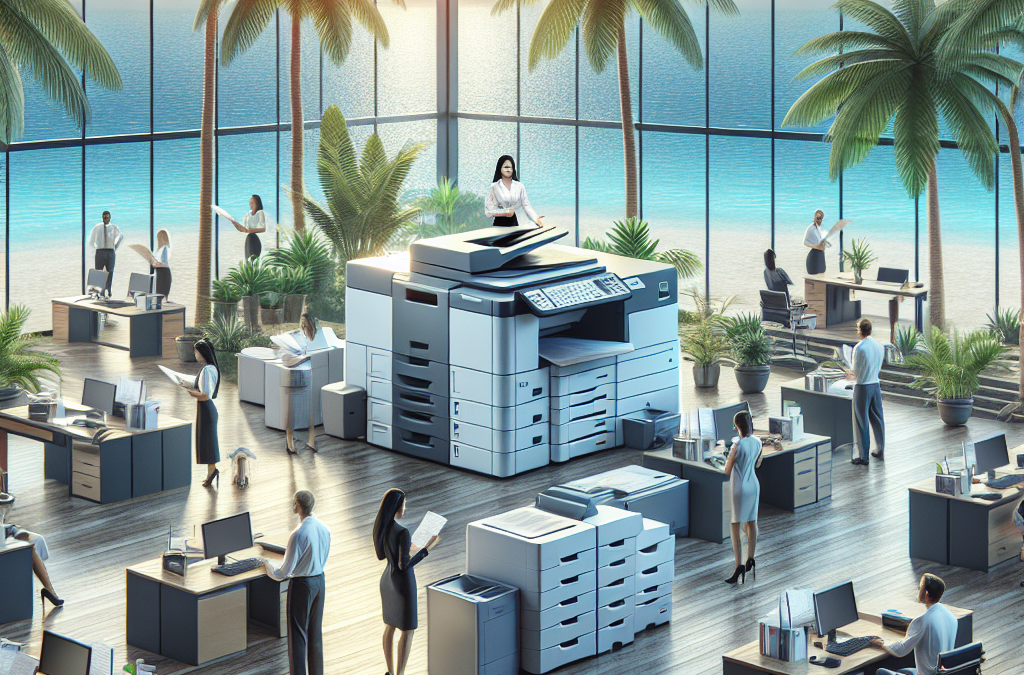The Hidden Risks: How Leased Copiers and Printers Could Jeopardize Your South Florida Office’s HIPAA Compliance
As technology continues to advance, the way we handle sensitive information in the workplace has become a critical concern. In South Florida, where healthcare organizations are abundant, maintaining compliance with the Health Insurance Portability and Accountability Act (HIPAA) is of utmost importance. However, many businesses overlook a potential vulnerability: their leased copiers and printers. These seemingly innocuous devices can pose a significant threat to HIPAA compliance if not properly managed. In this article, we will explore the impact of leased copiers and printers on your South Florida office’s HIPAA compliance and provide essential tips to mitigate the risks.
With the increasing reliance on digital documentation in the healthcare industry, copiers and printers have evolved into multifunctional devices capable of storing, transmitting, and printing sensitive patient information. While these advancements have undoubtedly improved efficiency, they have also introduced new security challenges. From unsecured hard drives that store copies of every document ever scanned to unencrypted transmission of data over the network, leased copiers and printers can inadvertently expose patient information to unauthorized access. Understanding the potential risks and implementing appropriate safeguards is crucial to maintain HIPAA compliance and protect patient privacy. In the following sections, we will delve into the specific vulnerabilities associated with leased copiers and printers and discuss practical strategies to ensure your South Florida office remains HIPAA compliant.
Key Takeaways:
1. Leased copiers and printers can have a significant impact on your South Florida office’s HIPAA compliance. It is crucial to understand the potential risks associated with these devices and take appropriate measures to mitigate them.
2. Copiers and printers often store sensitive information, such as patient records, which makes them a prime target for data breaches. It is essential to ensure that these devices have robust security features, such as encryption and user authentication, to protect sensitive data.
3. Regularly updating the software and firmware of leased copiers and printers is crucial for maintaining HIPAA compliance. Manufacturers often release security patches and updates to address vulnerabilities, and failing to install them can expose your office to potential risks.
4. Proper disposal of leased copiers and printers is essential to prevent data breaches. These devices often contain hard drives that store sensitive information, and simply returning them at the end of the lease is not enough. Employing secure data erasure methods or working with a certified vendor can ensure that data is properly wiped before disposal.
5. Regular training and education for employees is vital to maintain HIPAA compliance when using leased copiers and printers. Employees should be aware of the risks associated with these devices and trained on best practices for handling sensitive information and using security features effectively.
Controversial Aspect 1: Data Security Risks
One of the most controversial aspects of leasing copiers and printers for your South Florida office is the potential data security risks it poses. With the increasing prevalence of cyber threats and data breaches, ensuring the protection of sensitive patient information is paramount for healthcare organizations. Leased devices may store copies of documents, retain data on internal hard drives, or transmit information over networks, making them potential targets for unauthorized access.
Proponents argue that leasing companies often provide robust security measures, such as encryption and secure data erasure, to mitigate these risks. They claim that leasing allows businesses to benefit from advanced security technologies and regular updates, which may be cost-prohibitive for smaller offices to implement on their own. Additionally, leasing contracts often include provisions for data breach response and liability, holding the leasing company accountable in case of a security incident.
However, critics contend that relying on third-party vendors for data security introduces additional vulnerabilities. They argue that leasing companies may not prioritize security as much as healthcare organizations would, potentially leading to inadequate safeguards. Furthermore, in the event of a data breach, the responsibility for HIPAA compliance ultimately falls on the healthcare provider, regardless of the leasing agreement. This raises concerns about the potential legal and reputational consequences an office may face if a security incident occurs through a leased device.
Controversial Aspect 2: Lack of Control and Oversight
Another controversial aspect of leasing copiers and printers is the perceived lack of control and oversight over the devices and the data they handle. When leasing, the equipment remains the property of the leasing company, giving them certain rights and access to the devices. This arrangement raises concerns about the extent to which healthcare organizations can monitor and manage their own data.
Advocates argue that leasing allows businesses to focus on their core operations while leaving the maintenance and management of equipment to experts. They claim that leasing companies often provide regular maintenance, software updates, and support, reducing the burden on healthcare organizations’ IT staff. Additionally, leasing can provide access to advanced features and functionalities that may not be available with owned devices.
However, critics argue that leasing can limit an office’s ability to customize and control their devices according to specific security needs. They contend that leasing companies may have access to sensitive data stored on the devices, potentially compromising patient privacy. Furthermore, the inability to physically control the device’s location and access may hinder the implementation of necessary security measures, such as physical safeguards and restricted user access.
Controversial Aspect 3: Long-Term Cost and Flexibility
The long-term cost and flexibility implications of leasing copiers and printers also generate controversy. Leasing agreements typically involve recurring payments over an extended period, which may result in higher overall costs compared to purchasing the equipment outright. Additionally, leasing contracts often have strict terms and conditions, making it challenging for offices to adapt to changing needs or upgrade to newer technologies.
Supporters argue that leasing allows offices to avoid large upfront costs and budget more predictably with fixed monthly payments. They claim that leasing can provide access to high-quality equipment that might otherwise be financially unattainable. Furthermore, leasing can enable offices to easily upgrade their devices at the end of the lease term, ensuring they have the latest technology without incurring additional expenses.
On the other hand, critics contend that leasing can be more expensive in the long run, especially when considering the cumulative costs over several lease terms. They argue that offices may end up paying significantly more for the equipment compared to purchasing it outright. Additionally, the inflexibility of leasing agreements may limit an office’s ability to adapt to technological advancements or changes in their business requirements, potentially hindering their competitiveness in the long term.
Ultimately, the decision to lease copiers and printers for your South Florida office should be carefully evaluated, considering the specific needs and circumstances of your organization. While leasing offers benefits such as advanced security measures, reduced maintenance burden, and access to cutting-edge technology, it also poses potential risks in terms of data security, control, and long-term cost implications. Healthcare organizations must weigh these controversial aspects and ensure they have robust safeguards and contractual provisions in place to maintain HIPAA compliance and protect patient information.
Trend 1: Increased Data Security Risks
One emerging trend in the South Florida office environment is the increased reliance on leased copiers and printers. While these devices offer convenience and cost savings, they also present potential risks to HIPAA compliance.
Leased copiers and printers often come equipped with advanced features such as hard drives, network connectivity, and document management systems. These features enable efficient document handling and data storage, but they also create vulnerabilities that can be exploited by malicious actors.
Unauthorized access to these devices could lead to the exposure of sensitive patient information, which is a violation of HIPAA regulations. As more healthcare organizations and medical practices in South Florida adopt leased copiers and printers, it becomes crucial to implement robust security measures to protect patient data.
Trend 2: Lack of Awareness and Training
Another emerging trend is the lack of awareness and training among employees regarding the proper handling of leased copiers and printers in relation to HIPAA compliance. Many employees may not be aware of the potential risks associated with these devices or the specific security protocols that need to be followed.
Without proper training, employees may inadvertently expose patient data by mishandling documents, leaving sensitive information on the copier’s hard drive, or failing to properly secure printed materials. To address this trend, South Florida offices need to prioritize ongoing education and training to ensure that employees understand their responsibilities in maintaining HIPAA compliance when using leased copiers and printers.
Trend 3: Evolving Regulatory Landscape
The regulatory landscape surrounding HIPAA compliance is constantly evolving, and this trend has a significant impact on the use of leased copiers and printers in South Florida offices. As technology advances and new threats emerge, regulatory bodies are continuously updating and expanding their requirements to protect patient data.
For example, recent updates to the HIPAA Security Rule now explicitly require organizations to address the risks associated with leased copiers and printers. South Florida offices must stay informed about these regulatory changes and ensure that their leased devices meet the updated compliance standards.
Failure to comply with these evolving regulations can result in severe penalties, including hefty fines and reputational damage. Therefore, it is essential for South Florida offices to regularly review and update their policies and procedures to align with the changing regulatory landscape.
Future Implications
Looking ahead, the emerging trends in leased copiers and printers are likely to have several future implications for South Florida offices‘ HIPAA compliance:
Implication 1: Increased Investment in Data Security
As the risks associated with leased copiers and printers become more apparent, South Florida offices will likely increase their investment in data security measures. This may involve implementing encryption technologies, regularly updating firmware and software, and conducting frequent security audits.
By prioritizing data security, offices can mitigate the potential risks and ensure HIPAA compliance. This increased investment may also lead to the development of more secure leased copiers and printers specifically designed for healthcare environments.
Implication 2: Enhanced Employee Training Programs
To address the lack of awareness and training among employees, South Florida offices will likely develop enhanced training programs focused on leased copiers and printers’ proper use. These programs will educate employees about the potential risks, security protocols, and best practices for handling sensitive patient information.
By empowering employees with the knowledge and skills to maintain HIPAA compliance, offices can reduce the likelihood of accidental data breaches and strengthen their overall security posture.
Implication 3: Collaboration with Leasing Companies
Given the evolving regulatory landscape, South Florida offices will need to collaborate closely with leasing companies to ensure that leased copiers and printers meet the necessary compliance standards. This collaboration may involve regular audits, contractual obligations for data security, and clear guidelines for data handling.
By establishing strong partnerships with leasing companies, offices can ensure that the devices they use meet the required security standards and are regularly updated to address emerging threats.
The increasing reliance on leased copiers and printers in South Florida offices presents both benefits and challenges when it comes to HIPAA compliance. By addressing the emerging trends and preparing for the future implications, offices can navigate these challenges effectively and protect sensitive patient data.
The Importance of HIPAA Compliance in South Florida Offices
HIPAA (Health Insurance Portability and Accountability Act) compliance is crucial for any healthcare provider or organization dealing with protected health information (PHI). In South Florida, where numerous medical practices and facilities operate, ensuring HIPAA compliance is even more critical. Leased copiers and printers, which are commonly used in offices, can have a significant impact on HIPAA compliance. It is essential for South Florida offices to understand the potential risks and take appropriate measures to protect patient data.
Understanding the Role of Leased Copiers and Printers in PHI Handling
Leased copiers and printers are often overlooked when it comes to PHI handling. However, these devices play a crucial role in the processing, printing, and storage of sensitive patient information. Many modern copiers and printers come equipped with advanced features, such as hard drives, network connectivity, and document management systems. While these features enhance productivity, they also introduce potential security vulnerabilities if not properly managed.
Risks Associated with Leased Copiers and Printers
Leased copiers and printers pose several risks to HIPAA compliance. One of the primary concerns is the storage of PHI on the device’s hard drive. When documents are scanned, printed, or copied, they may be temporarily stored on the copier or printer’s internal storage, leaving them vulnerable to unauthorized access or data breaches. Additionally, if the leased device is not properly secured or disposed of at the end of the lease term, it could result in the exposure of PHI.
Ensuring Secure Configuration and Access Control
To mitigate the risks associated with leased copiers and printers, South Florida offices must ensure secure configuration and access control. This involves implementing strong passwords, enabling encryption, and regularly updating the device’s firmware. Access to the device should be restricted to authorized personnel only, and user authentication measures, such as swipe cards or PIN codes, should be implemented. Regular audits and monitoring can help identify any potential security gaps.
Implementing Secure Printing Practices
Secure printing practices are essential to protect PHI when using leased copiers and printers. South Florida offices should encourage employees to utilize secure printing options, such as requiring a PIN code to release print jobs or utilizing encrypted print protocols. This ensures that sensitive documents are not left unattended in the output tray, reducing the risk of unauthorized access or accidental exposure of PHI.
Proper Handling of Leased Devices at End of Lease
At the end of the lease term, it is crucial for South Florida offices to properly handle leased copiers and printers to maintain HIPAA compliance. This involves securely erasing all data stored on the device’s hard drive or physically destroying it. Many leasing companies offer data wiping services as part of their lease agreements. Offices should ensure that these services comply with HIPAA requirements and obtain a certificate of destruction as proof.
Case Study: XYZ Medical Practice’s Approach to HIPAA Compliance
XYZ Medical Practice, located in South Florida, recognized the importance of HIPAA compliance and took proactive measures to address the impact of leased copiers and printers on their compliance efforts. They conducted a thorough risk assessment, identifying potential vulnerabilities in their document handling processes. They implemented secure configuration settings on their leased devices, enforced secure printing practices, and ensured proper disposal of devices at the end of the lease. These measures helped XYZ Medical Practice maintain HIPAA compliance and safeguard patient data.
The Role of Employee Training and Awareness
Employee training and awareness play a significant role in maintaining HIPAA compliance in South Florida offices. It is crucial for employees to understand the potential risks associated with leased copiers and printers and the importance of following secure document handling procedures. Regular training sessions, reminders, and ongoing communication can help reinforce the significance of HIPAA compliance and encourage employees to be vigilant in protecting patient data.
Partnering with HIPAA-Compliant Leasing Companies
Choosing a leasing company that prioritizes HIPAA compliance is essential for South Florida offices. When leasing copiers and printers, it is crucial to ensure that the leasing company understands and follows HIPAA regulations. They should provide secure data wiping services, have clear policies on device disposal, and offer guidance on secure configuration and access control. Partnering with a HIPAA-compliant leasing company can significantly reduce the risks associated with leased devices.
The Future of Leased Copiers and Printers in HIPAA Compliance
As technology continues to evolve, the impact of leased copiers and printers on HIPAA compliance will likely evolve as well. South Florida offices must stay informed about emerging risks and best practices to ensure ongoing compliance. Regularly reviewing lease agreements, conducting risk assessments, and staying updated on industry guidelines will help offices adapt to changes and maintain the security of patient data.
The Historical Context of ‘The Impact of Leased Copiers and Printers on Your South Florida Office’s HIPAA Compliance’
Over the years, the issue of leased copiers and printers and their impact on HIPAA compliance in South Florida offices has evolved significantly. Understanding the historical context of this issue can provide valuable insights into the current state of affairs and the challenges faced by healthcare organizations in maintaining patient privacy and data security.
1. Emergence of HIPAA
In 1996, the Health Insurance Portability and Accountability Act (HIPAA) was enacted in the United States to establish standards for the electronic exchange, privacy, and security of health information. This marked a significant milestone in protecting patient data and ensuring its confidentiality.
2. Technological Advancements
As technology advanced, copiers and printers became more sophisticated and capable of storing and transmitting digital information. This posed new challenges for healthcare providers as these devices could potentially store sensitive patient data, making them subject to HIPAA regulations.
3. Leasing Trend
In the early 2000s, leasing copiers and printers became a popular option for many businesses, including healthcare organizations. Leasing offered cost savings, access to advanced features, and regular upgrades. However, this also meant that third-party vendors had access to the leased devices and the data they processed.
4. Increased HIPAA Enforcement
With the growing concern over data breaches and the potential misuse of patient information, the Office for Civil Rights (OCR) within the Department of Health and Human Services (HHS) started to actively enforce HIPAA regulations. This included holding healthcare organizations accountable for the security of copiers and printers leased from external vendors.
5. OCR Guidance on Leased Devices
In 2010, the OCR released guidance specifically addressing leased copiers and printers in the context of HIPAA compliance. This guidance clarified that healthcare organizations must ensure that the leased devices meet HIPAA requirements, including data encryption, access controls, and proper disposal of data when the lease ends.
6. Evolving Technology and Risks
As technology continued to evolve, so did the risks associated with leased copiers and printers. The emergence of multifunction devices, cloud-based printing, and wireless connectivity opened up new avenues for potential data breaches and unauthorized access to patient information.
7. Industry Awareness and Best Practices
Over time, healthcare organizations in South Florida and beyond became more aware of the risks associated with leased copiers and printers. They started implementing best practices to mitigate these risks, such as conducting thorough vendor assessments, establishing clear data security protocols, and incorporating HIPAA compliance requirements into lease agreements.
8. Ongoing Challenges
Despite increased awareness and efforts to address the issue, challenges persist. Healthcare organizations often struggle to keep up with rapidly changing technology and evolving threats. Additionally, the complexity of lease agreements and the involvement of multiple parties can make it difficult to ensure full compliance with HIPAA regulations.
9. The Current State
Today, the impact of leased copiers and printers on HIPAA compliance in South Florida offices remains a significant concern. Healthcare organizations continue to navigate the complexities of maintaining data security and privacy while leveraging the benefits of leased devices. Ongoing collaboration between healthcare providers, vendors, and regulatory bodies is crucial to staying ahead of emerging risks and ensuring compliance with HIPAA regulations.
The historical context of the impact of leased copiers and printers on HIPAA compliance in South Florida highlights the evolution of this issue and the challenges faced by healthcare organizations. By understanding this context, stakeholders can work towards implementing effective strategies to protect patient data and maintain compliance with HIPAA regulations.
The Importance of HIPAA Compliance in South Florida Offices
In today’s digital age, protecting sensitive health information has become a top priority for healthcare organizations. The Health Insurance Portability and Accountability Act (HIPAA) sets the standards for safeguarding patient data and ensuring its privacy and security. For South Florida offices, including those in the healthcare industry, maintaining HIPAA compliance is crucial to avoid hefty fines and reputational damage.
Leased Copiers and Printers: Potential HIPAA Compliance Risks
While most offices rely on copiers and printers for their daily operations, these devices can pose a significant risk to HIPAA compliance if not properly managed. Leased copiers and printers, in particular, require extra attention as they often store sensitive data on their internal hard drives. Here are the key aspects to consider when assessing the impact of leased copiers and printers on your South Florida office’s HIPAA compliance:
1. Data Storage and Retention
Leased copiers and printers typically have internal hard drives that store digital copies of documents that have been printed, scanned, or copied. These hard drives can contain sensitive patient information, such as medical records, insurance details, and social security numbers. It is crucial to ensure that these devices have robust data encryption and secure data erasure protocols in place to prevent unauthorized access or accidental data breaches.
2. Network Security and Access Control
Leased copiers and printers are often connected to the office network, allowing users to print or scan documents directly from their workstations. This integration introduces potential vulnerabilities that can be exploited by cybercriminals. Implementing strong network security measures, such as firewalls, encryption, and secure authentication protocols, is essential to protect against unauthorized access and data interception.
3. User Authentication and Audit Trails
Controlling access to leased copiers and printers is crucial for maintaining HIPAA compliance. Implementing user authentication mechanisms, such as unique PIN codes or biometric scanners, ensures that only authorized personnel can access and operate these devices. Additionally, enabling audit trails allows for the tracking and monitoring of user activities, providing a comprehensive record of who accessed the device and when.
4. Secure Disposal of Devices
When the lease period ends or when a copier or printer reaches the end of its lifespan, proper disposal is essential to prevent any potential data breaches. Leased devices should undergo thorough data wiping procedures to ensure that all stored data is permanently removed. Engaging a reputable and certified e-waste disposal service is recommended to guarantee compliance with HIPAA regulations and mitigate the risk of data exposure.
5. Vendor Management and Business Associate Agreements
When leasing copiers and printers, it is crucial to engage with vendors who understand and prioritize HIPAA compliance. Before entering into any agreement, ensure that the vendor is willing to sign a Business Associate Agreement (BAA) that outlines their responsibilities in safeguarding patient data. Regularly reviewing and monitoring vendor compliance is essential to maintain a secure environment for sensitive information.
Leased copiers and printers can significantly impact HIPAA compliance in South Florida offices. Understanding the potential risks associated with these devices and implementing appropriate security measures is essential for protecting patient data and avoiding regulatory penalties. By prioritizing data storage, network security, user authentication, device disposal, and vendor management, South Florida offices can ensure their leased copiers and printers do not compromise the privacy and security of sensitive health information.
FAQs
1. What is HIPAA and why is it important for my South Florida office?
HIPAA stands for the Health Insurance Portability and Accountability Act. It is a federal law that sets standards for the protection of sensitive patient information, known as Protected Health Information (PHI). Compliance with HIPAA is crucial for South Florida offices, as it ensures the privacy and security of patient data, reduces the risk of data breaches, and helps maintain the trust of patients.
2. How do leased copiers and printers impact HIPAA compliance?
Leased copiers and printers can impact HIPAA compliance in several ways. These devices often store digital copies of documents, which may contain PHI. If not properly managed, these devices can become a potential source of data breaches or unauthorized access to sensitive information. Therefore, it is important to ensure that leased copiers and printers have adequate security measures in place to protect PHI.
3. What security measures should I look for in leased copiers and printers?
When leasing copiers and printers for your South Florida office, it is essential to consider the following security measures:
- Encryption: Look for devices that offer encryption capabilities to protect data stored on the hard drive.
- Access controls: Ensure that the devices have user authentication features, such as PIN codes or biometric scanners, to prevent unauthorized access.
- Secure printing: Look for devices that support secure printing, which requires users to enter a PIN code or swipe a card to release their print jobs.
- Data overwrite: Devices with data overwrite capabilities can help ensure that sensitive information is permanently erased from the hard drive when it is no longer needed.
4. Should I sign a Business Associate Agreement (BAA) with the leasing company?
Yes, it is highly recommended to sign a Business Associate Agreement (BAA) with the leasing company. A BAA is a legal contract that outlines the responsibilities and obligations of both parties in safeguarding PHI. By signing a BAA, the leasing company acknowledges its role as a Business Associate and agrees to comply with HIPAA regulations, providing an additional layer of protection for your South Florida office.
5. How often should leased copiers and printers be audited for HIPAA compliance?
Regular audits are essential to ensure ongoing HIPAA compliance. It is recommended to conduct audits at least annually or whenever there are significant changes to the devices or the office’s IT infrastructure. These audits should assess the security measures in place, identify any vulnerabilities, and ensure that the leased copiers and printers meet the necessary HIPAA requirements.
6. Can I dispose of leased copiers and printers without compromising HIPAA compliance?
Yes, it is possible to dispose of leased copiers and printers without compromising HIPAA compliance. Before returning or disposing of the devices, it is important to follow proper procedures to ensure the secure removal of any stored data. This may involve wiping the hard drive using specialized software or physically destroying the hard drive to prevent any potential data breaches.
7. What should I do if there is a data breach involving leased copiers or printers?
In the event of a data breach involving leased copiers or printers, it is important to take immediate action. Follow your organization’s incident response plan, which may involve notifying affected individuals, reporting the breach to the appropriate authorities, and conducting a thorough investigation to determine the cause and extent of the breach. It is also important to notify the leasing company, as they may have obligations under the BAA to assist in the response and mitigation efforts.
8. Can I use cloud-based printing services while maintaining HIPAA compliance?
Yes, it is possible to use cloud-based printing services while maintaining HIPAA compliance. However, it is crucial to select a service provider that offers robust security measures and has implemented appropriate safeguards to protect PHI. Before using any cloud-based printing service, review their security policies, encryption protocols, and data storage practices to ensure they meet HIPAA requirements.
9. Are there any specific HIPAA training requirements for employees using leased copiers and printers?
Yes, employees who use leased copiers and printers should receive HIPAA training. This training should cover the importance of protecting PHI, how to handle and dispose of sensitive documents, and the security features and best practices associated with the specific devices being used. Regular refresher training sessions should also be conducted to ensure employees stay up-to-date with HIPAA requirements.
10. Can I rely solely on the leasing company to ensure HIPAA compliance?
No, it is not advisable to rely solely on the leasing company to ensure HIPAA compliance. While the leasing company should provide secure devices and comply with the terms of the BAA, the ultimate responsibility for HIPAA compliance lies with your South Florida office. It is essential to establish internal policies and procedures, conduct regular audits, and provide ongoing training to ensure the proper handling and protection of PHI.
1. Understand the Importance of HIPAA Compliance
Before diving into the practical tips, it is crucial to have a clear understanding of why HIPAA compliance is essential. The Health Insurance Portability and Accountability Act (HIPAA) protects the privacy and security of individuals’ health information. By complying with HIPAA regulations, you ensure the confidentiality, integrity, and availability of sensitive data.
2. Review Your Leased Copiers and Printers
Take the time to assess your leased copiers and printers to determine if they meet HIPAA compliance standards. Look for features such as encryption capabilities, secure printing options, and data overwrite functionality. If your current devices lack these features, consider upgrading to more secure models.
3. Implement Strong Access Controls
Control who has access to your leased copiers and printers by implementing strong access controls. This includes setting up unique user IDs and passwords for each employee, limiting access to authorized personnel only, and regularly reviewing and updating access privileges.
4. Train Employees on HIPAA Compliance
Ensure that all employees who interact with leased copiers and printers are trained on HIPAA compliance. Educate them on the importance of safeguarding sensitive information, proper use of secure printing features, and the risks associated with mishandling printed documents.
5. Regularly Update Firmware and Software
Keep your leased copiers and printers up to date by regularly installing firmware and software updates. These updates often include security patches and enhancements that address vulnerabilities, ensuring your devices remain protected against potential threats.
6. Securely Dispose of Old Devices
When it’s time to replace your leased copiers and printers, make sure to securely dispose of the old devices. This involves properly wiping all data from the internal storage and physically destroying the hard drives to prevent any potential data breaches.
7. Enable Audit Trails
Enable audit trails on your leased copiers and printers to track and monitor user activity. Audit trails provide a detailed record of who accessed the devices, what actions were performed, and when they occurred. This information can be invaluable in identifying and addressing any potential security incidents.
8. Regularly Conduct Risk Assessments
Perform regular risk assessments to identify any potential vulnerabilities or weaknesses in your leased copiers and printers. This involves evaluating the physical security of the devices, the effectiveness of access controls, and the overall compliance with HIPAA regulations. Address any identified risks promptly to maintain a secure environment.
9. Encrypt Sensitive Data
Ensure that all sensitive data stored on your leased copiers and printers is encrypted. Encryption converts the data into unreadable format, making it difficult for unauthorized individuals to access or decipher the information. This adds an extra layer of protection to your confidential data.
10. Establish a Document Retention and Destruction Policy
Develop a document retention and destruction policy that outlines how long certain types of documents should be kept and how they should be securely destroyed. This policy ensures that sensitive information is not retained longer than necessary and is properly disposed of when no longer needed.
Conclusion
Leasing copiers and printers can have a significant impact on your South Florida office’s HIPAA compliance. It is crucial to carefully consider the security features and measures provided by the leasing company before making a decision. By choosing a leasing company that offers encrypted hard drives, secure data erasure, and regular software updates, you can minimize the risk of data breaches and maintain compliance with HIPAA regulations.
Additionally, proper employee training and awareness are essential to ensure that sensitive patient information is handled securely when using leased copiers and printers. Implementing strong access controls, such as requiring user authentication for printing and scanning, can further enhance data security. Regular audits and assessments of your office’s HIPAA compliance are also recommended to identify any potential vulnerabilities and address them promptly.
By understanding the impact of leased copiers and printers on HIPAA compliance and taking the necessary precautions, you can protect your patients’ sensitive information and maintain the trust and reputation of your South Florida office.